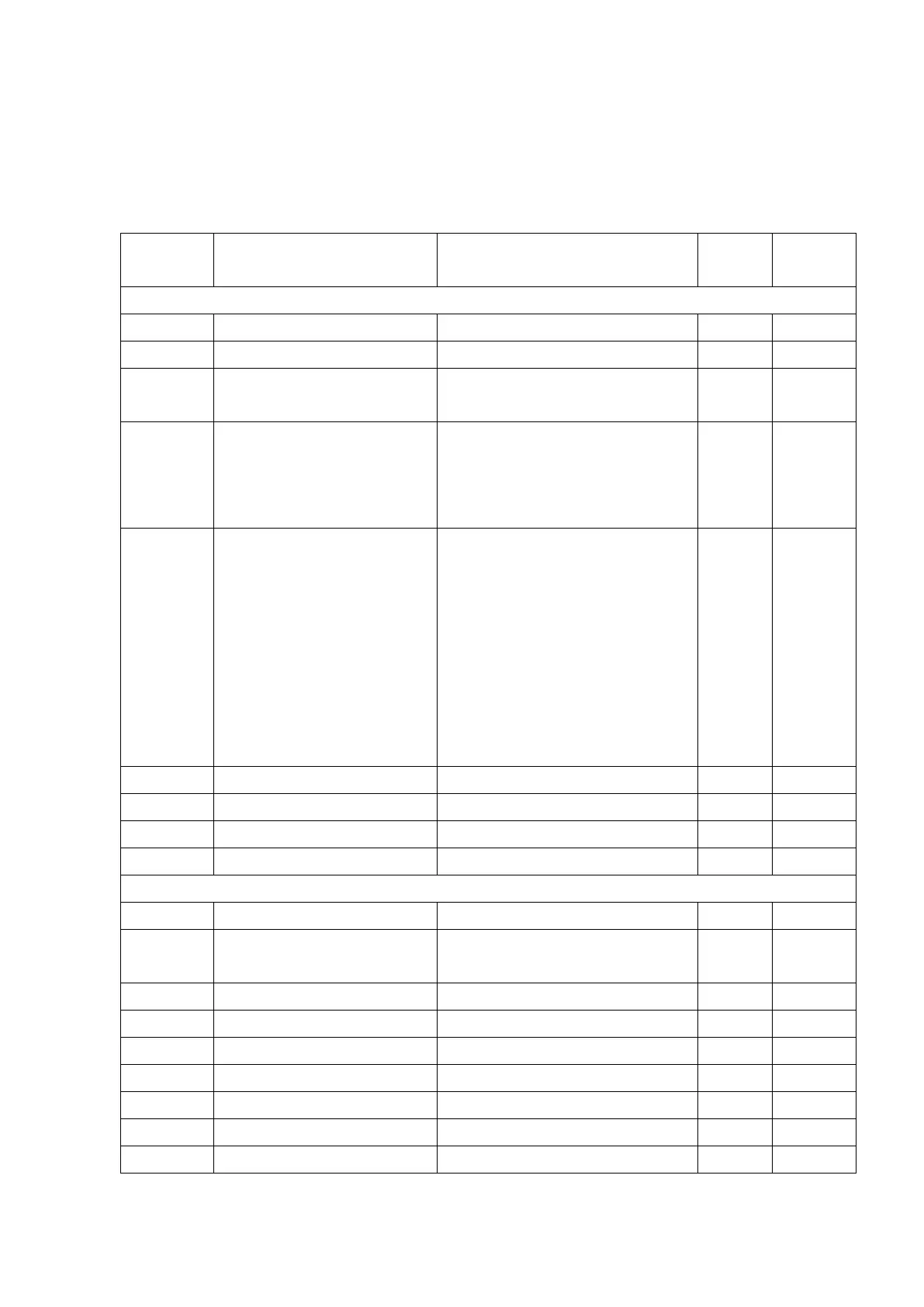31
H. Parameter settings of the AC motor drive (VFD-S)
@: The parameter can be set during operation,*: Twice the value for 460V class.
Identity Code of AC Drive
d10: Reset Parameter to Factory
Setting
Start-up Display Selection @
d0: F (setting frequency)
d1: H (actual frequency)
d2: (user-defined unit)
d3: A (output current)
d0: Display User-Defined Unit (u)
d1: Display Counter Value (C)
d2: Display Process Operation (1= tt)
d3: Display DC-BUS Voltage (U)
d4: Display output voltage (E)
d5: Display frequency commands of
PID (P)
d6: Display PID feedback (after
multiplying by Gain) (b)
User-Defined Coefficient K @
Maximum Voltage Frequency
(Base Freq)