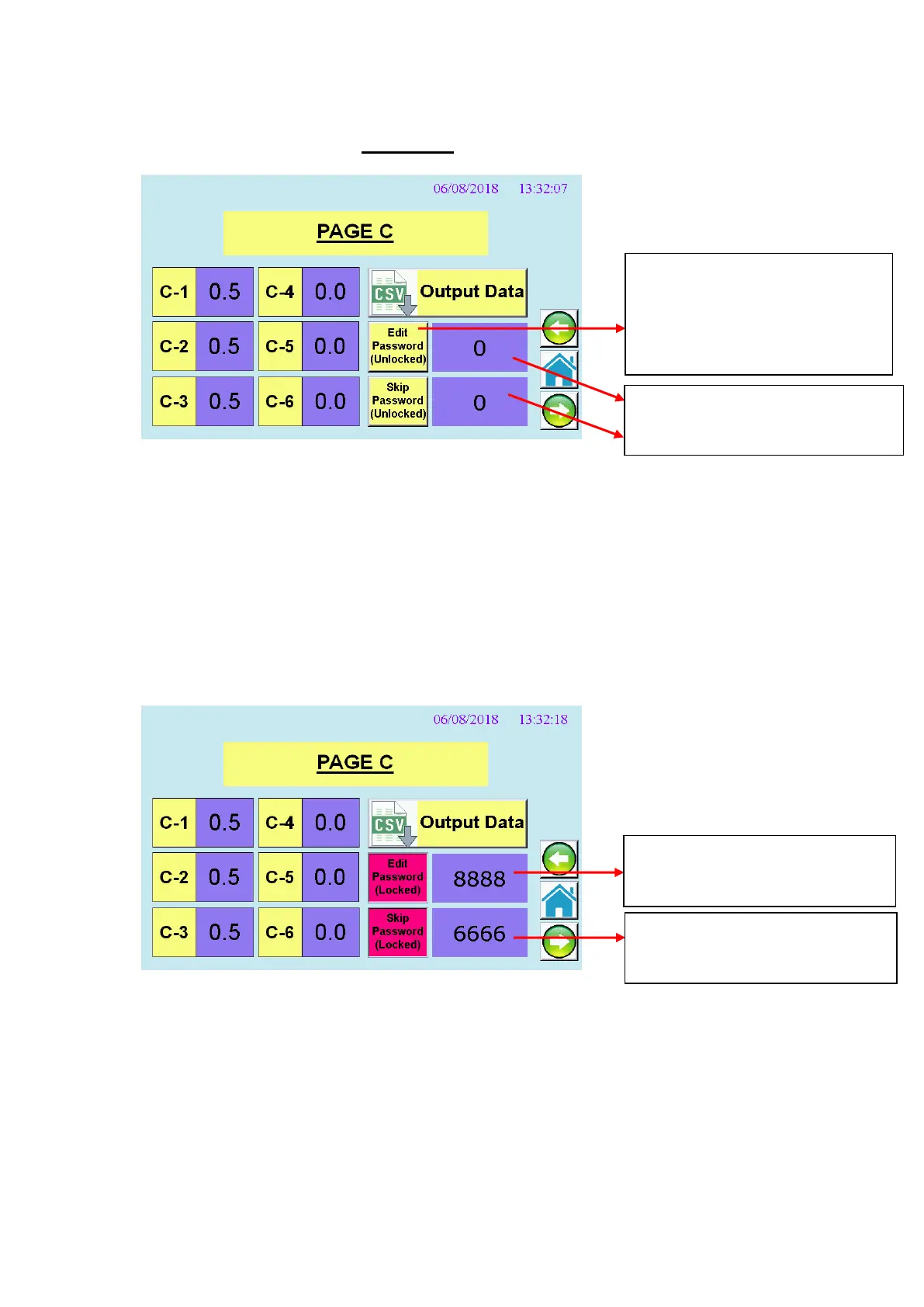9
Password setting in PAGE C:
Edit Password (Unlocked/Locked)
⚫ Locked: It is allowing user to specify the password and Program Edit
function will be protected by password.
⚫ Unlocked: The password function is disabled.
Skip Password (Unlocked/Locked)
⚫ Locked: It is allowing user to specify the password and Skip step
function will be protected by password.
⚫ Unlocked: The password function is disabled.