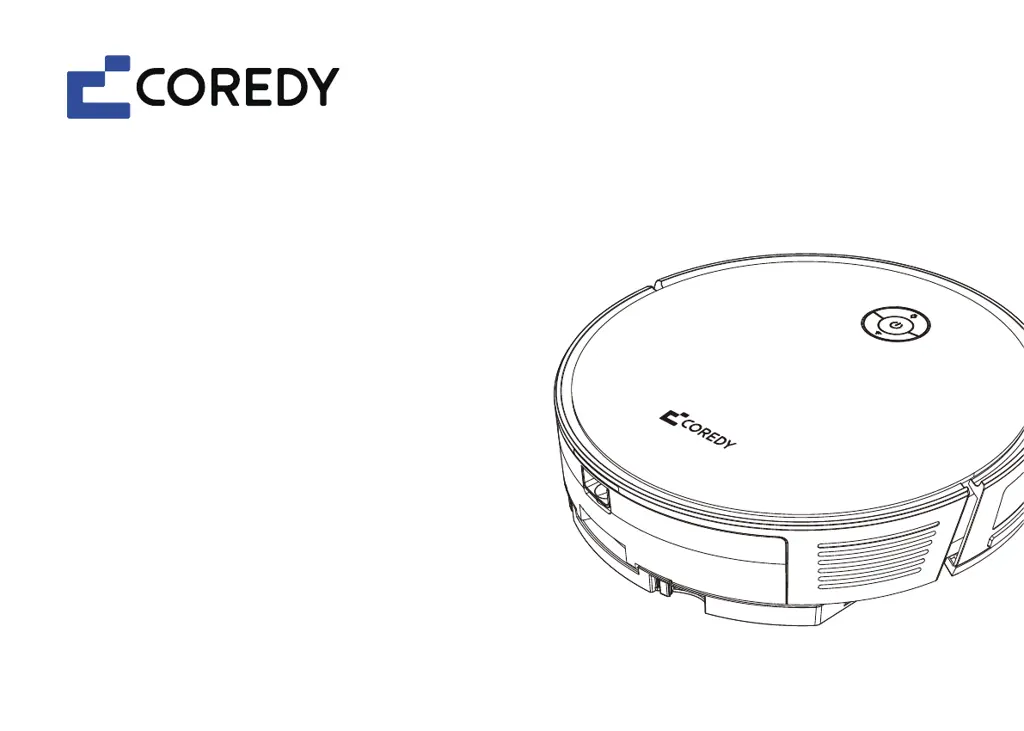What to do if my Coredy R750 Vacuum Cleaner cannot be charged?
- AAllison JenkinsAug 17, 2025
If your Coredy R750 Vacuum Cleaner is not charging, check if the indicator on the Charging Base lights up. If not, contact the Coredy service center to repair or replace the Charging Base. Dust off the charging contact pins with a dry cloth. Check if you hear a beep when the robot docks onto the Charging Base; if not, contact the service center.