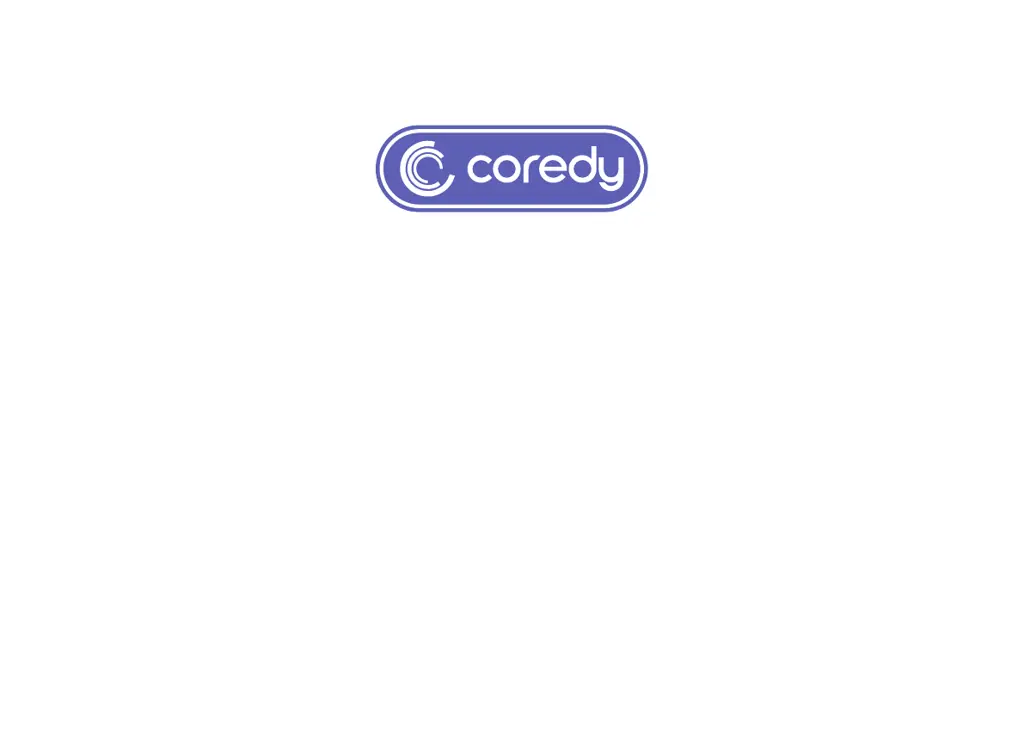What to do if my Coredy G850 Vacuum Cleaner stops working suddenly?
- SSydney SimmonsAug 16, 2025
If your Coredy G850 stops working suddenly, first check if it is trapped or stuck on an obstacle. Also, check if the battery level is too low. If you still have trouble, turn off the main power switch, wait for 2 seconds, and then turn it back on.