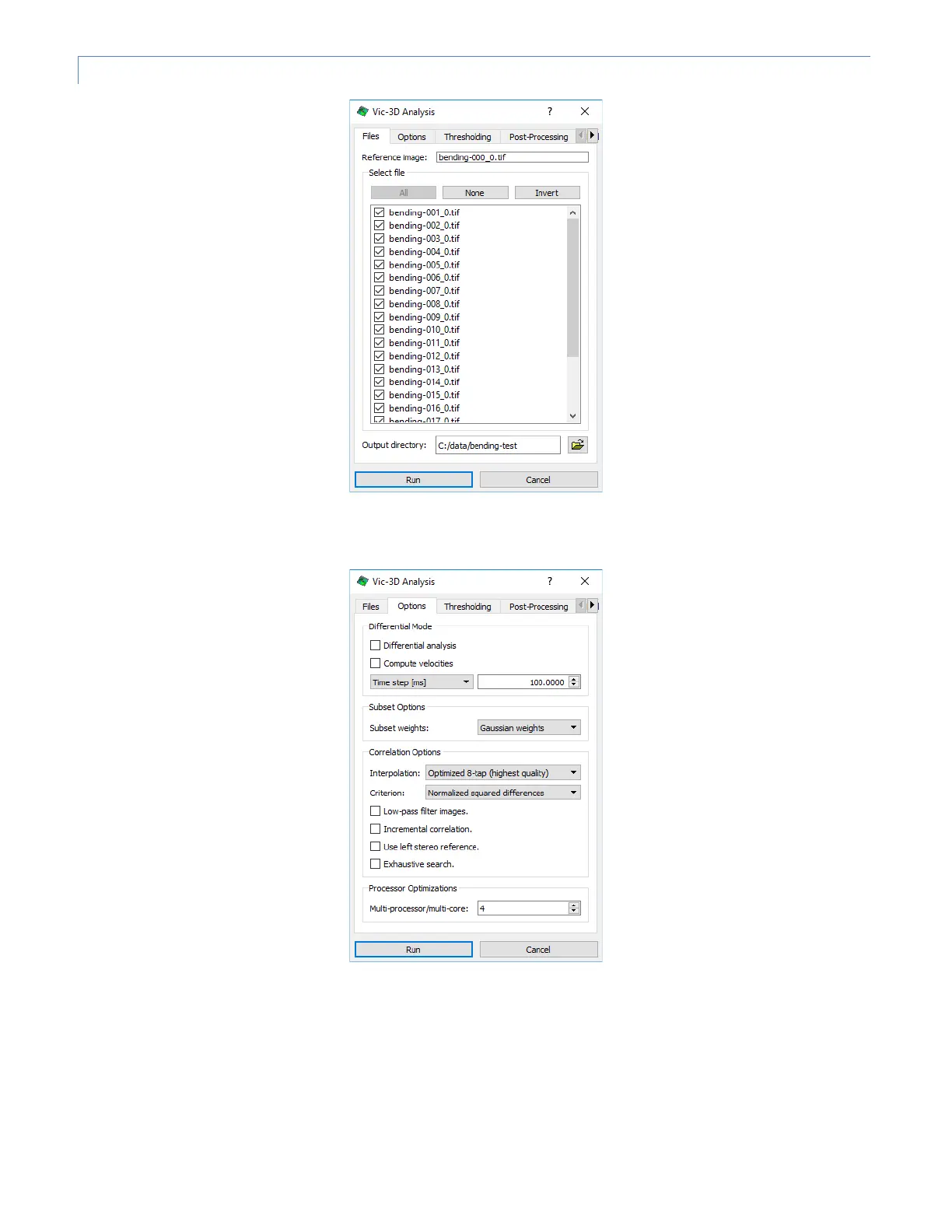CORRELATION OPTIONS
In the Files tab, you can select files to analyze (note: the reference image is always analyzed.) Right click in the list to select
only certain images.
In the Options tab, you can fine-tune correlation options. One useful setting is incremental correlation. This correlates each
image to the prior image rather than always correlating to the reference image. This can help recover data when very high
strains are present or where the pattern degrades during the test, at the cost of compounding error.