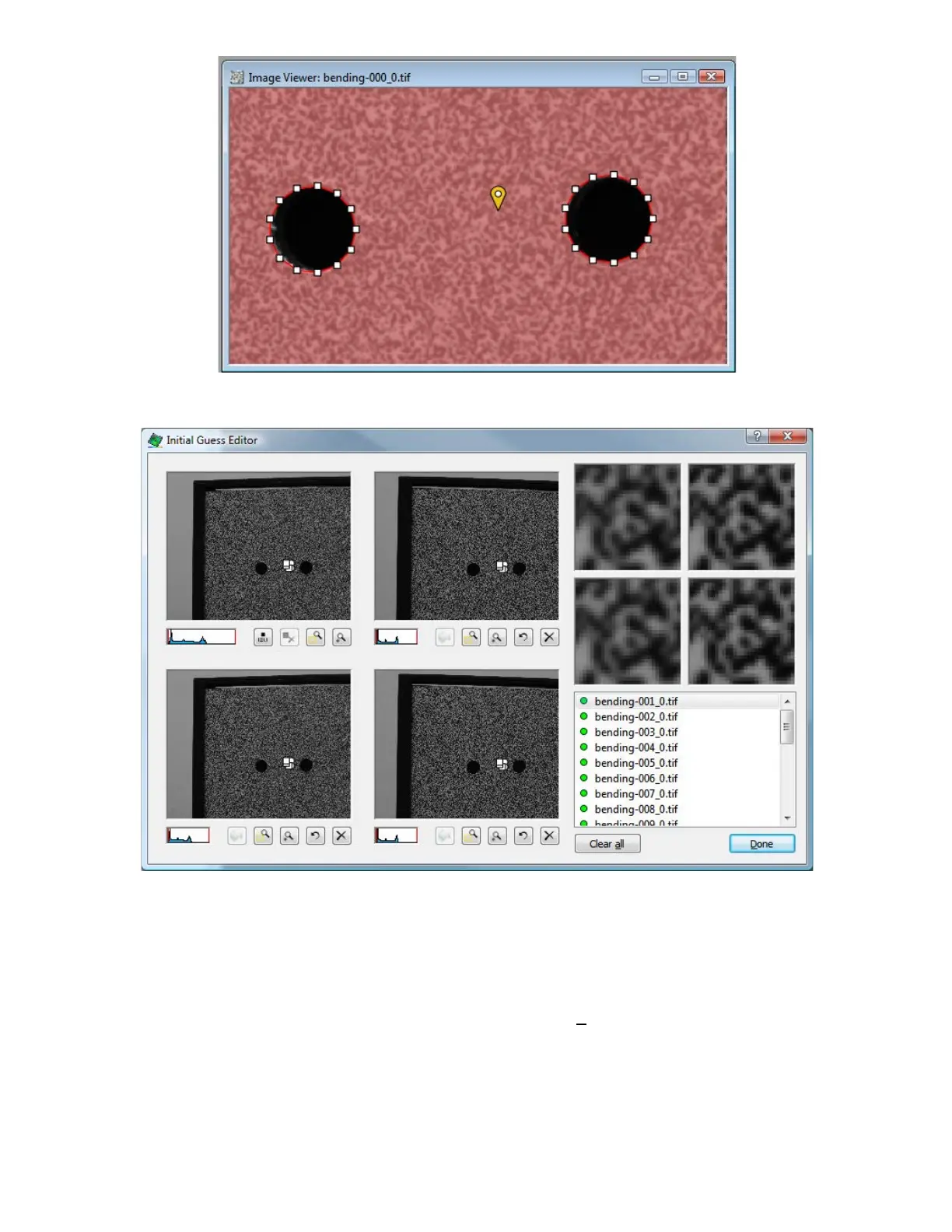Double-click on the new start point to open the Initial Guess Editor.
In this case, the initial guess has been automatically found – the areas at the top right match, and the indicator next to each
image is green. At this point we could click Done and continue to the analysis.
If an initial guess is needed, we provide it by pointing to matching spots in the left and right image, as well as the deformed
images, if necessary. More details on this procedure are given in the online help.
When complete, click the green Start Analysis button in the toolbar, or select Data… Start Analysis.