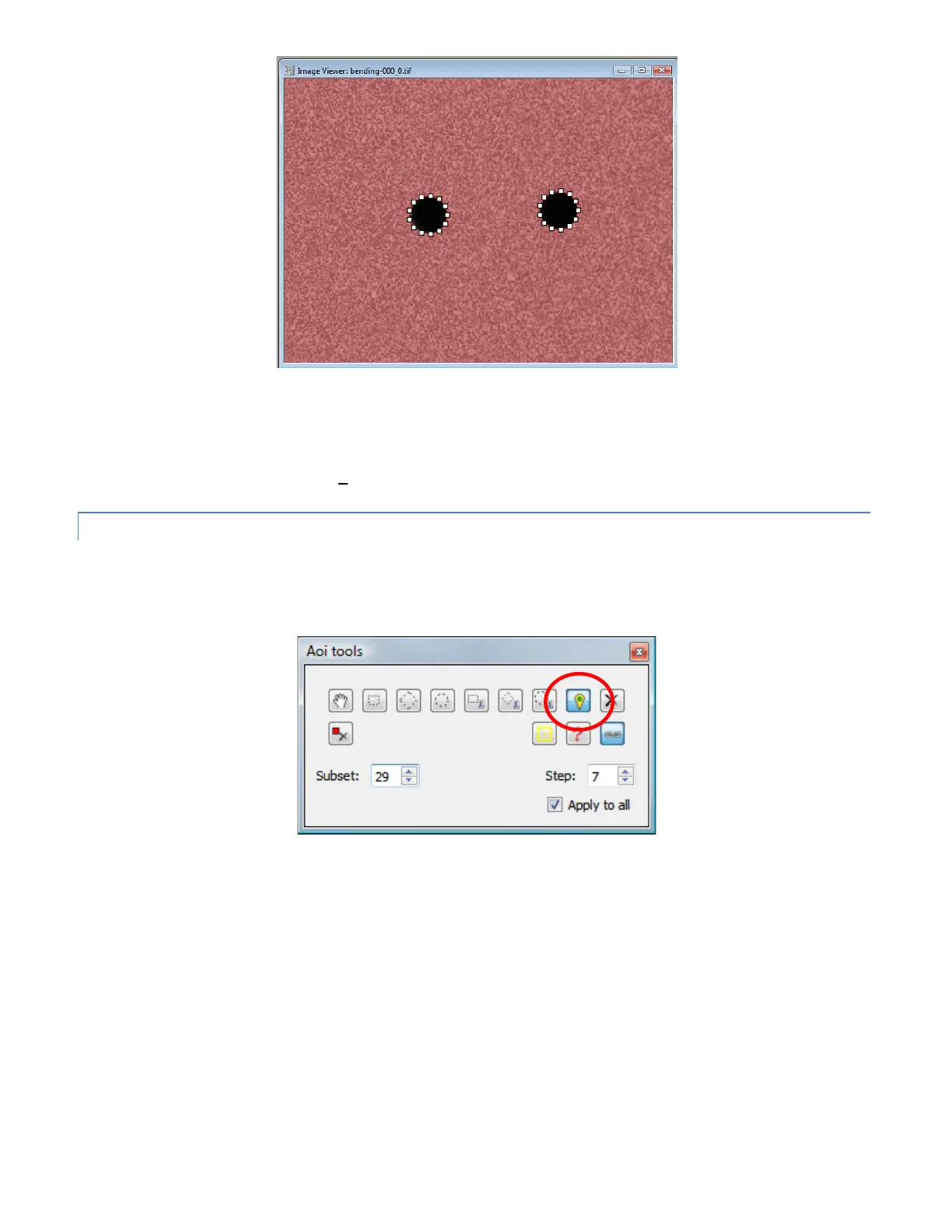Next, set the Subset and Step for this AOI. The default values work well for most speckle patterns. If the pattern is very
coarse, larger subset values may be needed. To run a very fast analysis of many images, increase the step to 10 or 15.
If multiple speckle areas are present, you may draw as many additional AOI’s as necessary. Then, click the green Start
Analysis button in the toolbar, or select Data… Start Analysis to begin
INITIAL GUESSES
Prior running the analysis, Vic-3D will attempt to automatically determine a start point and initial guess. If the calibration is
good and the speckle pattern is sharp, this generally works well; but in certain cases, it will be necessary to give a manual
start point. To start this procedure, select the Start point tool from the Aoi tools.
Click in the AOI to place the start point. Ideally, the start point will be in a position of low motion (i.e., near a fixed grip) but
anywhere on the AOI will generally work.