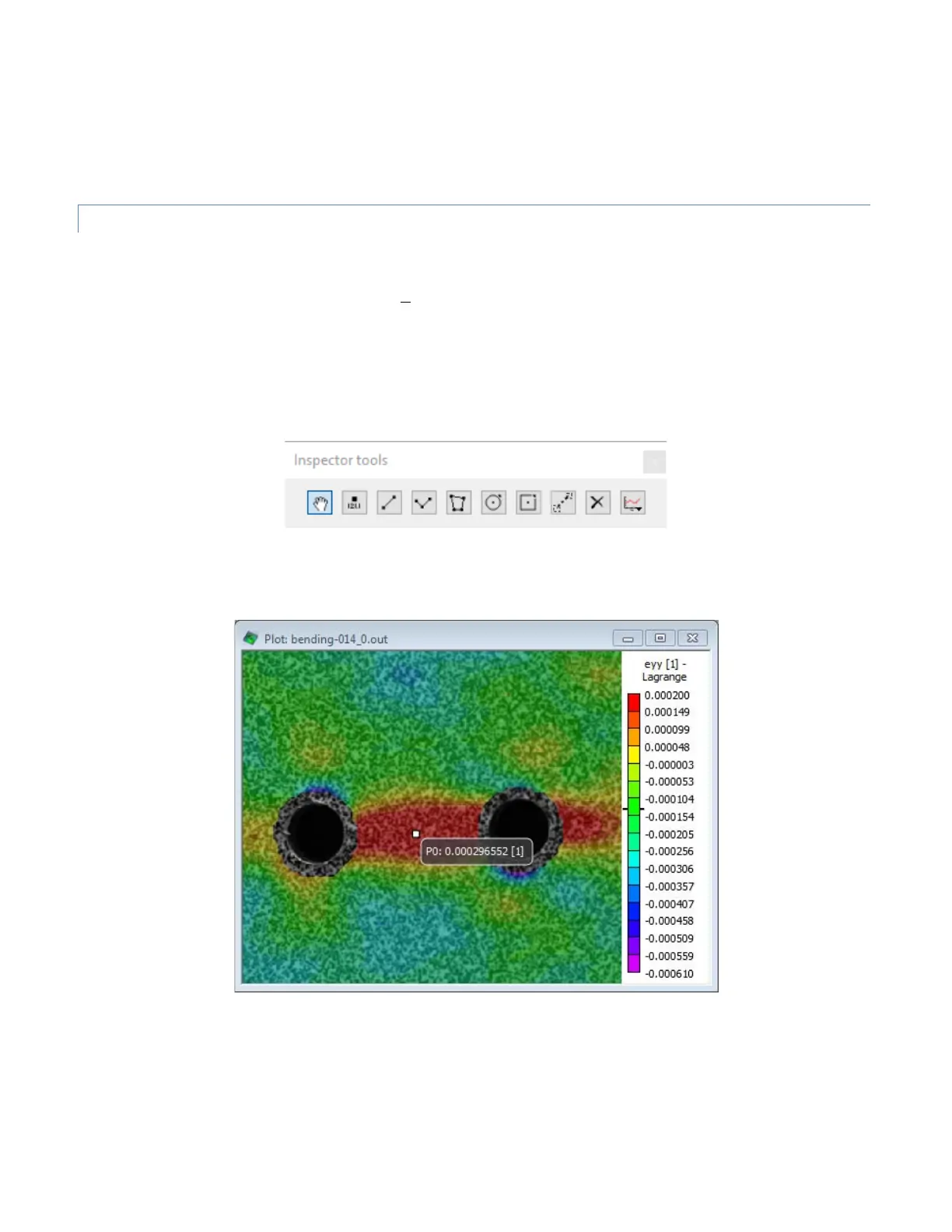You can calculate strain for all files by clicking Start. Alternately, you can adjust settings and see the effect on a single file by
clicking Preview.
After strain calculation is complete, there will be new strain variables in the data set; right-click on the contour plot to view
them. By default, you will see strain in the x- and y-axes (exx, eyy) and shear strain (exy), as well as first and second principal
strain (e1, e2) and principal strain angle (gamma).
REDUCING DATA
Vic-3D provides a number of facilities to reduce data from the initial point cloud.
To export aggregate statistics only, you can select Data… Export… Aggregate statistics. Select the files and variables for
export; the result will be a CSV file.
To extract data over time, open a 2D contour plot. Select the Inspect Point tool (second from the left), or the Inspect
Rectangle or Inspect Disc tool, from the Inspector toolbar:
Next, select a point by clicking at the desired location.