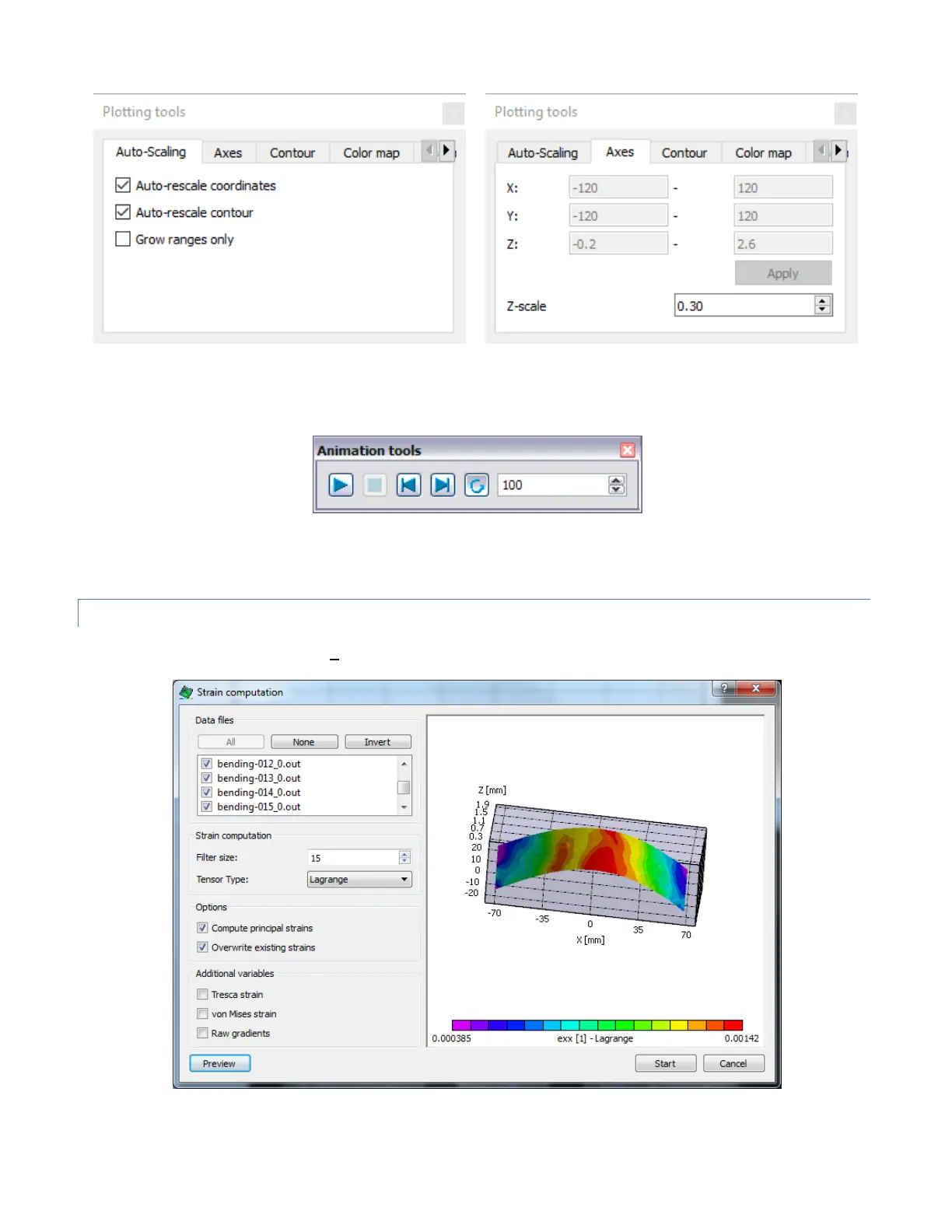To edit axis and contour limits, use the Plotting tools toolset, at the left.
You may either auto-scale the axis and contour limits or clear the Auto-rescale box and manually enter limits.
To animate through the images, use the Animation toolbar:
Or, videos can be exported by right-clicking in the plot and selecting Export video. To save plots as images, right-click on the
plot and select Save; or, you can right-click on any plot in Vic-3D and select Copy to copy the plot to the clipboard.
CALCULATING STRAIN
To calculate strain, for example, select Data… Postprocessing tools… Calculate strain.
Several options are available but the most commonly used will be the Filter Size. It may be necessary to make this value
larger to resolve strain when strains are very small. To achieve better spatial resolution and see strain concentrations
clearly, use smaller values.