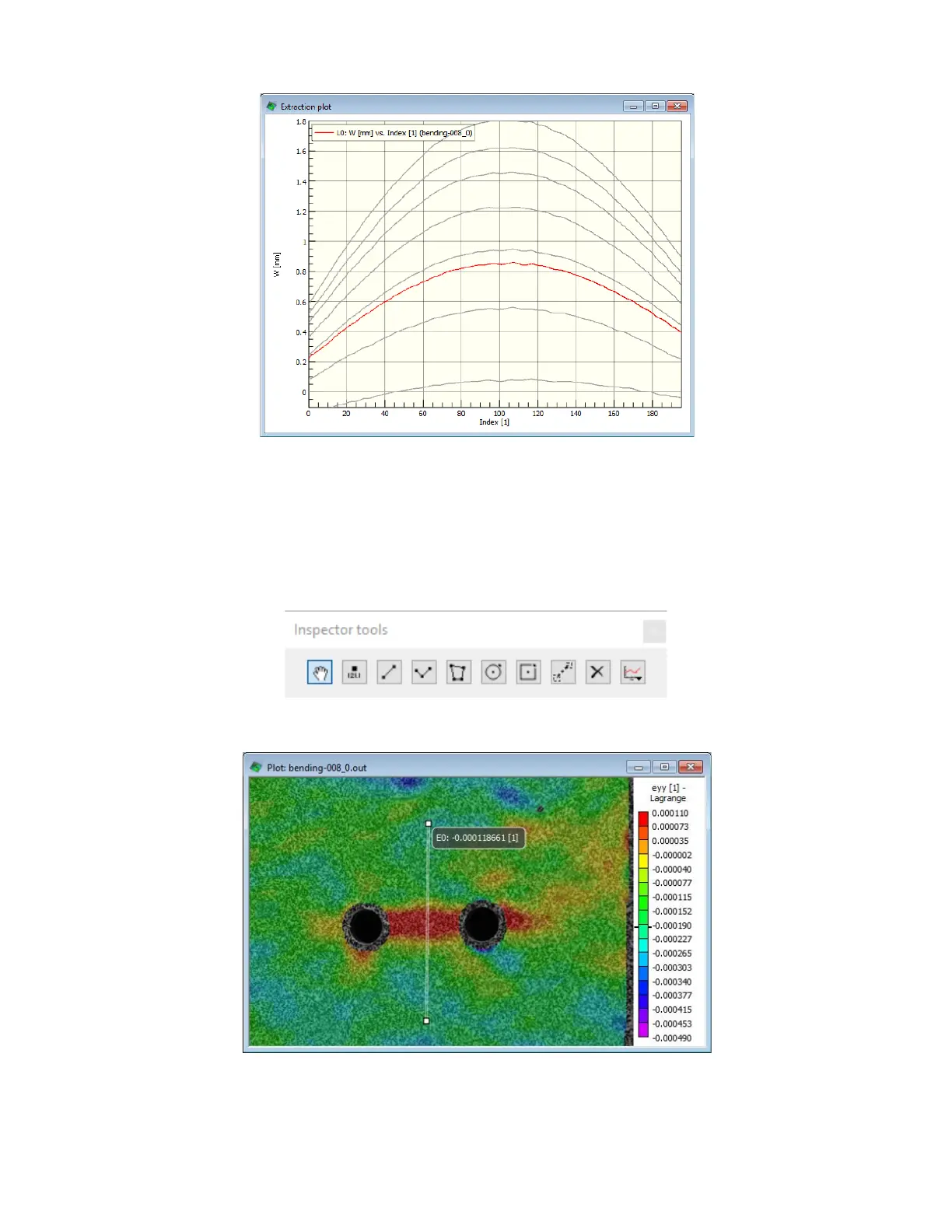This will display the data along the line for each image.
By default, several data files are shown, and the currently selected file is plotted as red. You can right-click and access the
Settings dialog to change to plot only the selected file, or only certain files.
As before, this data can be exported or the plot saved.
The final type of extraction is the extensometer. To use this, click the Inspect extensometer button (third from last) on the
toolbar:
Click two points to define the extensometer.