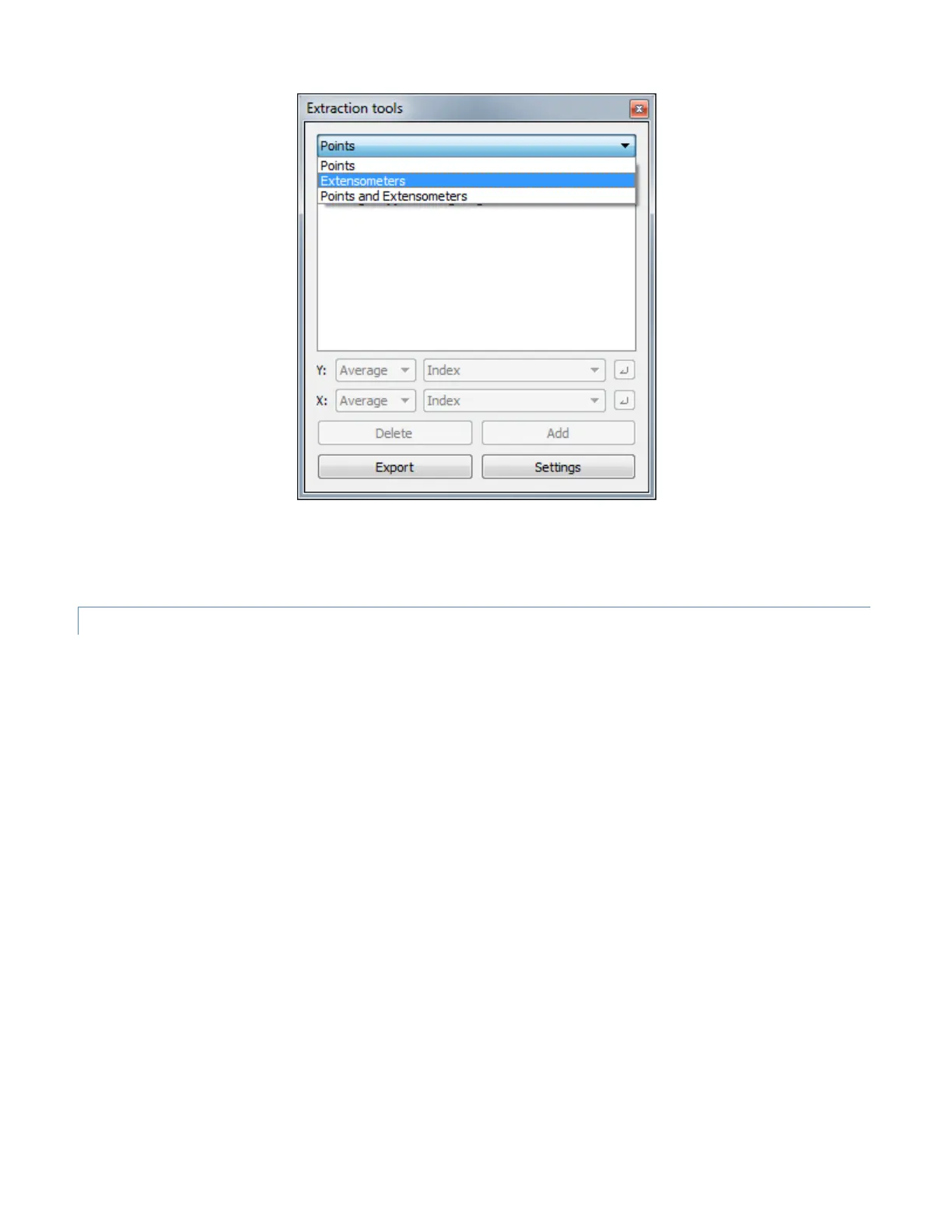Then, click the Plot extractions button. A third option is now available on the pulldown – extensometers.
Allowable data sources for the extensometer are ∆L/L0 (engineering strain), ∆L (difference in length), L1 (deformed length),
and L1 (initial length). Note that this tool gives simple end to end distances, which may not always be the same thing as
strain – the tool ignores bending, etc.
ANALOG DATA
To bring in voltage and time data, you can select Project… Analog Data from the menu bar. Select the CSV log file for the
project; it will appear under Analog data in the project tab. You can double-click on the file to view it as a spreadsheet.
After this file is added, you can select Analog as a data source in extraction plots. All the available analog data can be used
for plotting as well as exporting.