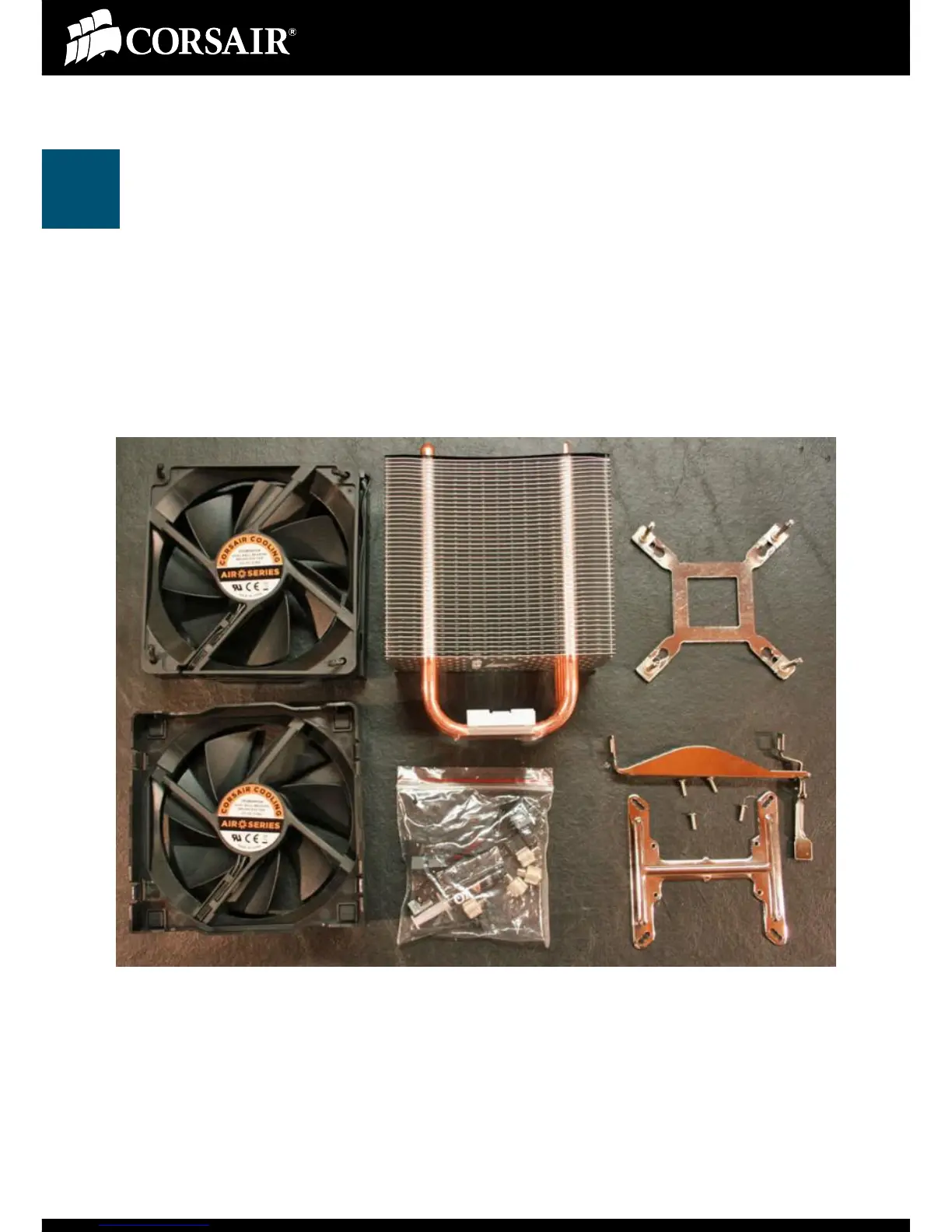A70/A50 Mounting Guide—Intel
1
The Air Series—Mounting Parts
The A70 and A50 Air Series CPU coolers both use the same mounting methods
and hardware for AMD and Intel motherboards. Mounting on both AMD and Intel
boards is very simple and takes only a few minutes. For the Intel mount, you will
need a Phillips head screw driver. The included parts are shown below and are
also shown in the illustrated installation guide included with your cooler. The kit
below is for the A70 and includes a second fan. The A50 kit includes same mount-
ing hardware and a single fan.
The Intel installation can be done with the motherboard mounted inside a case
assuming that you have adequate access to the back side of the motherboard to
install the back plate. Our illustrations are given with the motherboard outside the
case.