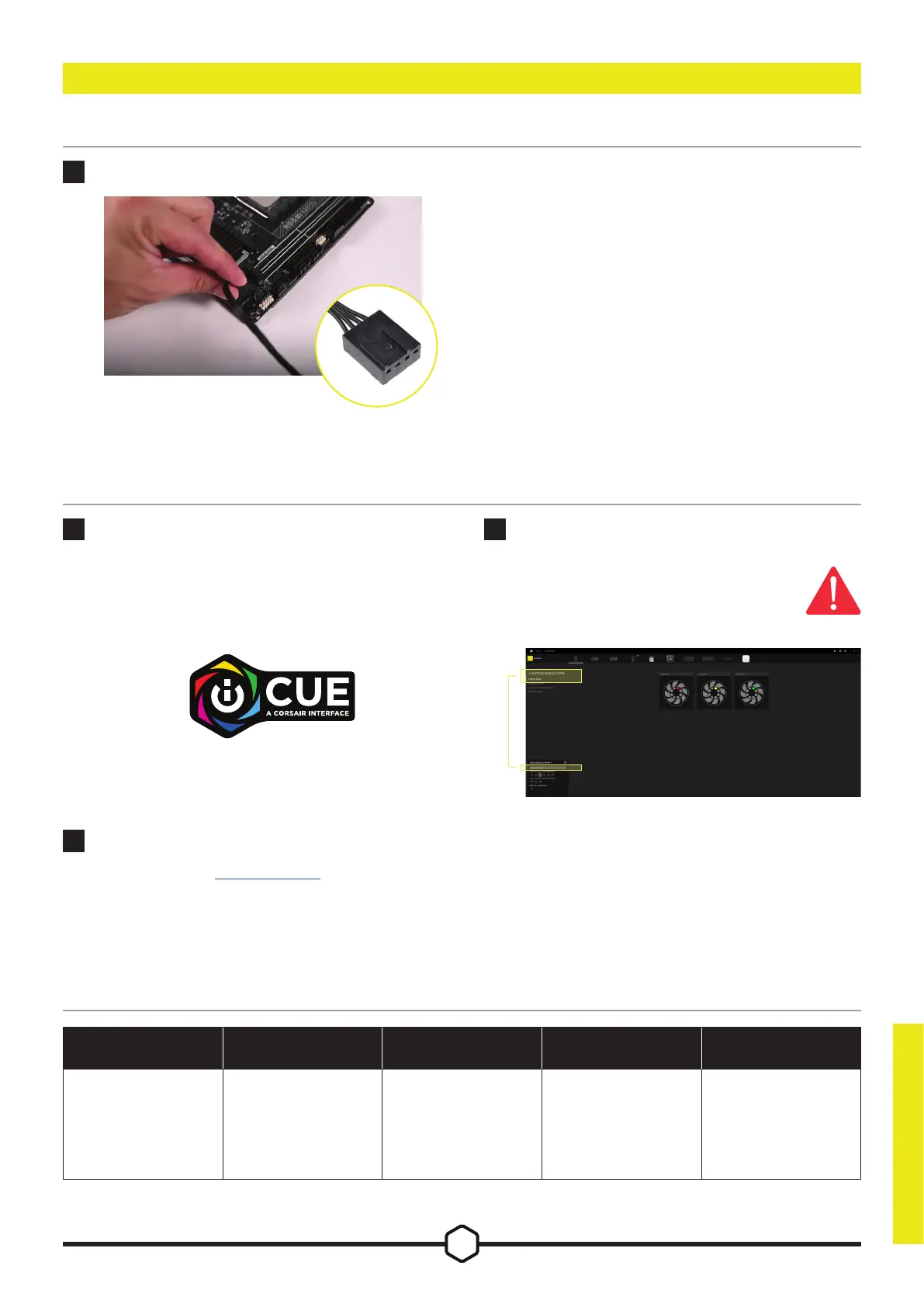ENGLISH
ENGLISH
4
iCUE SETUP
iCUE COMPATIBILITY
Click the image to download CORSAIR’s latest
iCUE software.
Once iCUE is installed, select the
“8-LED Fan Series” in the Lighting
Setup page under the iCUE lighting
controller.
Please visit our CORSAIR LAB YouTube
channel for more tips and instructions on how
to get the most out of your new CORSAIR fans.
7 8
9
INSTALL iCUE CONFIGURE iCUE
ADDITIONAL RESOURCES
FAN INSTALLATION FOR iCUE CONTROL OPTIONAL
LIGHTING NODE CORE LIGHTING NODE PRO COMMANDER PRO COMMANDER CORE COMMANDER CORE XT
Up to 6x RGB fans, RGB
lighting control only.
Up to 12x RGB fans,
RGB lighting control
only (requires RGB LED
hub, sold separately).
Up to 12x RGB fans for
RGB lighting control
(requires RGB LED hub,
sold separately).
Up to 6x fans for fan
speed control.
Up to 6x RGB fans for
RGB lighting and fan
speed control.
Up to 12x RGB fans for
RGB lighting control
(requires RGB LED hub,
sold separately).
Up to 6x fans for fan
speed control.
6
CONNECT TO POWER
Connect the 4-pin PWM connector into an available
3-pin or 4-pin (recommended, if available) fan header
on your motherboard or fan controller.
You can use fan splitter cables (sold separately) if
your motherboard does not have enough fan headers.
*Connecting the 4-pin PWM connector into a 3-pin
fan header will cause your AR RGB to only spin at
full speed.
