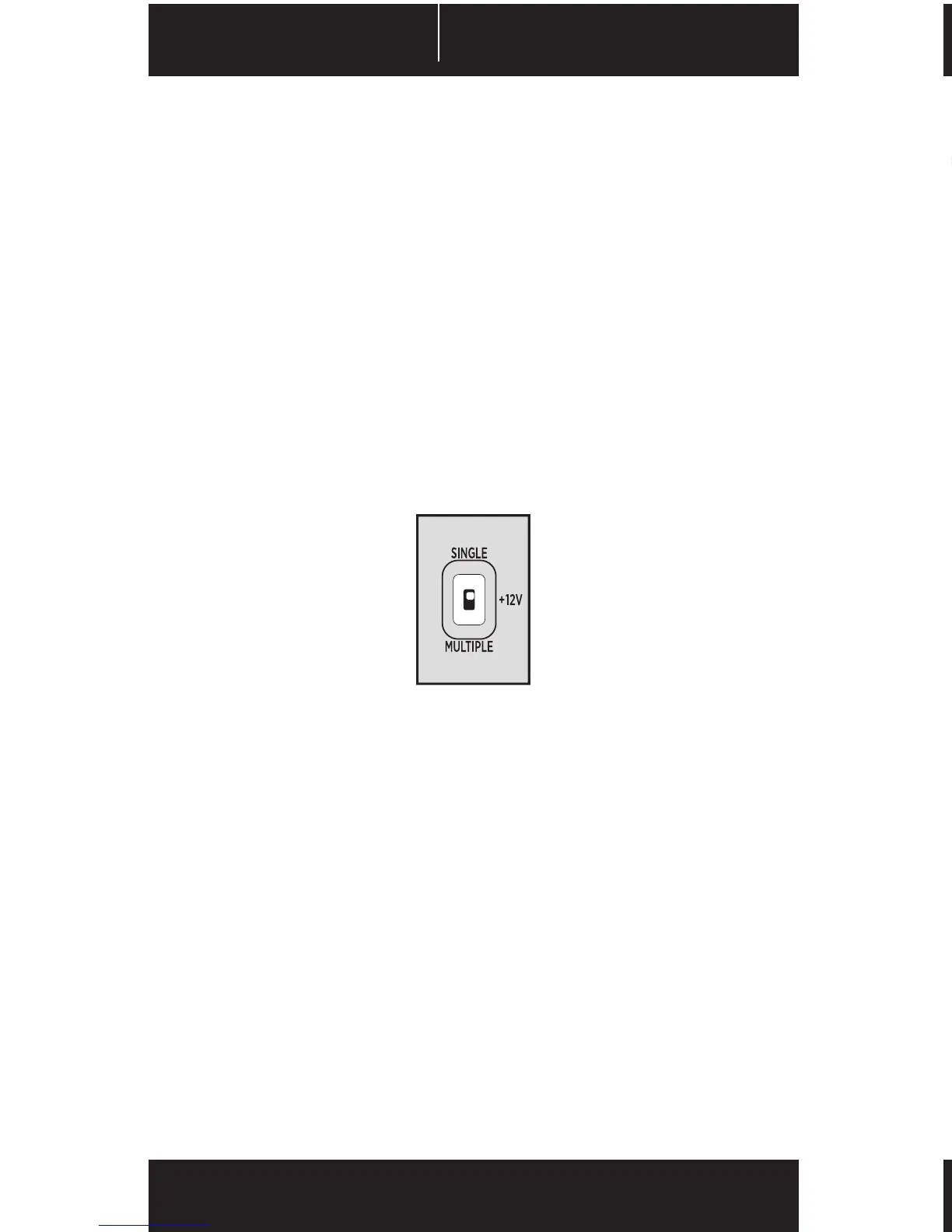13 14
HX SERIES
™
HX SERIES
™
Important safety information
CAUTION ELECTRIC SHOCK HAZARD!
1. Install in accordance with all manufacturer instructions and safety
warnings. Failure to do so may result in damage to your power
supply or system, and may cause serious injury or death.
2. High voltages are present in the power supply. Do not open the
power supply case or attempt to repair the power supply; there are
no user-serviceable components.
3. This product is designed for indoor use only.
4. Do not use the power supply near water, or in high temperature or
high humidity environments.
5. Do not install near any heat sources such as radiators, heat
registers, stoves, or other apparatus that produce heat.
6. Do not insert any objects into the open ventilation or fan grill area
of the power supply.
7. Do not modify the cables and/or connectors included with this
power supply.
8. If this power supply uses modular cables, use only manufacturer
supplied cables. Other cables might not be compatible and could
cause serious damage to your system and power supply.
9. The 24-pin main power connector has a detachable
4-pin connector. This 4-pin connector is not a P4 or
ATX 12V connector. Do not force this cable in the P4 or ATX
+12V socket on the motherboard.
10. Failure to comply with any manufacturer instructions and/or any
of these safety instructions will immediately void all warranties
and guarantees.
+12V rail selection switch
The HX Series power supplies are equipped with a +12V Rail Selection
Switch that gives you the choice of single or multiple +12v rails.
In the “SINGLE” position, the full output of the power supply’s +12V rail
is available to any and all connectors, while in the “MULTIPLE” position,
each individual connector has Over-Current Protection so no more
than 40A of current can be delivered on any given cable.
Deliver the power how you want.
