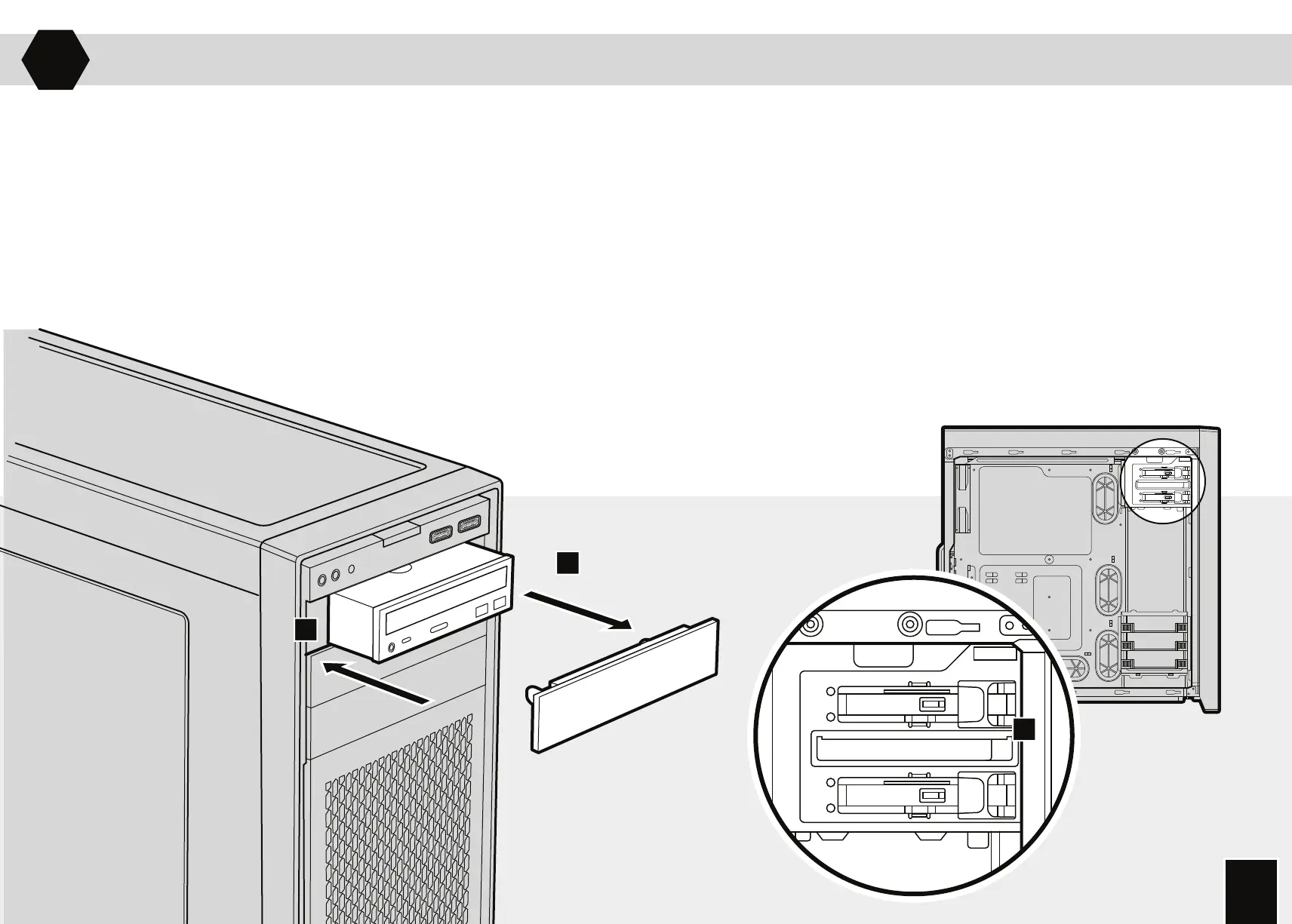Installation d'un lecteur/périphérique
optique 5,25 pouces
> Retirez le couvercle du logement de l'unité
de lecture 5,25 pouces du panneau avant.
> Insérez le lecteur optique dans le logement
jusqu'à ce que le loquet soit enclenché.
> Pour retirer le lecteur, appuyez sur la languette,
sans outil.
Installation eines 5,25-Zoll-Laufwerks/Gerätes (ODD)
> Nehmen Sie die Abdeckung des 5,25-Zoll-Laufwerk-
fachs auf der Frontplatte ab.
> Schieben Sie das ODD in das Laufwerkfach,
bis die Zunge einrastet und das Laufwerk in
Platz hält (werkzeuglose Installation).
> Um das ODD-Laufwerk zu entfernen, drücken
Sie die Zunge herunter, um das Laufwerk
freizugeben, und ziehen Sie es heraus.
Installazione di dispositivi/unità da 5,25 pollici (ODD)
> Rimuovere il coperchio dell'alloggiamento per unità
da 5,25 pollici nel pannello anteriore.
> Inserire l'unità ODD nel vano fino a far scattare
i fermi di fissaggio dell'unità senza attrezzi.
> Per rimuovere, premere la linguetta di rilascio
senza attrezzi ed estrarre l'unità ODD.
Instalación de una unidad/dispositivos
(ODD) de 5,25"
> Retire la cubierta de la bahía de la unidad
de 5,25" del panel frontal.
> Inserte la unidad ODD en la bahía correspondiente
hasta que el pestillo haga clic, lo que indica que la
unidad está fija.
> Para extraerla, presione la pestaña sin tornillos para
liberar la unidad ODD y extraerla.
Установка 5,25" диска или устройств (оптические диски)
> Снимите крышку отсека для 5,25" диска
на передней панели.
> Вставьте оптический диск в отсек для диска, чтобы он
зафиксировался защелками, отвертка не требуется.
> Для извлечения нажмите на язычок, чтобы освободить
оптический диск, и извлеките его.
安装 5.25" 驱动器/设备 (ODD)
> 拆下前面板 5.25" 驱动器槽盖。
> 将 ODD 插入驱动器槽, 直至免工具卡锁发出 “咔嗒”声, 表示
驱动器已固定。
> 要拆下驱动器, 则推动免工具舌片以释放 ODD 驱动器然后将
其拆除。
5.25インチドライブ (光学ドライブ) を取り付ける
> フロントパネルの5.25インチドライブベイカバーを取り外
します。
> 光学ドライブをドライブベイに差し込み、ツールフリー機
構のレバーがカチッと音がしてドライブが固定されるまで
押し込みます。
> 取り外す場合は、ツールフリー機構のレバーを押して光学
ドライブの固定を解除し、取り外します。
Installing a 5.25" drive/devices (ODD)
> Remove the front panel 5.25" drive bay cover.
> Insert the ODD into the drive bay until the tool-free
latch clicks, securing the drive.
> To remove, push the tool-free tab to release
the ODD drive and remove.
