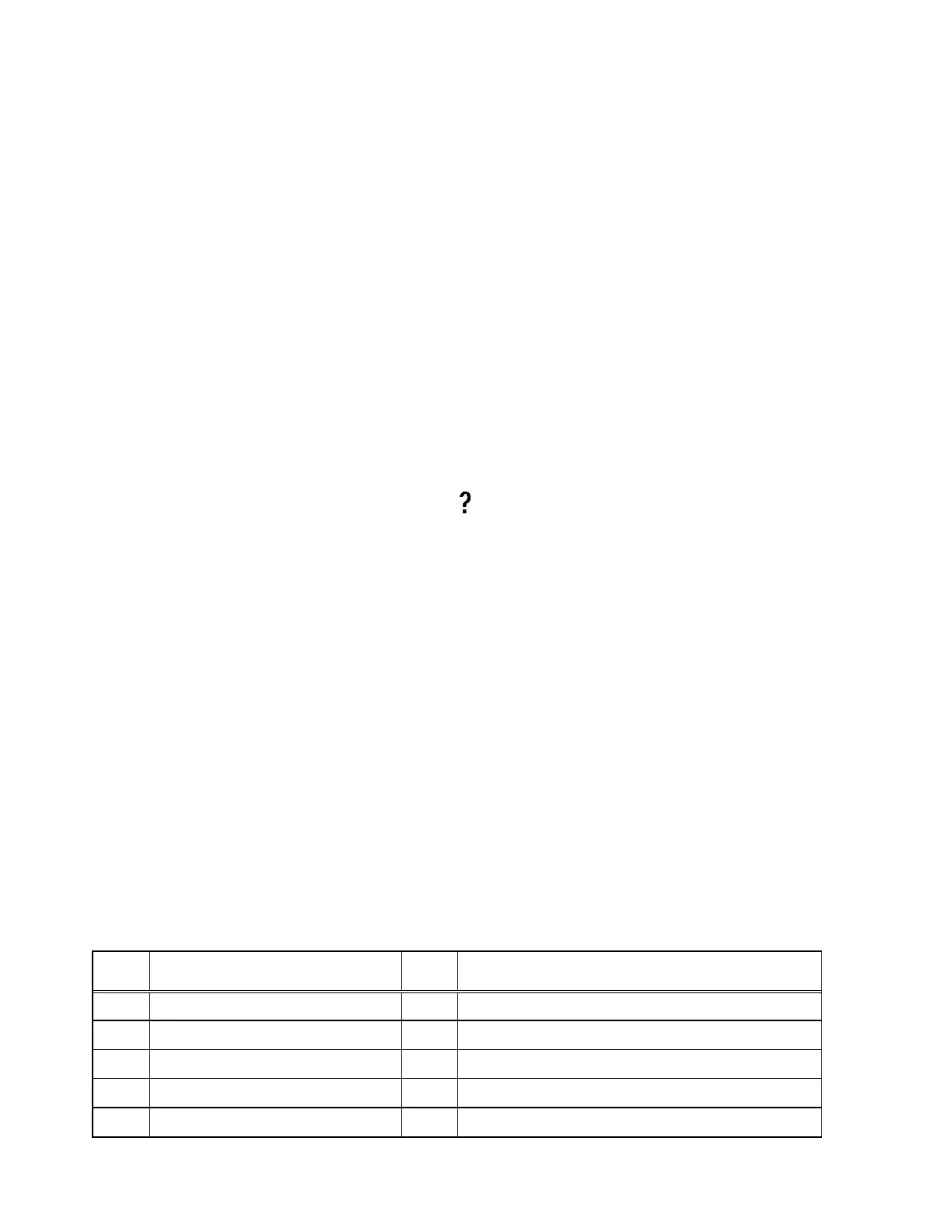14
6. Options
The instrument can be optionally equipped with an output/power supply board, to allow
for the following capabilities:
1. RS-232C.
2. Current Loop output (4-20mA or 0-24mA).
3. Operation from an external power supply e.g. a wall transformer.
NOTE: These options are not available on the ATEX approved model.
6.1 RS-232C
The RS-232C output is provided on a 9 pin sub “D” female connector, located at the rear of
the instrument. The configuration is 9600 baud, Even Parity, 7 Bits, 1 Stop. The interface is
isolated from the sensor and case (however as a safety precaution there is a 1MΩ shunt to
prevent electrostatic buildup and discharge), it is configured as a modem, thus it can be
directly plugged into a PC. To also use the current loop output, a special cable is needed
since the connector is shared, see the pin out table below.
In order to receive the dewpoint in the currently selected engineering units, the host com-
puter must query the XPDM with:
C
R
The XPDM will respond with the dewpoint, followed by characters indicating the currently
selected engineering units, followed by carriage return e.g.:
-79.1degC
C
R
or
-110.4degF
C
R
or
0.0339LbsH2O/mmscf
C
R
or
0.625ppmV
C
R
or
0.00544g/m3
C
R
If an error condition exists the XPDM will respond to the question mark with a phrase
describing the error:
SensOpen
C
R
or SensSaturated
C
R
or SensShorted
C
R
NOTE: Characters marked in bold are indications of sent or received strings.
9 pin “D” female connector pin assignments
pin Signal pin
Signal
1 Current Loop out 6 strapped to 4
2 Tx 7 looped from pin 8 through RS-232 level driver
3 Rx 8 looped to pin 7 through RS-232 level receiver.
4 strapped to 6 9 current loop select:Open=0-24mA,Grounded=4-20mA
5 Gnd-RS232 & Current Loop