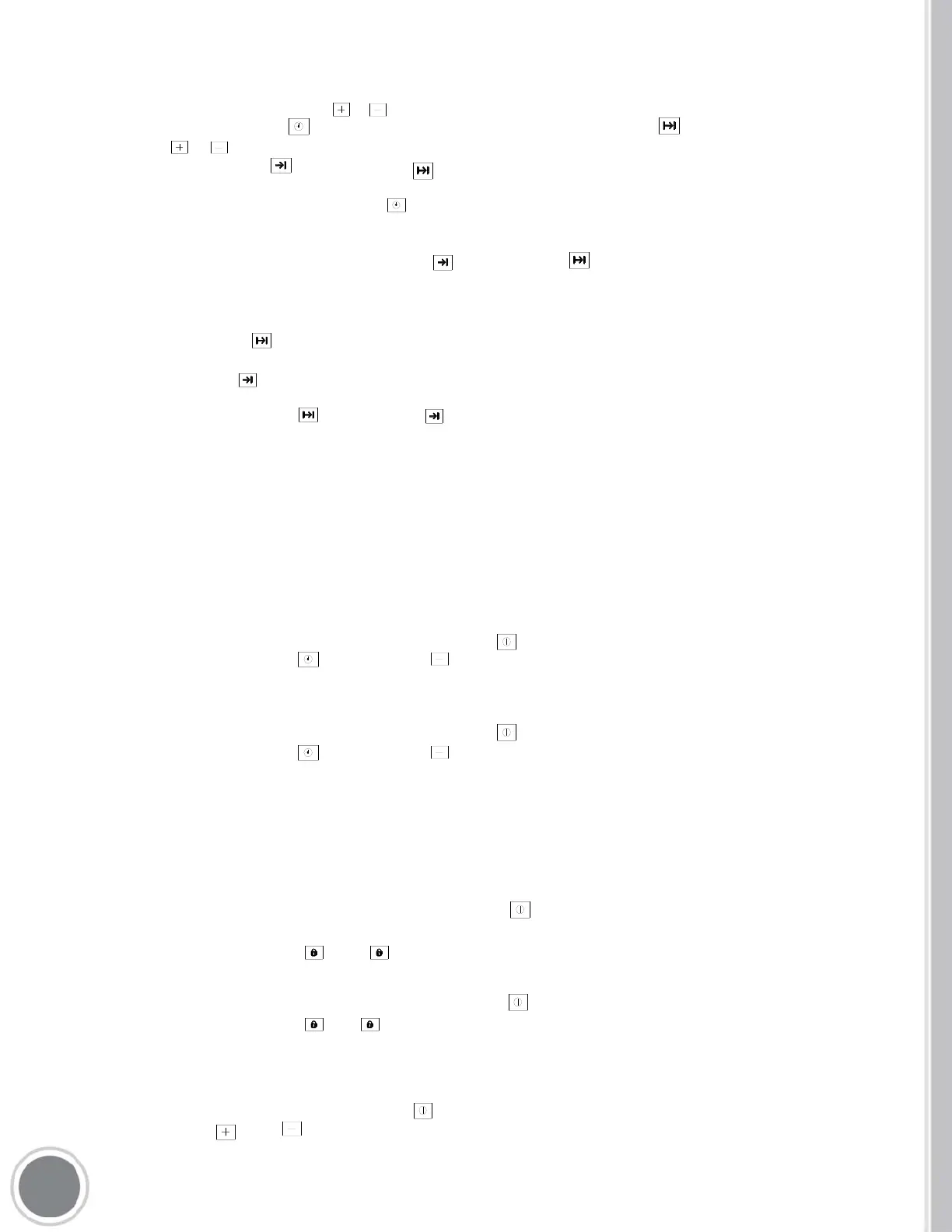15
End time
1. Select oven function and using or button select temperature.
2. press the Clock Functions button repeatedly until the symbol for End time flashes.
3
. using the or button set the desired switch-off time.
The symbols for End time and Cook time light up.
The oven will automatically switch itself on.
By repeatedly pressing the Clock Funtions button,the current time can be called up.
flash.
When the time has elapsed, an audible signal sounds for 2 minutes.
The oven switches itself off.
“0.00”is displayed and the symbols for End time and Cook time
To turn off the audible signal:
Press any button.
1. Select oven function and temperature.
2. using the Cook tim
e function, set the time that the dish needs to cook,
e.g,1 hour.
3. using the End time function, set the time at whitch the dish is to be ready,
e.g. 14:05.
The symbols for Cook time and End time light up.
The oven switches on automatically at the time calculated,
e.g. 13:05.
When the set cooking time has elapsed, an audible signal sounds for 2 minutes.
The oven switches itself off,
e.g. 14:05.
Other Functions
Switching off the display
You can save energy by switching off the display.
Switching off the display
1. If required, Switch off the appliance using the On/Off button.
2. press the Clock Functions button and the button at the same time until the display goes out.
As soon as the appliance is switched on again, the display comes on automatically
When the appliance is next switched off, the display goes out again.
Switching on the display
1. If required, Switch off the appliance using the On/Off button.
2. press the Clock Functions button and the button at the same time until the display comes on again.
Child safety device
As s
oon as the child safety device is engaged, the appliance can no longer be switched
on. Child Safety device only prevents any function operation through the touch control panel.
User must turn the oven off before releasing the child safety function.
Activating the child safety device
1. button. If necessary, Switch on the appliance using the On/Off
No oven function must be selected.
2. appears in the display. press and hold the button until
The child safety device is now activated.
Deactivating the child safety device
1. To activate,Switch on the appliance using the On/Off button.
2. press and hold the butt
on until disappears from the display.
The child safety device is now deactivated and the appliance is again ready for use.
Button Beep
Switching off button beep
1. Switch off the appliance using the On/Off button.
2. press and hol
d and buttons at the same time until a signal sounds (approx.2 seconds).
