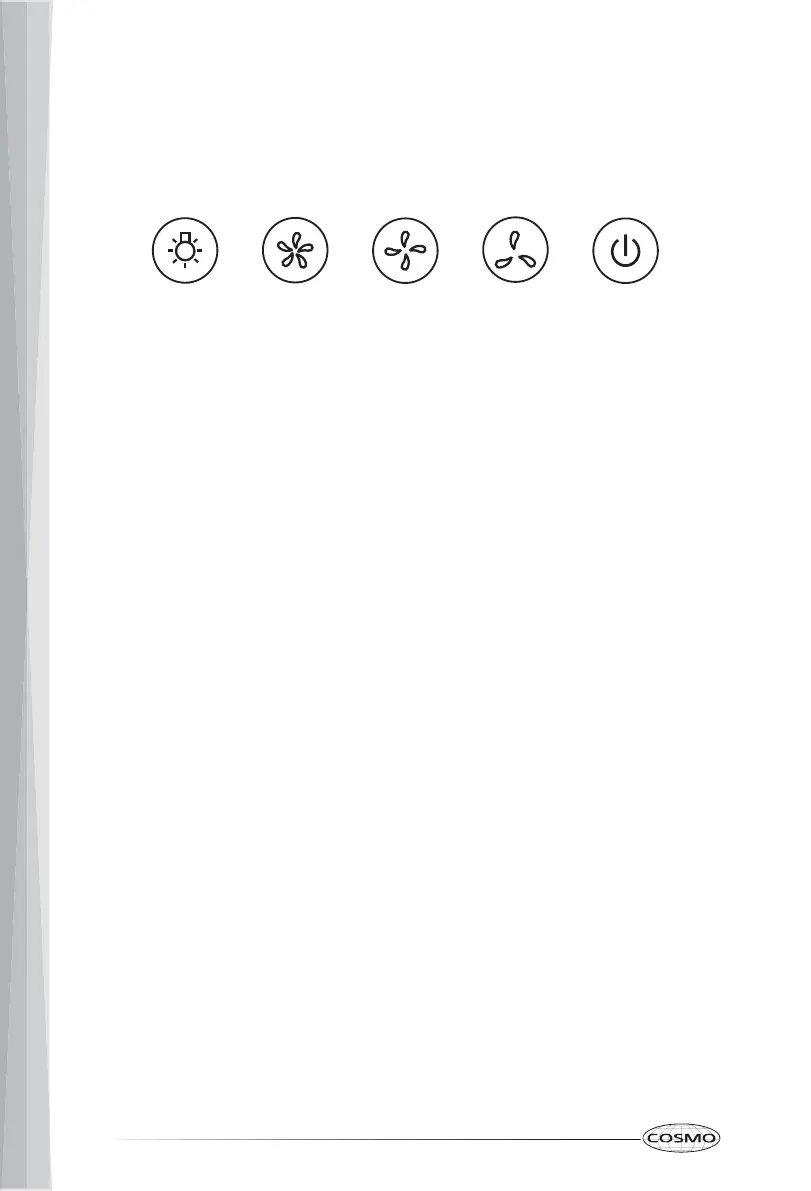30
Push-Button Models
COS-668A750
COS-668A900
COS-63175 COS-668WRC75
COS-668WRC90 COS-63190
A. Light On/Off button
B. Blower speed maximum button
C. Blower speed medium button
A
B
C D
E
D. Blower speed minimum button
E. Blower Off button
Operating the Light
The Light On/Off button (A) controls both lights. Press once for on and again
for off.
Operating the Blower
The Blower Speed buttons (B, C, and D) set the desired speed and control the
sound level for quiet operation. The speed can be changed anytime during
fan operation by pressing the desired blower speed button.
The Blower Off button (E) turns the blower off.
1. To turn the blower on, press the desired Blower Speed button (B, C, or D).
2. To turn the blower off,
- press the Blower Off button (E) once to delay turn off by 1 minute.
- press the Blower Off button (E) twice to turn off immediately.
