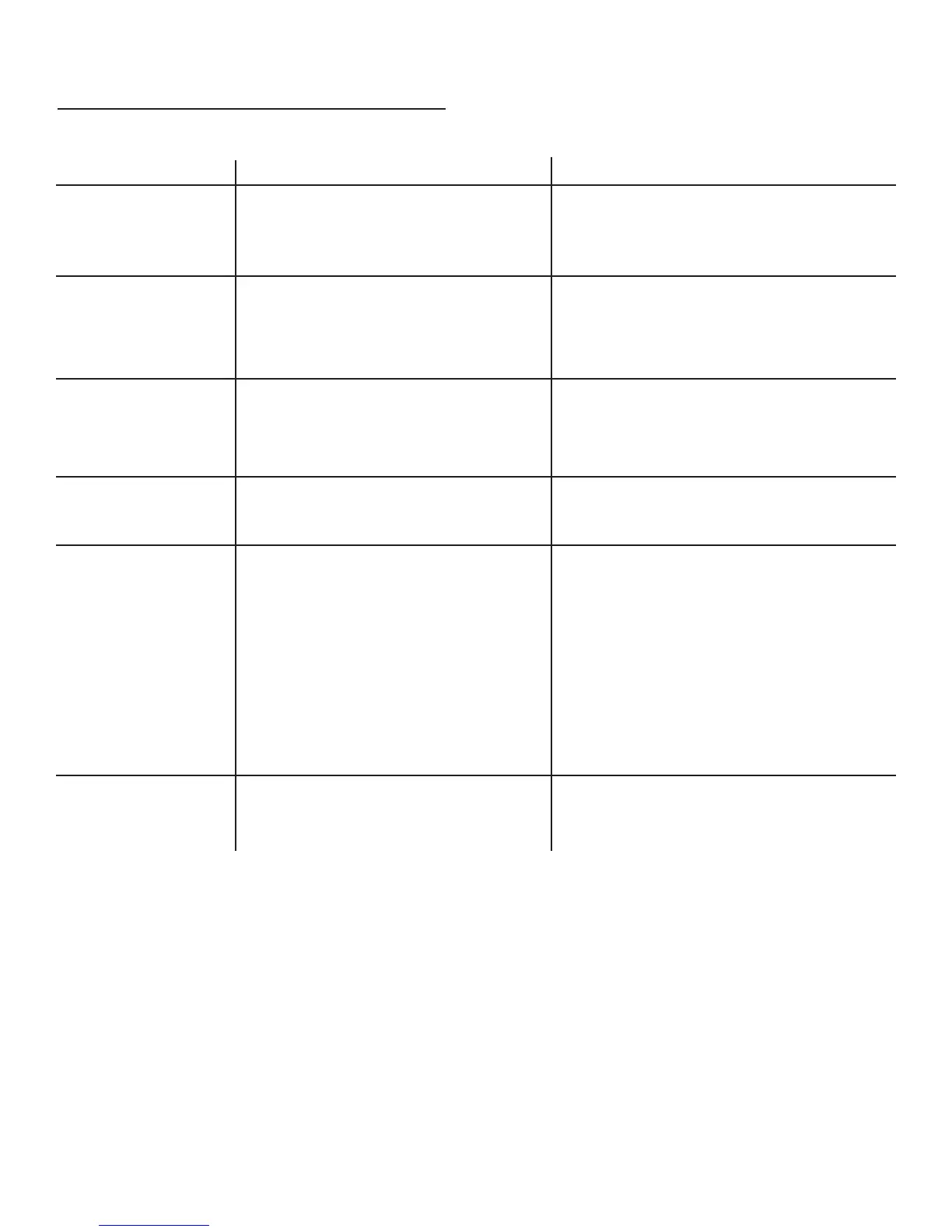TROUBLESHOOTING
Issue
Cause
What to do
After installation, the unit
doesn’t work.
1. The power source is not turned ON.
2. The power line and the cable locking
connector is not connecting properly.
1. Call for service.
2. Call for service.
Light works, but motor is
not turning.
1. The blower is defective, possibly
seized.
2. Damaged capacitor.
1. Call for service.
2. Call for service.
The unit is vibrating.
1. The blower is not secure in place.
2. Damaged blower wheel.
3. The hood is not secured in place.
1. Tighten the blower in place.
2. Change the blower.
3. Check the installation of the hood.
The motor is working,
but the lights are not.
1. Defective halogen bulb / LED lights.
1. Change the halogen bulb / LED lights.
The hood is not venting
out properly.
1. The hood might be hanging to high from
the cook top.
2. The wind from the opened windows or
opened doors in the surrounding area
are affecting the ventilation of the hood.
3. Blockage in the duct opening or duct
work.
4. The direction of duct opening is against
the wind.
5. Using the wrong size of ducting.
1. Adjust the distance between the range
and the bottom of the hood to within
26”~34”.
2. Close all windows and doors to eliminate
the outside wind ow.
3. Remove all the blocking from the duct
work or duct opening.
4. Adjust the duct opening direction.
5. Change the ducting to at least 6” or
higher.
Metal lter is vibrating.
1. Spring clip is broken.
2. Metal lter is loose.
1. Verify spring clip is not broken.
2. Replace the metal lter.
7