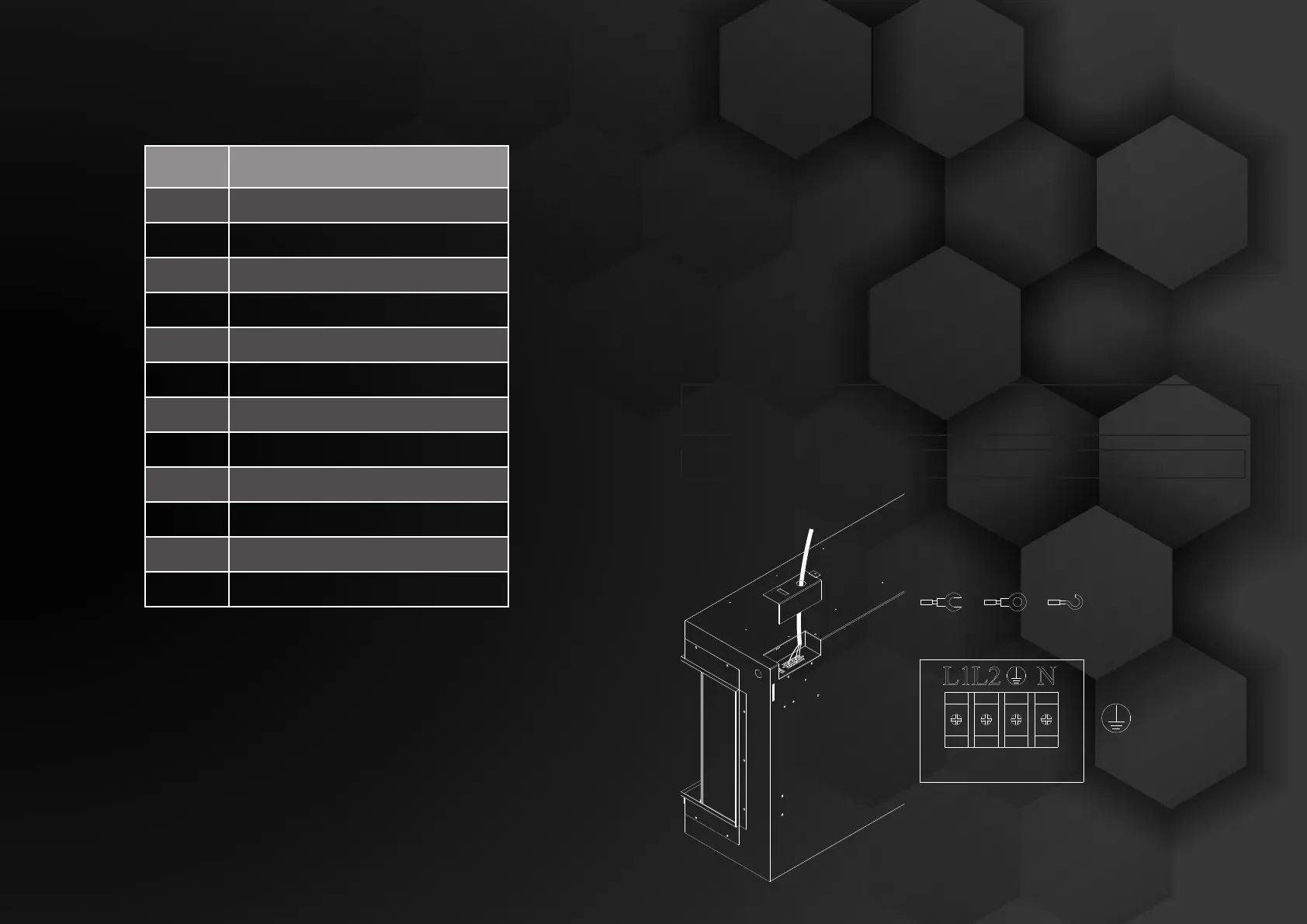5
Pre-InstallationBox Contents
CAUTION: Wear gloves and safety glasses for protection during installation and
maintenance.
Installing replace
Select a suitable location that is not susceptible to moisture and is a safe distance from
drapes, furniture and high trafc areas. A qualied electrician should add a dedicated
exible 20 amp 120V circuit per local building codes. Run a second line for optional
10,000 BTU operation.
Note: Follow all national and local electrical codes.
This replace has a number of installation options. It can be installed fully recessed,
half recessed, wall mounted with a oating cabinet or with a simple slide-in cabinet.
In addition, the fully recessed option can be installed with all sides showing, 1 side
showing, or ush.
To prepare for installation, connect the hard wire to the terminal block according to the
diagram below. Choose any connector type according to local building code.
To be performed by a qualied electrician according to local building codes.
Quantity Item
1 Fire Unit
4 L-Metal Mounting Brackets
1 Remote
1 Wall Remote Touch Control
2 Side Covers
2 Side Glass Pieces
2 Suction Cups
1 Front Glass
1 Bag of Clear Acrylic Stones
1 Bag of Smoke Acrylic Crystals
1 Decorative Logset
1 Owner’s Manual
L1 - Line 1 (primary)
L2 - Line 2 (optional)
- Ground
N - Neutral
