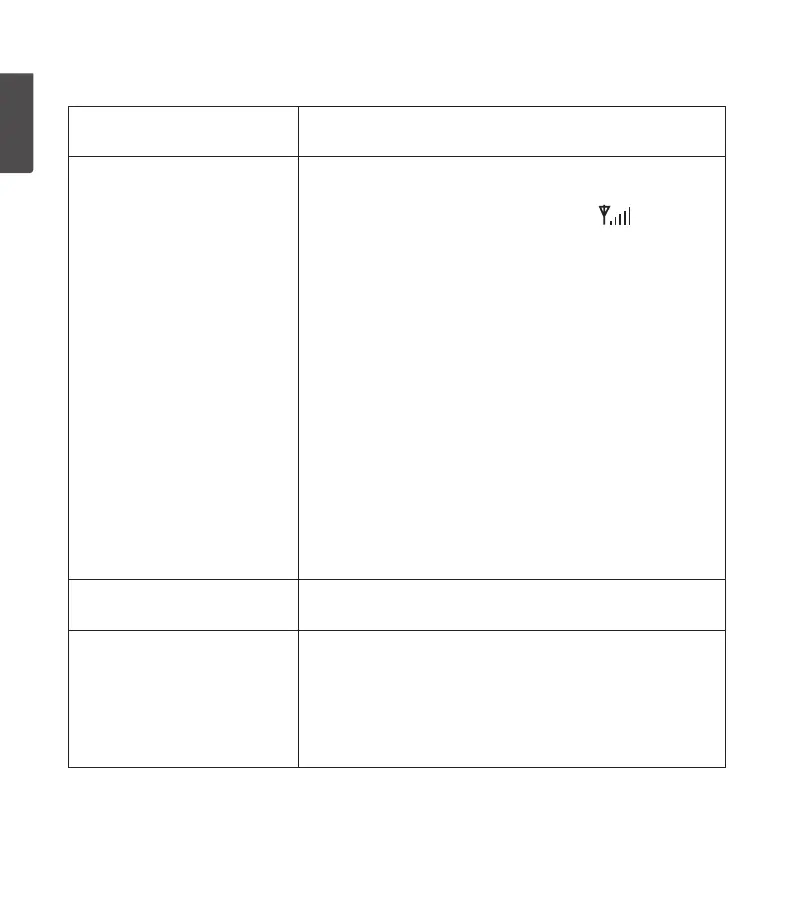12
ENGLISH
Troubleshooting guide
The display is unclear or
unreadable.
• Insert new batteries into theunit.
The wireless sensor sends
no data to theindoorunit.
“--.-” is displayed.
If theindoor unit receives no signal from therain
sensor within 3 minutes, anautomatic scan is
initiated. Thesignal strength indicator is shown
during thescan. Aftertheindoor unit has scanned
for 1hour and not found asensor, “--.-” is displayed.
• Remove thebatteries, wait for awhile and then
reinsertthem.
• Insert new batteries into thesensor. Onlyuse
high quality alkaline batteries.
• Try scanning for thesensor manually: Hold in [ ▲ ]
for 3 seconds. Notethat all history from therain
sensor will be erased.
• Check thedistance between thesensor and
theindoorunit. Thedistance should be1.5–
30m.
• Make sure that thesignal is not disrupted by
nearby metal structures.
• Move theindoor unit away from other electronic
devices such as routers, computers and TVsets.
The display shows “LL.L”
or “HH.H”.
The temperature is outside themeasuringrange.
The displayed temperature
or precipitation is incorrect.
• Remove thebatteries, wait awhile and then
reinsertthem. Beginanew scan for thesensor
(Hold in [ ▲ ] for 3 sec)
• Make sure theunits are free from interference
from heat sources, air-conditioning units, or
similar.
