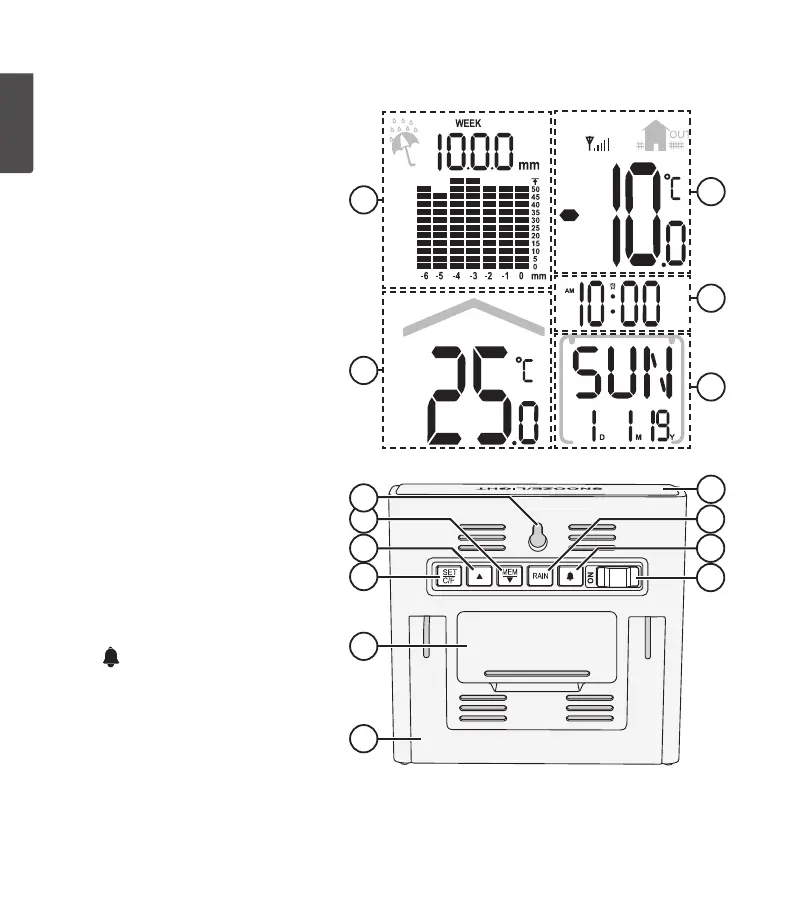4
ENGLISH
A
B
C
E
D
8
9
10
1
2
3
4
5
7
6
Buttons and functions
A. Indoor temperature
B. Precipitation
C. Outdoor temperature
D. Time
E. Day/date
1. Table stand
2. Battery cover
3. [ SET/ C/F ] Press to select unit
of temperature,°C or °F. Holdin
to enter settingsmode.
4. [ ▲ ] Press to moveup. Holdin
to manually scan for therain
sensor.
5. [ MEM/▼ ] Press to show
highest/lowest temperature,
movedown. Holdin to reset
themax or min values.
6. Hanging hole
7. [ SNOOZE/LIGHT ] Snooze/
backlight.
8. [ RAIN ] Press to select
themeasuring period for
precipitation. Holdin to reset
thecurrent period tozero.
9. [ ] Press to view thecurrent
alarmtime. Holdin to set
thealarmtime.
10. [ ON ] Activate thesetalarm.
