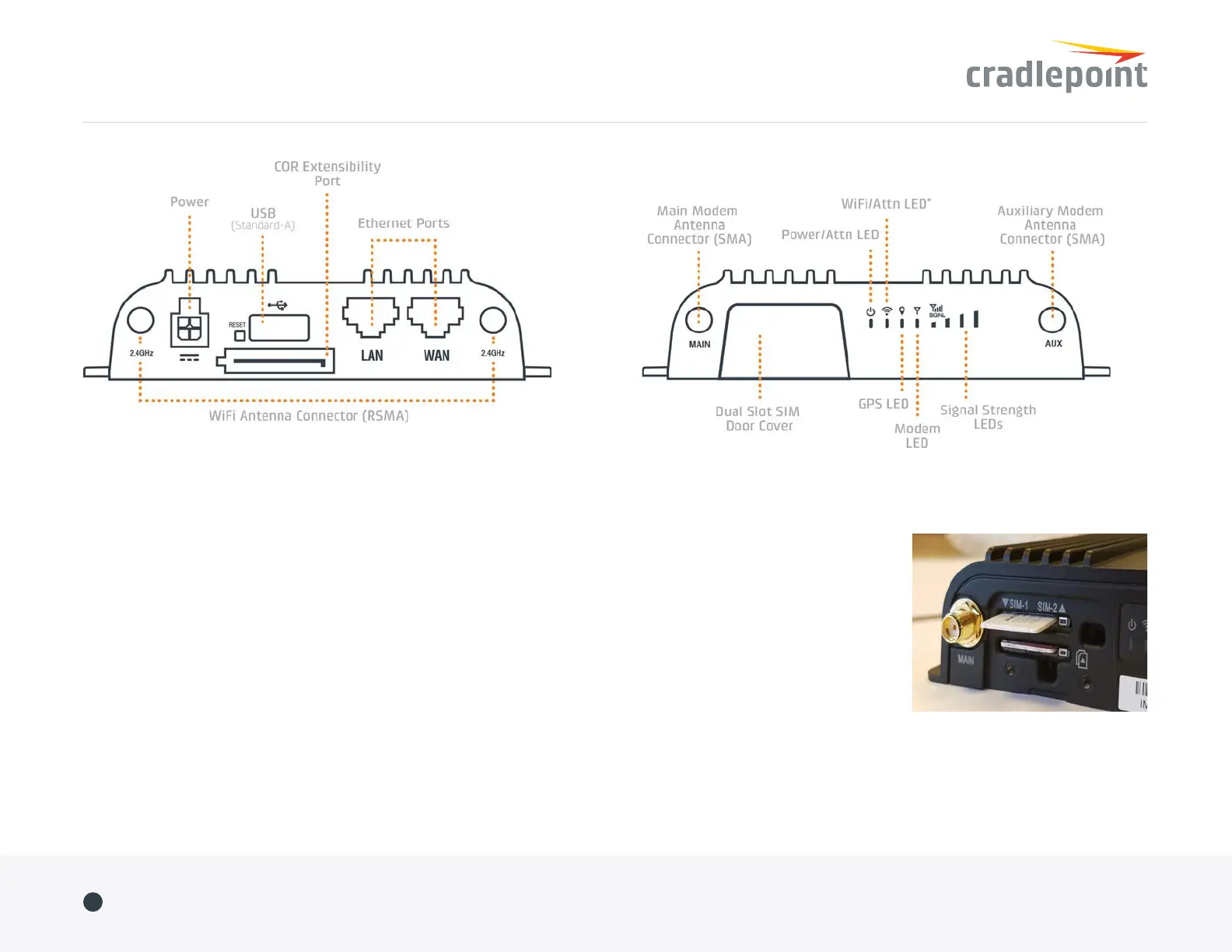DEVICE DETAILS
Model numbers:
IBR600C-LPE
IBR650C-LPE
Accessories:
+ AC Power Adapter
+ Modem & WiFi Antennas
+ Spare SIM Door Screws
GETTING STARTED
Setting Up the Router
+ Purchase a data plan. Insert
the SIM as shown in the
following step.
+ Connect WiFi and modem
antennas as desired. Finger
tight only.
+ Connect to power (9-33 V DC
input range).
Quick Start Guide / COR IBR600C Series
©Cradlepoint. All Rights Reserved. | +1.855.813.3385 | cradlepoint.com
2
(Regulatory Model S5A716A)
(Regulatory Model S5A721A)
SIM Card Setup
To insert or remove SIM card:
1. Remove SIM door screws and cover.
2. Insert SIM card with metal contacts
down and notch in. It will click into
place. Depress again to remove.
3. Replace SIM cover (extra screws
included).
Note: Device will not power on without
cover in place.
