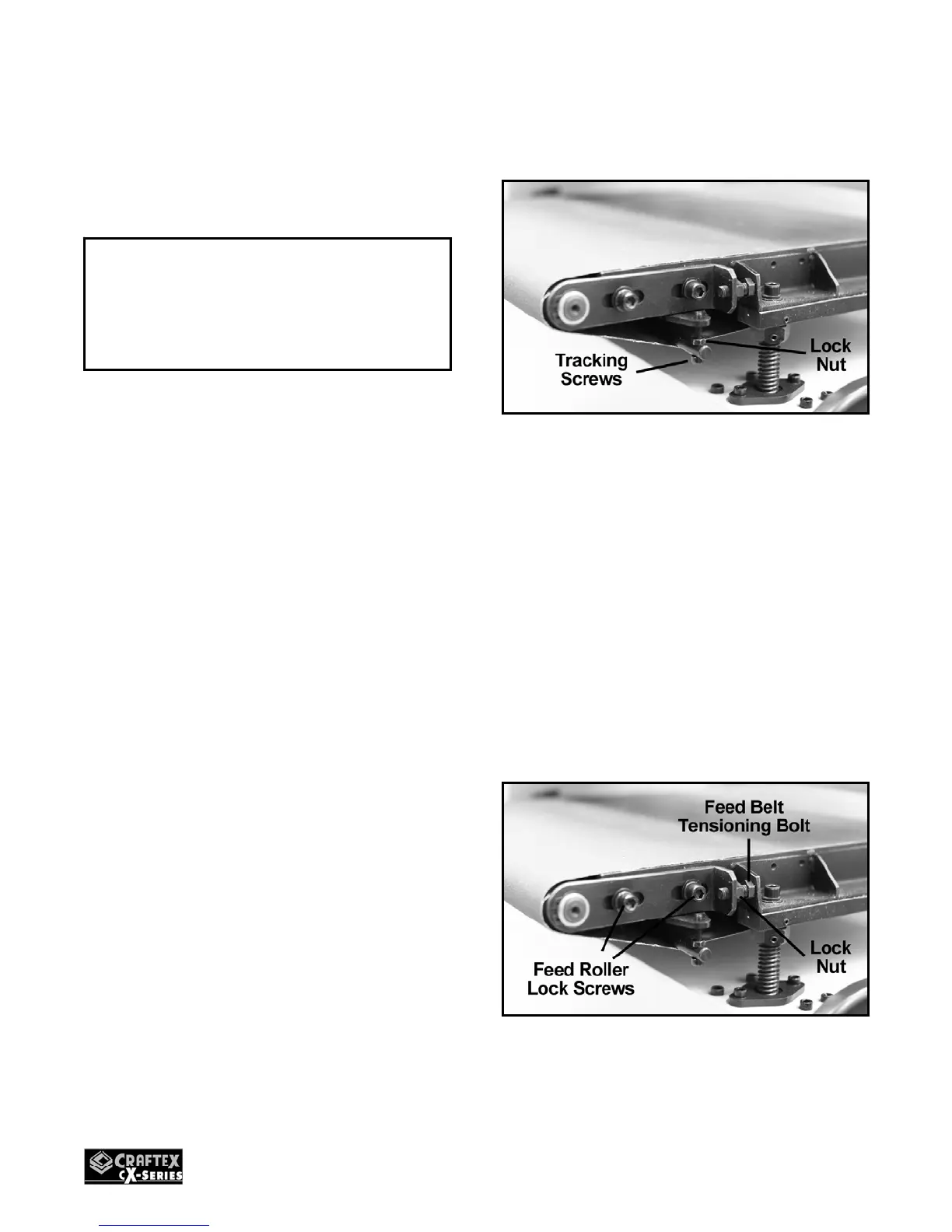14
Make sure to reduce the feed rate as the
grit and desired finish change.
Turn the switch OFF when the operation is
complete.
FEED BELT
TENSION & TRACKING
The feed belt tension and tracking must be
properly adjusted to ensure that the work-
piece correctly and safely passes
underneath the sanding drum.
Occasional adjustment of the feed belt
tracking may be required due to belt
stretching, normal wear and tear, and
improper tensioning. Ideally, the feed belt
should track in the center area of the table.
If the conveyor belt slips on the rollers then
the belt tension needs to be increased.
If the conveyor belt moves to one side or
the other when it is running, then the belt
tracking needs to be adjusted.
TO ADJUST FEED BELT TRACKING:
Turn the sander ON and carefully watch if
the feed belt tracks to one side or the other.
If the belt moves to one side, immediately
stop the machine and adjust the belt
tracking.
Loosen the lock nut and the tracking screw
on the side that the feed belt tracks
towards.
Figure-13 Feed belt tracking controls
Loosen the tracking adjustment screw until
the feed belt tracks straight.
Tighten the lock nuts.
TO TENSION THE FEED BELT:
Disconnect the cord from the power source.
Make sure the conveyor belt is tracking on
the center of the rollers.
Loosen the feed roller lock screws on both
sides of the table. See figure-14.
Figure-14 Feed belt tensioning controls
Loosen the lock nuts and turn both of the
feed belt tensioning bolts one full turn at a
WARNING!
Do not push the work-piece while
sanding. This will overload the motor and
repeatedly doing so will damage the
motor.
