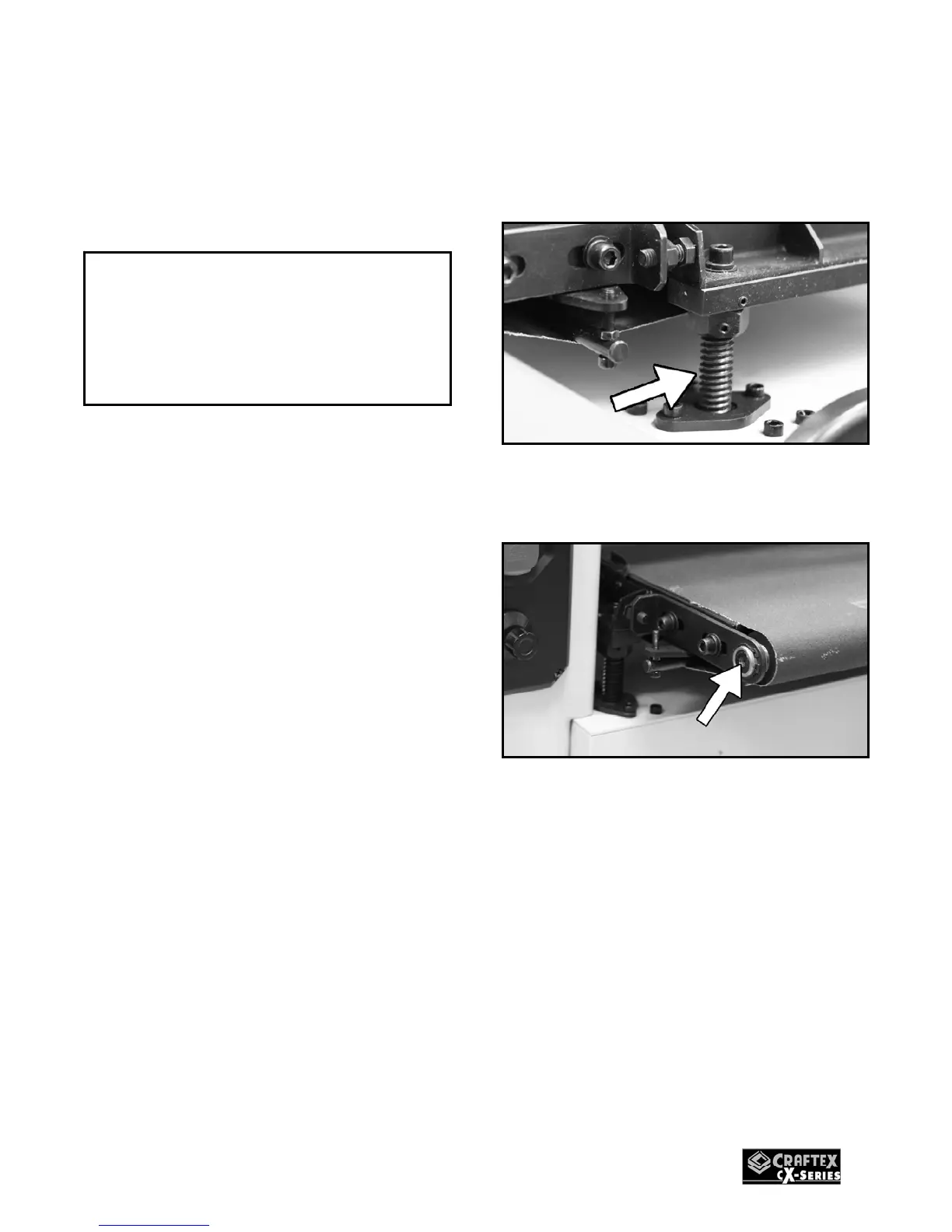17
MAINTENANCE
During the life of your machine, you will
need to practice some regular maintenance
to keep your sander in peak performance
condition.
Check your machine daily for the following
before use:
Loose mounting bolts
Damaged or worn or loaded sandpaper
Worn or damaged conveyor belt
Damaged or worn power cord
Any other unsafe condition
CLEANING
The moisture from the wood dust remaining
on the conveyor belt and other parts of the
machine. The table and other unpainted
surfaces of the machine should be cleaned
and wiped after every use to make sure
there is no moisture against bare metal
surfaces.
When the sandpaper on the CX509
becomes loaded with built-up sawdust, run
a sandpaper cleaner through the sander a
couple of times until the sandpaper is clean.
LUBRICATION
The height adjustment screw shafts,
located on either end of the machine must
be well lubricated with grease at all times.
Figure-17 Lubricate here
Oil the bushings on each end of the feed
belt rollers. See figure-18.
Figure-18 Lubricate here
WARNING!
Make sure the machine’s power switch is
OFF and the cord is disconnected from
the power source when installing /
removing any part or servicing the
sander.
