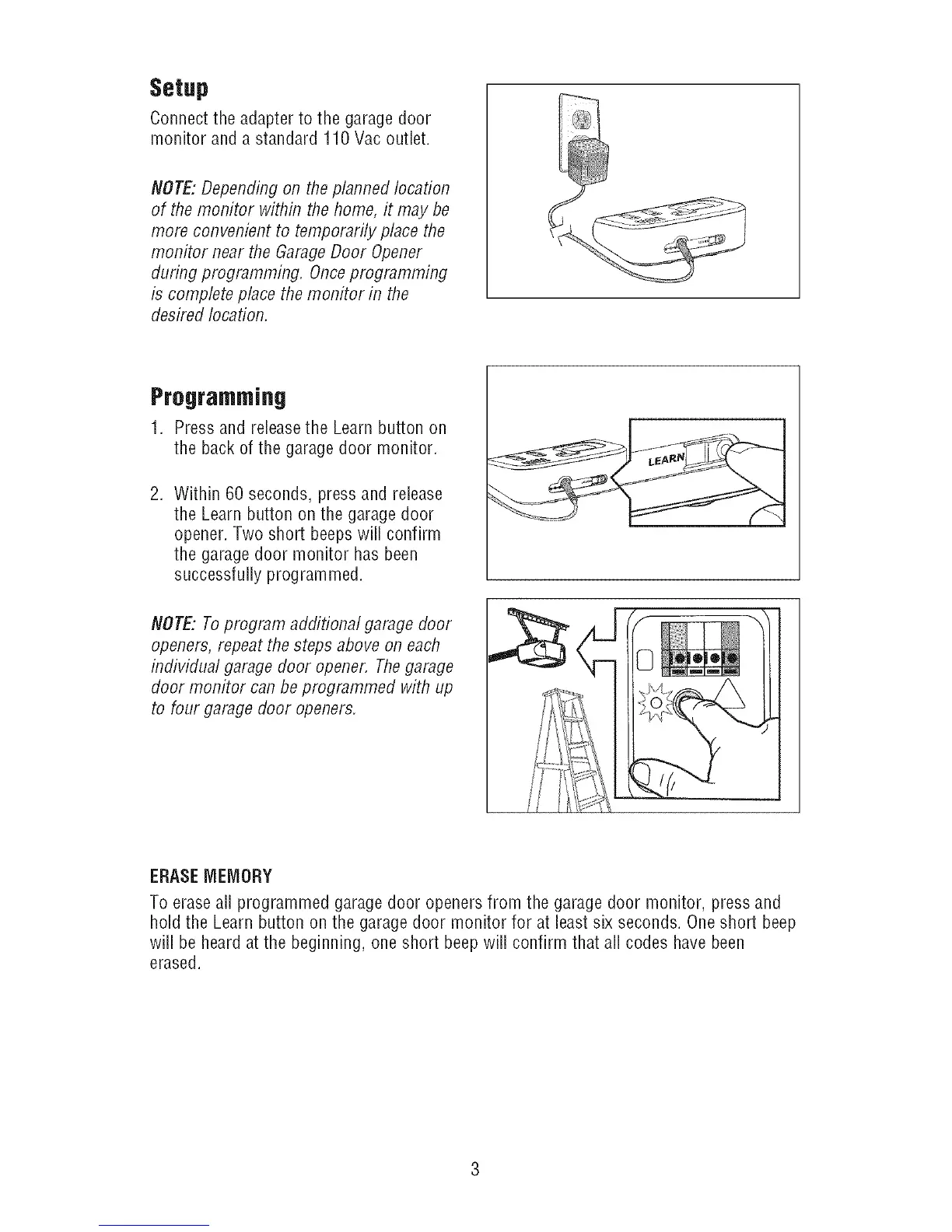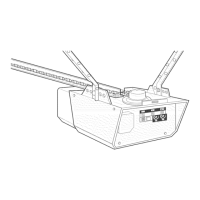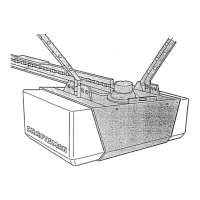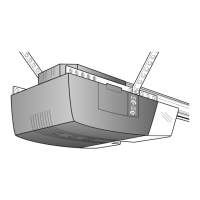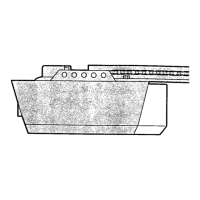Setup
Connectthe adapter to the garage door
monitor and a standard 110 Vac outlet.
NOTE"Depending on theplanned location
of the monitor within the home, it may be
more convenient to temporarily place the
monitor near the GarageDoor Opener
during programming. Onceprogramming
is complete place the monitor in the
desired location.
Programmin9
1. Press and releasethe Learn button on
the back of the garagedoor monitor.
Within 60 seconds, press and release
the Learn button on the garagedoor
opener. Two short beepswill confirm
the garagedoor monitor has been
successfully programmed.
NOTE: To program additional garagedoor
openers, repeatthe steps above on each
individual garagedoor opener. Thegarage
door monitor can beprogrammed with up
to four garage door openers.
ERASEMEMORY
To eraseaii programmed garagedoor openers from the garage door monitor, press and
hold the Learn button on the garage door monitor for at least six seconds. One short beep
will be heard atthe beginning, one short beepwill confirm that all codes have been
erased.
