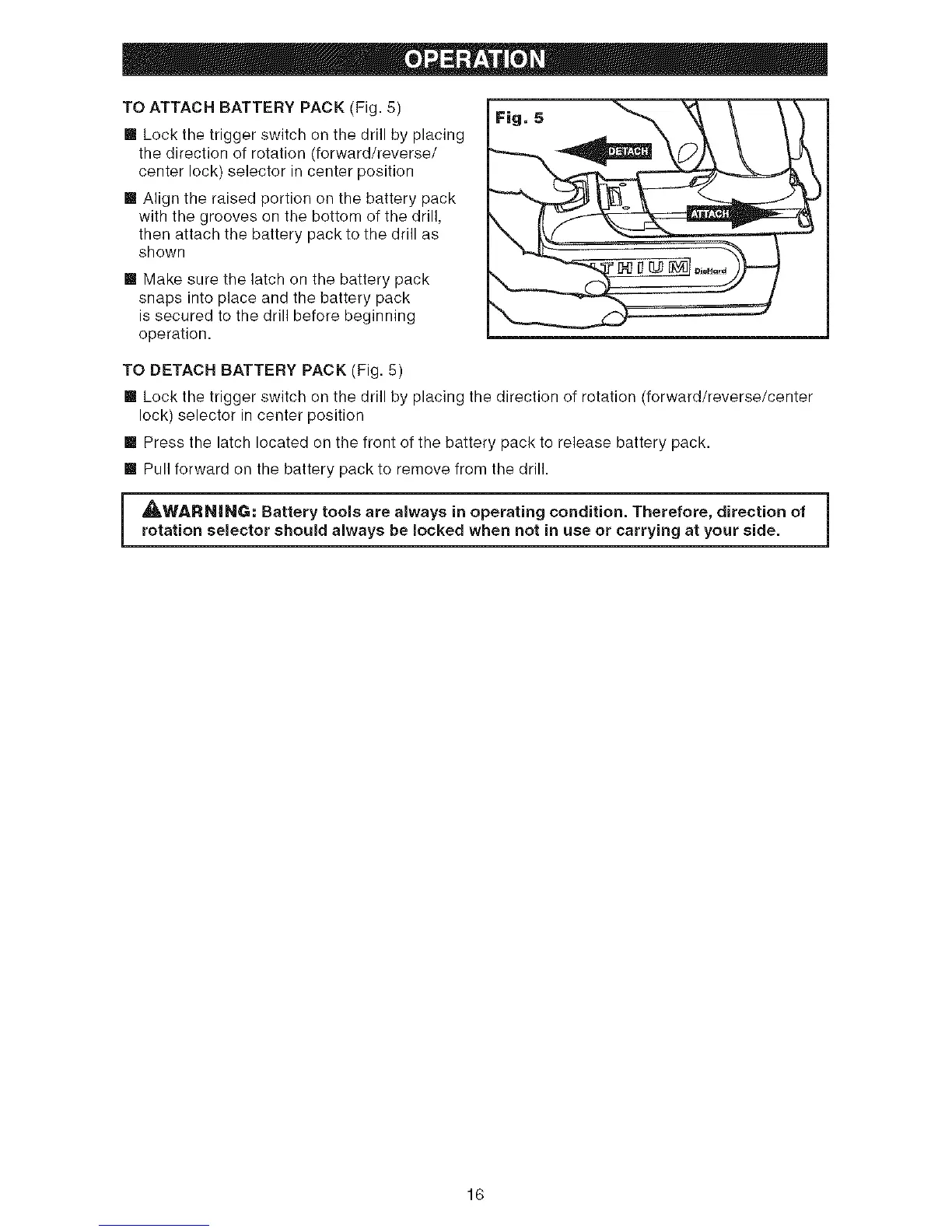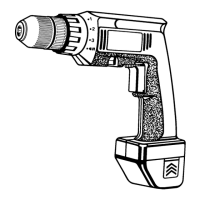TOATTACHBATTERYPACK(Fig.5)
mLockthetriggerswitchonthedrillbyplacing
thedirectionofrotation(forward/reverse/
centerlock)selectorincenterposition
mAligntheraisedportiononthebatterypack
withthegroovesonthebottomofthedrill,
thenattachthebatterypacktothedrillas
shown
mMakesurethelatchonthebatterypack
snapsintoplaceandthebatterypack
issecuredtothedrillbeforebeginning
operation.
TODETACH BATTERY PACK (Fig. 5)
m Lock the trigger switch on the drill by placing the direction of rotation (forward/reverse/center
lock) selector in center position
! Press the latch located on the front of the battery pack to release battery pack.
m Pull forward on the battery pack to remove from the drill.
_,WARN|NG: Battery tools are always in operating condition. Therefore, direction of
rotation selector should always be locked when not in use or carrying at your side.
]
16
