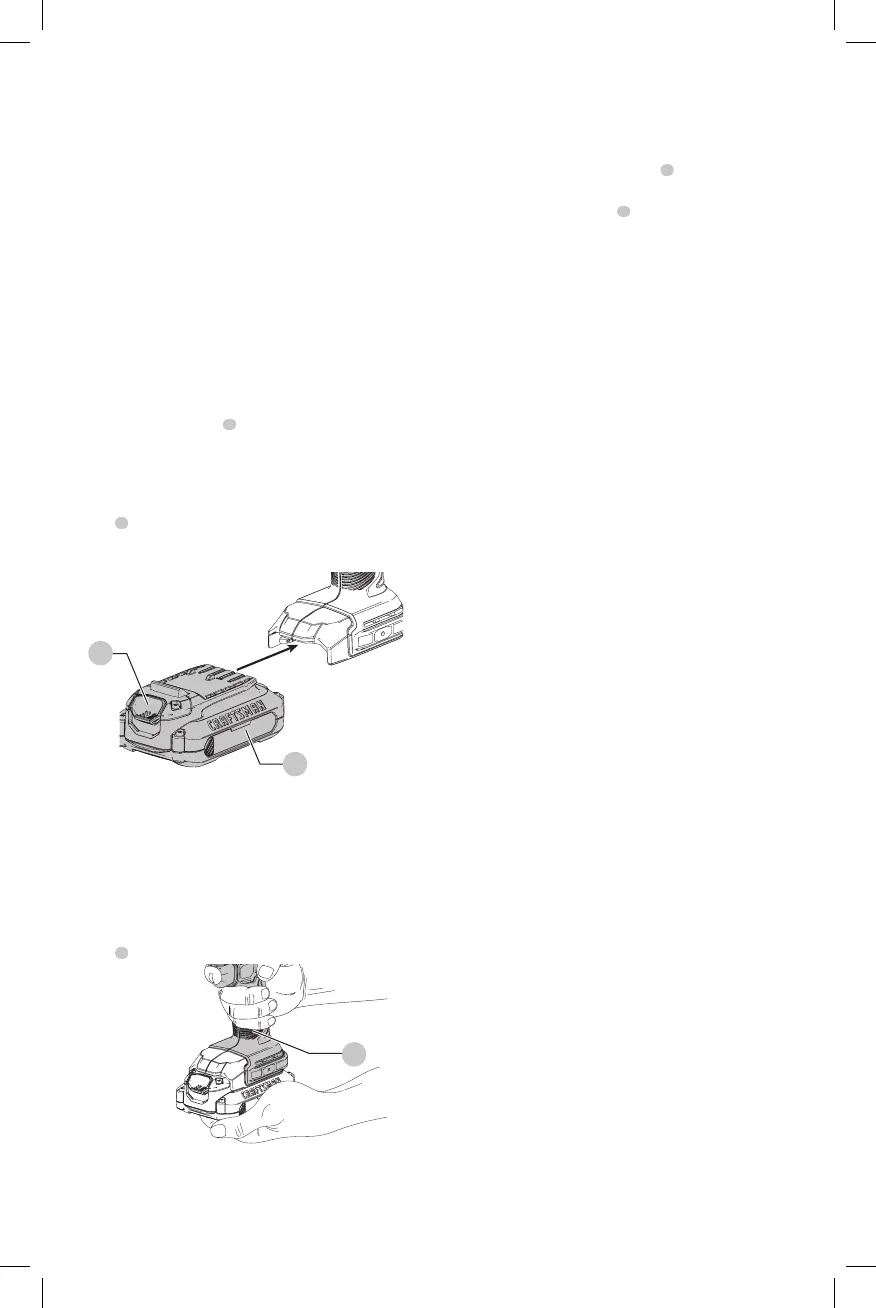ENGLISH
8
Versatrack™ (Fig. F)
WARNING: To reduce the risk of serious personal
injury, turn unit off and remove the battery pack
before making any adjustments or removing/
installing attachments or accessories. An
accidental start-up can causeinjury.
WARNING: To reduce the risk of serious personal
injury, do not use a damaged Versatrack™ hang hook
or Versatrack™ Trackwall. A damaged Versatrack™
hang hook or Versatrack™ Trackwall will not support
the weight of the tool.
WARNING: To reduce the risk of serious personal
injury, ensure the screw holding the Versatrack™ hang
hook is securely tightened.
WARNING: To reduce the risk of serious personal
injury, DO NOT suspend tool overhead or suspend
objects from the hang hook. ONLY suspend tool on the
Versatrack™ Trackwall using the hang hook.
WARNING: Ensure that the tool weight does not
exceed the maximum rated weight for the selected
Versatrack™ hook.
Accessories
WARNING: Since accessories, other than those
offered by CRAFTSMAN, have not been tested with
this product, use of such accessories with this tool
could be hazardous. To reduce the risk of injury, only
CRAFTSMAN recommended accessories should be
used with thisproduct.
Recommended accessories for use with your tool are
available at extra cost from your local dealer or authorized
service center. If you need assistance in locating any
accessory, please contact CRAFTSMAN, call 1-888-331-4569.
MAINTENANCE
WARNING: To reduce the risk of serious personal
injury, turn unit off and remove the battery pack
before making any adjustments or removing/
installing attachments or accessories. An
accidental start-up can causeinjury.
OPERATION
WARNING: To reduce the risk of serious personal
injury, turn unit off and remove the battery pack
before making any adjustments or removing/
installing attachments or accessories. An
accidental start-up can causeinjury.
Installing and Removing the Battery Pack
(Fig. D)
WARNING: To reduce the risk of serious personal
injury, turn unit off and remove the battery pack
before making any adjustments or removing/
installing attachments or accessories. An
accidental start-up can causeinjury.
NOTE: For best results, make sure your battery pack is
fullycharged.
To install the battery pack
5
into the tool handle, align the
battery pack with the rails inside the tool’s handle and slide
it into the handle until the battery pack is firmly seated in
the tool and ensure that it does notdisengage.
To remove the battery pack from the tool, press the release
button
6
and firmly pull the battery pack out of the tool
handle. Insert it into the charger as described in the charger
section of thismanual.
Fig. D
5
6
Proper Hand Position (Fig. E)
WARNING: To reduce the risk of serious personal injury,
ALWAYS use proper hand position as shown.
WARNING: To reduce the risk of serious personal injury,
ALWAYS hold securely in anticipation of a sudden
reaction.
Proper hand position requires one hand on the main
handle
9
.
Fig. E
9
Variable Speed Trigger Switch and
Forward/Reverse Button (Fig. A)
• The drill is turned ON and OFF by pulling and releasing
the variable speed trigger switch
1
. The farther the
trigger is depressed, the higher the speed of the drill.
• A forward/reverse button
2
determines the rotational
direction of the tool and also serves as a lock off button.
• To select forward rotation, release the variable speed
trigger switch and depress the forward/reverse button
on the right side of the tool.
• To select reverse, depress the forward/reverse button
on the left side of the tool.
• The center position of the control button locks the tool
in the off position. When changing the position of the
control button, be sure the trigger is released.
Versatrack Variables
1ST_Figure 1ST_Callout 2ND_Callout
F 10 11
