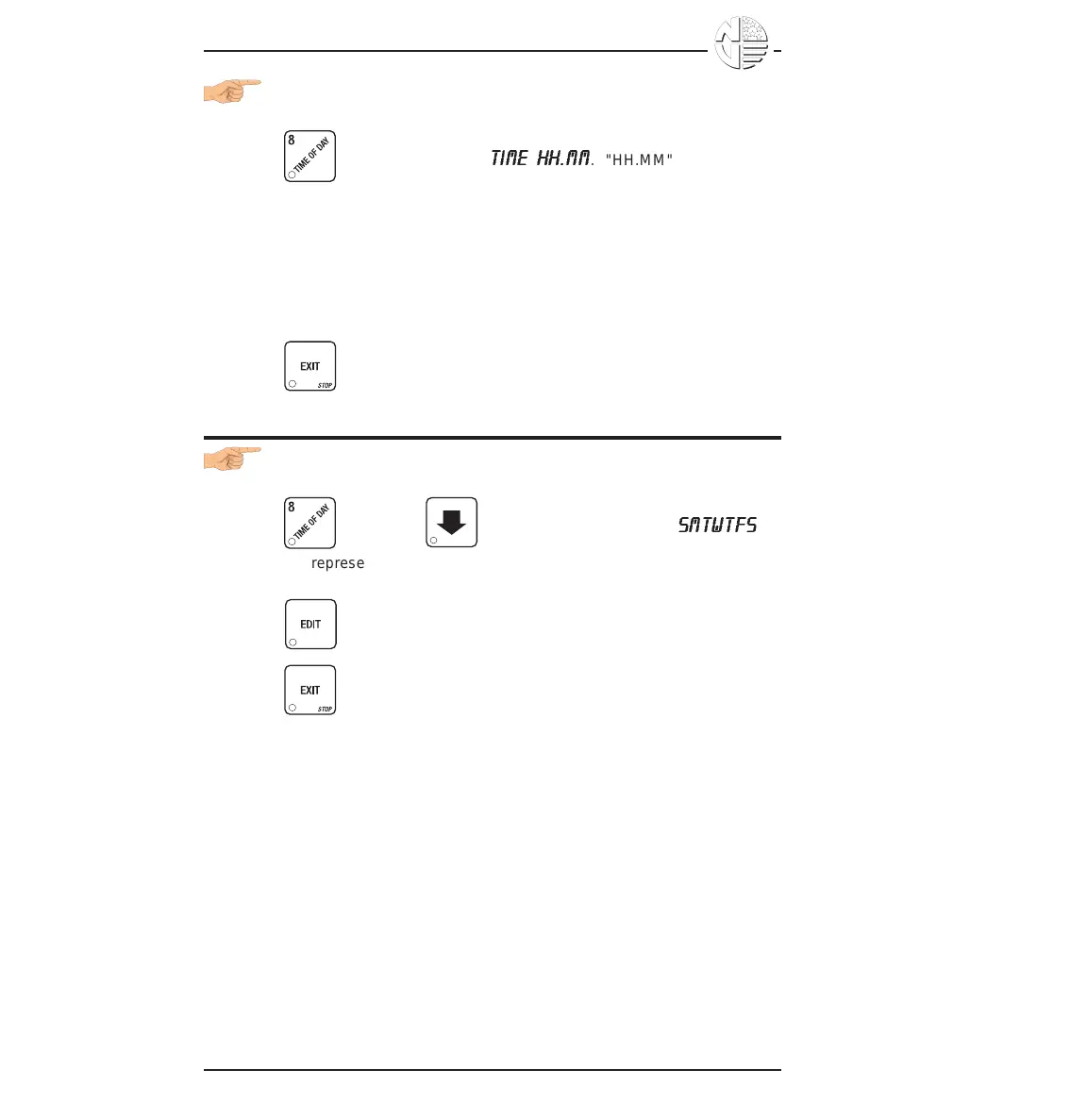Page 26April, 1999
SNACK/REFRESHMENT CENTER PROGRAMMING GUIDE
1670002
SET THE TIME OF DAY
1. Press . The display shows
TIME HH.MM
. "HH.MM" is the time of
day in 24-hour format.
2. Enter the current time using the number keys.
NOTE
9:00 am is entered with a leading zero, like this: 0900; 9:00
pm is entered as 2100.
3. Press until you have left the function.
SET THE DAY OF THE WEEK
1. Press , and press until the display shows @
SMTWTFS
.
The letter representing the currently set day of the week will be flashing.
2. Press until the correct day of the week is flashing.
3. Press until you have left the function.
