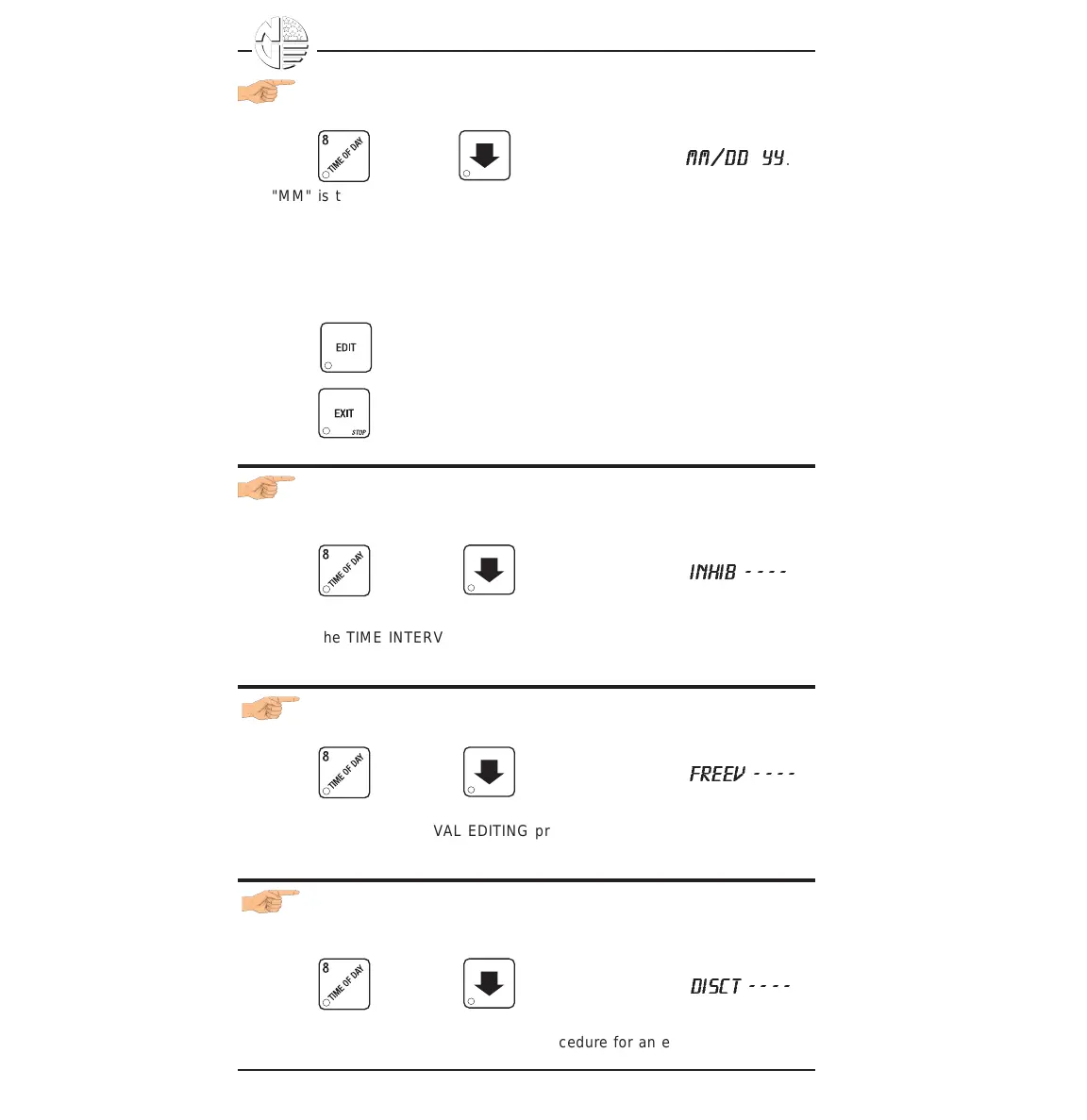Page 27
SNACK/REFRESHMENT CENTER PROGRAMMING GUIDE
1670002
April, 1999
SET MONTH, DAY, AND YEAR
1. Press , and press until the display shows
MM/DD YY
.
"MM" is the month, "DD" is the date, YY is the year.
2. Enter the current month, date, and year using the number keys.
For example, press the following keys to enter February 22, 1996:
0, 2, 2, 2, 9, 6
3. Press to switch between MM/DD and DD/MM formats
4. Press until you have left the function.
SET TIME-OF-DAY INHIBITED VENDING
Vending can be inhibited up to four times a day.
1. Press , then press until the display shows
INHIB - - - -
.
2. Go to the TIME INTERVAL EDITING procedure for an example of how to
set up time-of-day inhibited vending.
SET TIME-OF-DAY FREE VENDING
Vending can be free up to four times a day.
1. Press , then press until the display shows
FREEV - - - -
.
2. Go to the TIME INTERVAL EDITING procedure for an example of how to
set up time-of-day free vending.
SET TIME-OF-DAY DISCOUNT VENDING
Vending can be discounted up to four times a day. For example, this can be used to favor
early-arriving employees.
1. Press , then press until the display shows
DISCT - - - -
.
2. Go to the TIME INTERVAL EDITING procedure for an example of how to
set up time-of-day discount vending.
