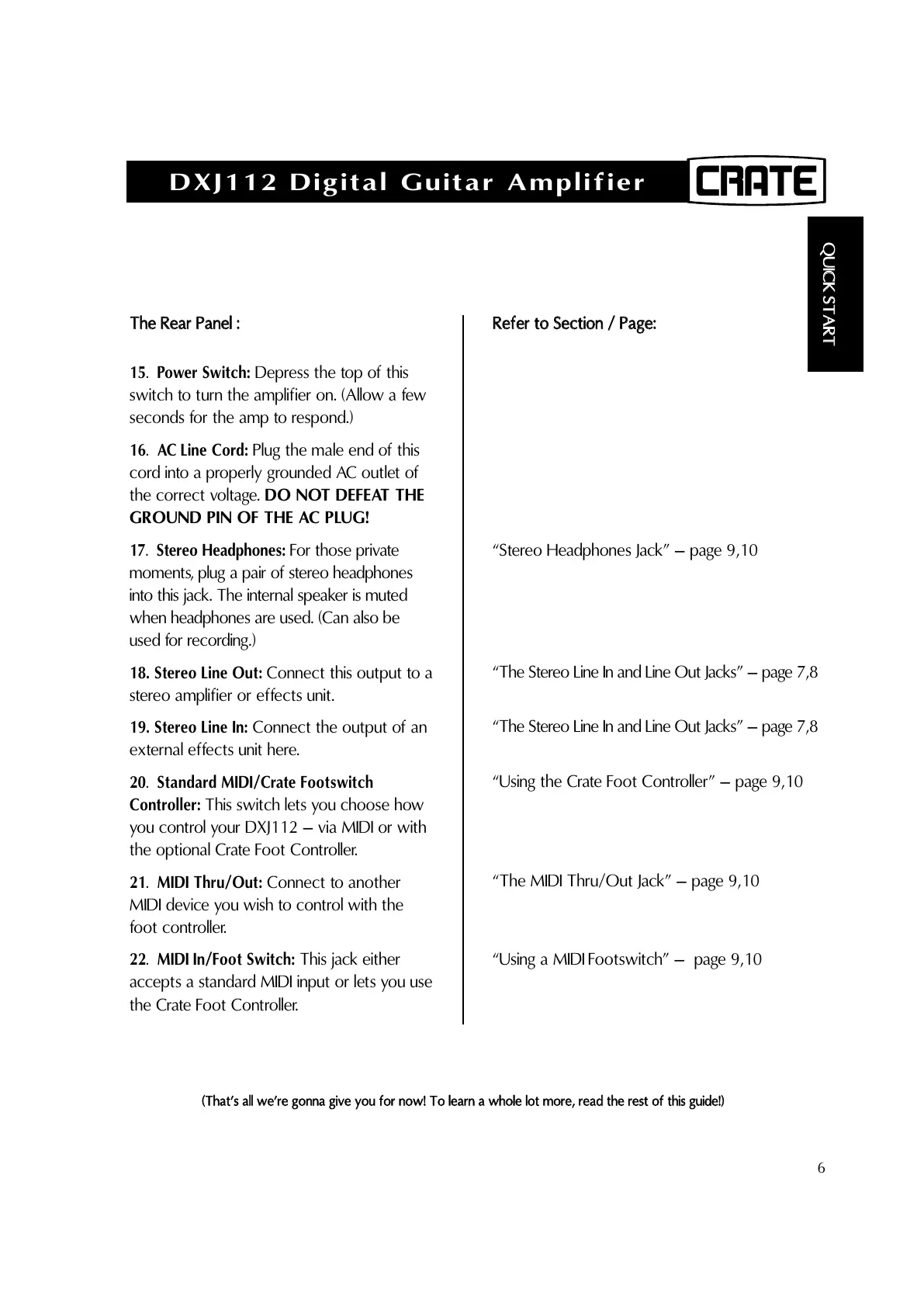QQUUIICCKK SSTTAARRTT
DXJ112 Digital Guitar Amplifier
6
TThhee RReeaarr PPaanneell ::
15. Power Switch:
Depress the top of this
switch to turn the amplifier on. (Allow a few
seconds for the amp to respond.)
16. AC Line Cord:
Plug the male end of this
cord into a properly grounded AC outlet of
the correct voltage. DO NOT DEFEAT THE
GROUND PIN OF THE AC PLUG!
17. Stereo Headphones:
For those private
moments, plug a pair of stereo headphones
into this jack. The internal speaker is muted
when headphones are used. (Can also be
used for recording.)
18. Stereo Line Out:
Connect this output to a
stereo amplifier or effects unit.
19. Stereo Line In:
Connect the output of an
external effects unit here.
20. Standard MIDI/Crate Footswitch
Controller:
This switch lets you choose how
you control your DXJ112 – via MIDI or with
the optional Crate Foot Controller.
21. MIDI Thru/Out:
Connect to another
MIDI device you wish to control with the
foot controller.
22. MIDI In/Foot Switch:
This jack either
accepts a standard MIDI input or lets you use
the Crate Foot Controller.
RReeffeerr ttoo SSeeccttiioonn // PPaaggee::
“Stereo Headphones Jack” – page 9,10
“The Stereo Line In and Line Out Jacks” – page 7,8
“The Stereo Line In and Line Out Jacks” – page 7,8
“Using the Crate Foot Controller” – page 9,10
“The MIDI Thru/Out Jack” – page 9,10
“Using a MIDI Footswitch” – page 9,10
((TThhaatt’’ss aallll wwee’’rree ggoonnnnaa ggiivvee yyoouu ffoorr nnooww!! TToo lleeaarrnn aa wwhhoollee lloott mmoorree,, rreeaadd tthhee rreesstt ooff tthhiiss gguuiiddee!!))