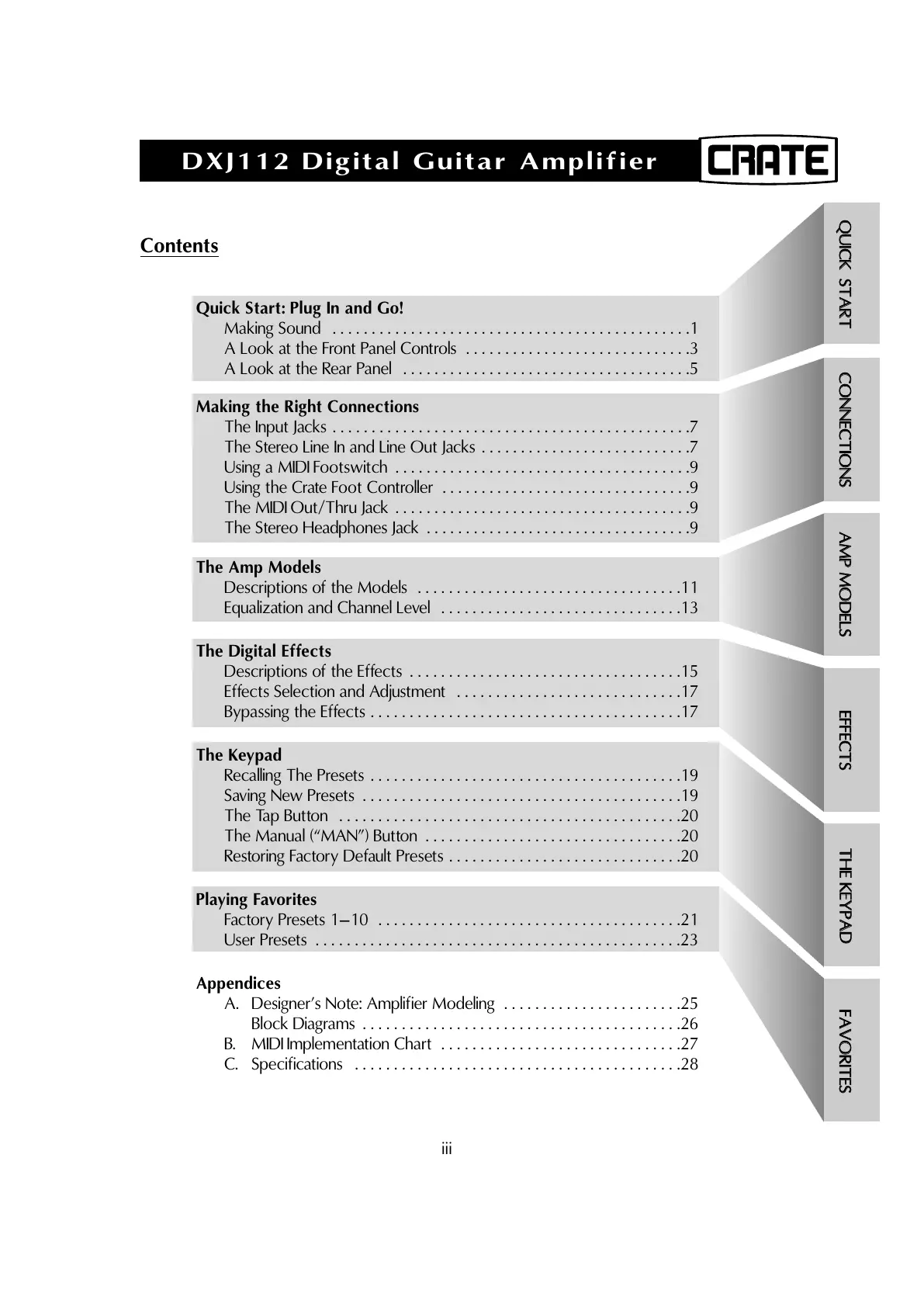DXJ112 Digital Guitar Amplifier
QQUUIICCKK SSTTAARRTT CCOONNNNEECCTTIIOONNSS
AAMMPP MMOODDEELLSS
EEFFFFEECCTTSS
TTHHEE KKEEYYPPAADD
FFAAVVOORRIITTEESS
Contents
Quick Start: Plug In and Go!
Making Sound . . . . . . . . . . . . . . . . . . . . . . . . . . . . . . . . . . . . . . . . . . . . . .1
A Look at the Front Panel Controls . . . . . . . . . . . . . . . . . . . . . . . . . . . . .3
A Look at the Rear Panel . . . . . . . . . . . . . . . . . . . . . . . . . . . . . . . . . . . . .5
Making the Right Connections
The Input Jacks . . . . . . . . . . . . . . . . . . . . . . . . . . . . . . . . . . . . . . . . . . . . . .7
The Stereo Line In and Line Out Jacks . . . . . . . . . . . . . . . . . . . . . . . . . . .7
Using a MIDI Footswitch . . . . . . . . . . . . . . . . . . . . . . . . . . . . . . . . . . . . . .9
Using the Crate Foot Controller . . . . . . . . . . . . . . . . . . . . . . . . . . . . . . . .9
The MIDI Out/Thru Jack . . . . . . . . . . . . . . . . . . . . . . . . . . . . . . . . . . . . . .9
The Stereo Headphones Jack . . . . . . . . . . . . . . . . . . . . . . . . . . . . . . . . . .9
The Amp Models
Descriptions of the Models . . . . . . . . . . . . . . . . . . . . . . . . . . . . . . . . . .11
Equalization and Channel Level . . . . . . . . . . . . . . . . . . . . . . . . . . . . . . .13
The Digital Effects
Descriptions of the Effects . . . . . . . . . . . . . . . . . . . . . . . . . . . . . . . . . . .15
Effects Selection and Adjustment . . . . . . . . . . . . . . . . . . . . . . . . . . . . .17
Bypassing the Effects . . . . . . . . . . . . . . . . . . . . . . . . . . . . . . . . . . . . . . . .17
The Keypad
Recalling The Presets . . . . . . . . . . . . . . . . . . . . . . . . . . . . . . . . . . . . . . . .19
Saving New Presets . . . . . . . . . . . . . . . . . . . . . . . . . . . . . . . . . . . . . . . . .19
The Tap Button . . . . . . . . . . . . . . . . . . . . . . . . . . . . . . . . . . . . . . . . . . . .20
The Manual (“MAN”) Button . . . . . . . . . . . . . . . . . . . . . . . . . . . . . . . . .20
Restoring Factory Default Presets . . . . . . . . . . . . . . . . . . . . . . . . . . . . . .20
Playing Favorites
Factory Presets 1–10 . . . . . . . . . . . . . . . . . . . . . . . . . . . . . . . . . . . . . . .21
User Presets . . . . . . . . . . . . . . . . . . . . . . . . . . . . . . . . . . . . . . . . . . . . . . .23
Appendices
A. Designer’s Note: Amplifier Modeling . . . . . . . . . . . . . . . . . . . . . . .25
Block Diagrams . . . . . . . . . . . . . . . . . . . . . . . . . . . . . . . . . . . . . . . . .26
B. MIDI Implementation Chart . . . . . . . . . . . . . . . . . . . . . . . . . . . . . . .27
C. Specifications . . . . . . . . . . . . . . . . . . . . . . . . . . . . . . . . . . . . . . . . . .28
iii