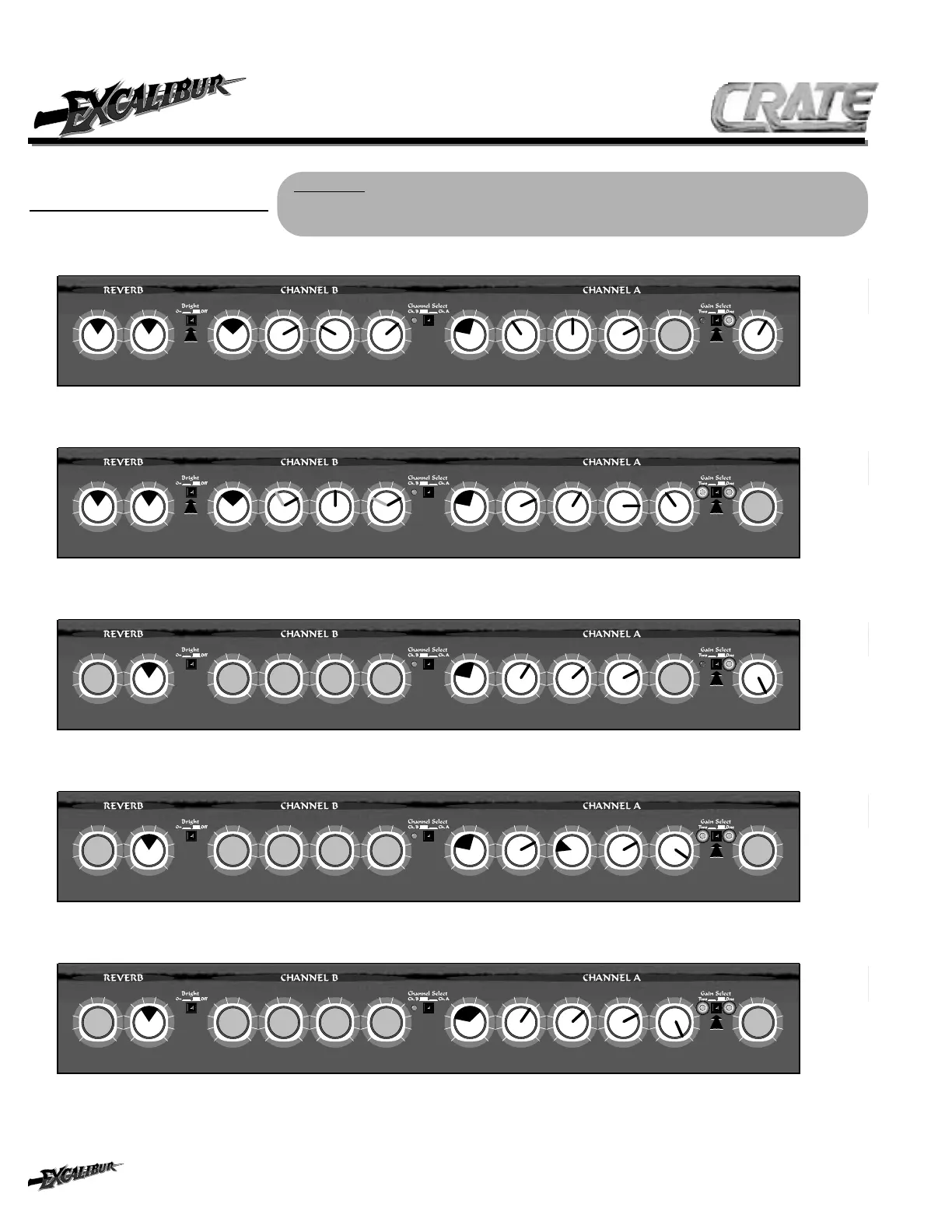6
6
Some Suggested Settings:
“Glass should be this clean!” “Go wash your hands.” (dirty blues)
“Wipe your feet!” (jazzy clean) “You need a bath!” (grungy)
“Led-Aero-Black Sab-Drix” (classic hard rock)
“Meet me in the Pit!” (moshin’)
“Shred it don’t forget it.” (heavy metal)
Please Note: These settings were obtained by the help of several gutiarists without earplugs, using both
“Strat-style” and “Les Paul-style” guitars. The amp was connected to a single 4-12 slant front cabinet.
These are only suggestions and should be used as starting points to help you find the sounds you need.
The gray lines show what worked best for
us with a Les Paul style guitar; the black
lines worked best with a Strat-style guitar.
GX-900H/GX-2200H Guitar Amplifiers
by
GX-900H/GX-2200H Guitar Amplifiers
by
