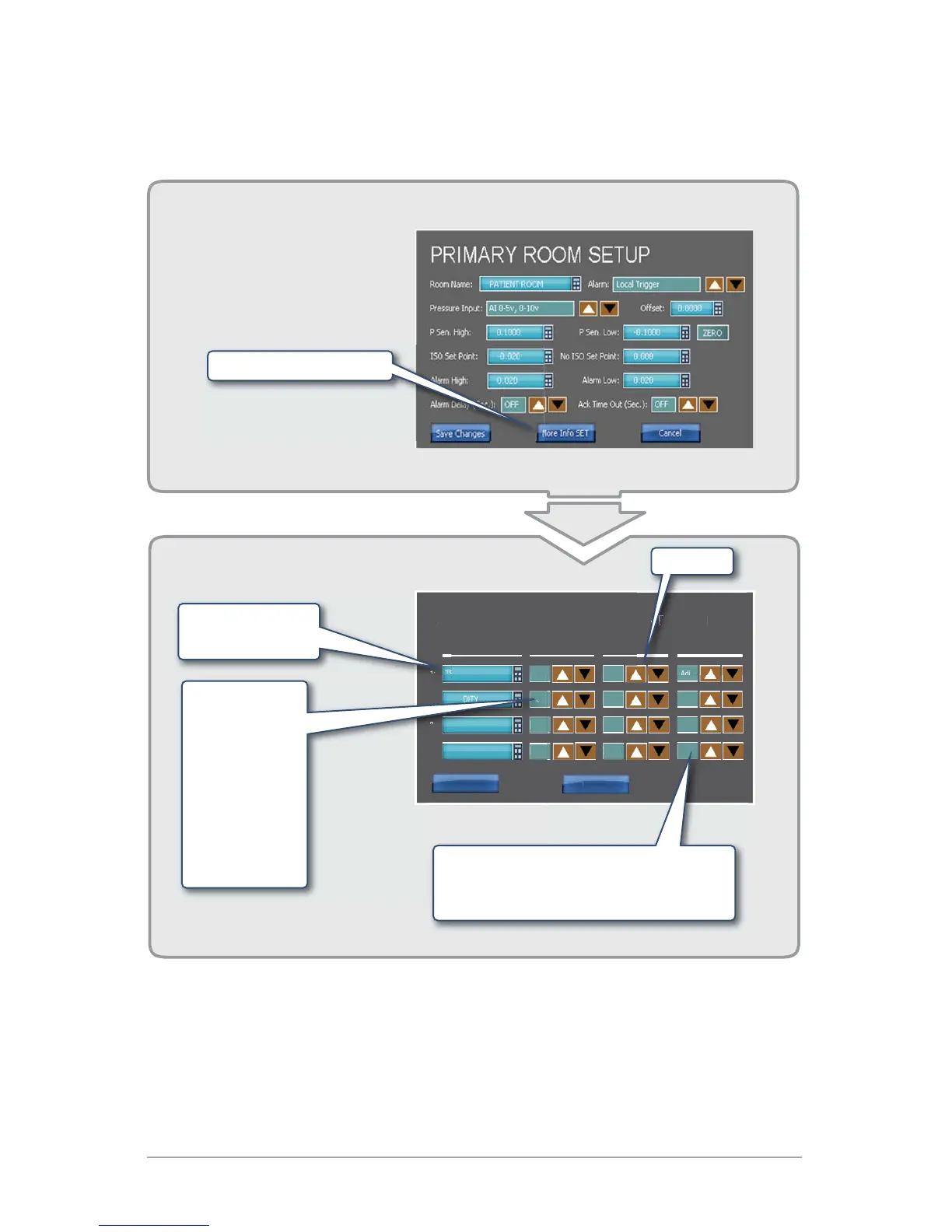Room Pressure Monitor and Controller - User Guide © 2012 CRITICAL ROOM CONTROL
10
ϲ DŽƌĞ/ŶĨŽƌŵĂƟŽŶƐĞƚƵƉƐĐƌĞĞŶ;^ĞĐŽŶĚĂƌLJƌŽŽŵŝƐŝĚĞŶƟĐĂůͿ
ϲϭ ĐĐĞƐƐƚŽDŽƌĞ/ŶĨŽƌŵĂƟŽŶƐĞƚƵƉŝƐůŽĐĂƚĞĚŽŶƚŚĞƌŽŽŵƐĞƚƵƉƐĐƌĞĞŶ
PRIMARY ROOM SETUP SCREEN
SELECT “MORE INFO SET”
Point Text/Title: Eng. Units: Resolution: Set Point:
1:
TEMPERATURE
° F 1 Adj.
2: HUMIDITY % 0.1 Show
3: AIR CHANGE ACH 0.001 Hide
4: EXHAUST FLOW CFM .0001 Adj.
Setup ‘MORE INFO’ Screen: PATIENT ROOM
Save Changes Cancel
Po
Name of Point. If point
text is blank then point
will be hidden
2:
Engineering Units
• None
• °
• ° F
• ° C
• %
• Pa
• CFM
• PPM
• ACH
• f/m
• m/s,
• l/s
:
et Poin
R
M
1 to 0.0001
.
1 Ad
.
ancel
EXHA
T FL
W
FM
ave
han
es
Set Point Options:
• Adjust - allows personnel to change set point
• Show - Displays set point value
• Hide - Hides set point value
MORE INFO SETUP SCREEN
Select “More Info SET” button