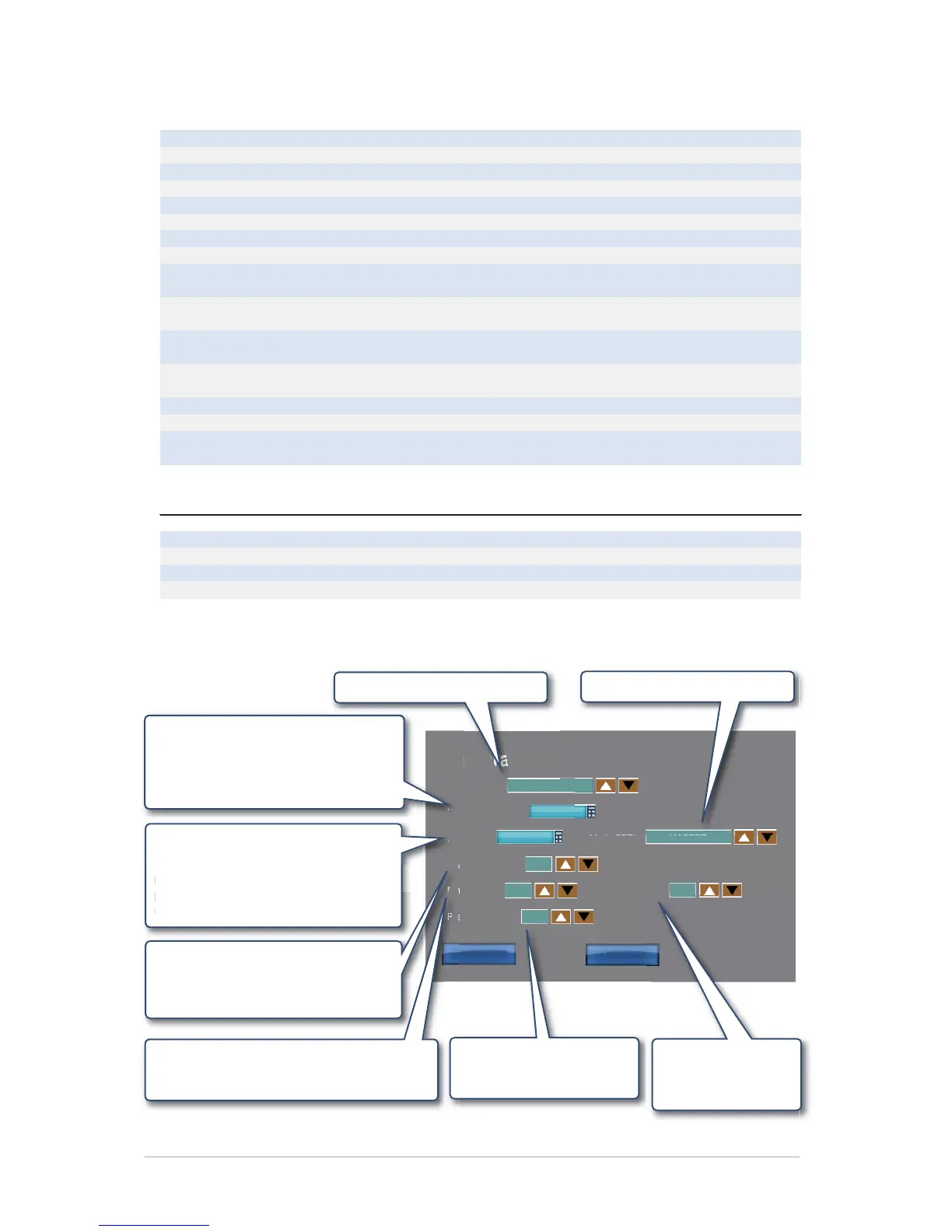Room Pressure Monitor and Controller - User Guide © 2012 CRITICAL ROOM CONTROLϭϲ
9.2 ŶĞƚWŽŝŶƚDĂƉ;ĐŽŶƟŶƵĞĚͿ
More Info - Secondary
AV 36 Point 1 Current Value * Float Read trite
AV 37 Point 2 Current Value * Float Read trite
AV 38 Point 3 Current Value * Float Read trite
AV 39 Point 4 Current Value * Float Read trite
AV 40 Point 1 Set Point * Float Read trite
AV 41 Point 2 Set Point * Float Read trite
AV 42 Point 3 Set Point * Float Read trite
AV 43 Point 4 Set Point * Float Read trite
AV 44 Point 1 Alarm Status * Int Read trite
0=Not used (Grey), 1= OK (green), 2= Audible ALARM
(red), 3= Muted Alarm (red with white strip)
AV 45 Point 2 Alarm Status * Int Read trite 0=Not used (Grey), 1= OK (green), 2= Audible ALARM
(red), 3= Muted Alarm (red with white strip)
AV 46 Point 3 Alarm Status * Int Read trite 0=Not used (Grey), 1= OK (green), 2= Audible ALARM
(red), 3= Muted Alarm (red with white strip)
AV 47 Point 4 Alarm Status * Int Read trite 0=Not used (Grey), 1= OK (green), 2= Audible ALARM
(red), 3= Muted Alarm (red with white strip)
AddiƟonal Points
AV 50 Current PrecauƟon int Read trite
0 = ,ide PrecauƟon Tedžt, 1= None, 2=STANAR,
3=AIRBORN
, 4=CONTACT, ϱ=ROPLT
* Does not get saved to EEPROM - values revert to values entered from screen when unit's power is cycled (turned oī /on)
Binary Values
BV 0 igital In 1 Read Only
BV 1 igital In 2 Read Only
BV 2 igital In 3 Read Only
BV 3 igital In 4 Read Only
General Setup
Save Changes Cancel
Display Units: Inches WC
Display Deadband: 0.0010
Password: Mode CTRL: MASTER
Clearing Time: OFF *In Minutes
Dim Delay: 1 Dim Percent: 40
Precautions: On
Display Deadband: Reduces or eliminates
small fluctuations in the differential pressure
display Note: Used if very small changes in
differential pressure confuses or causes
undue concern
n
l Setu
liminates
al pressure
han
es in
causes
Inches of Water Column or Pascals
Dim Delay: Set in minutes the time since last touch
or mode change the monitor will automatically dim
the screen. If set to off screen will not dim
Staff Password: Allows the user
to change the password to access the
Staff/Main Menu. If the password is set to
blank the monitor will not prompt user for
password. Password can be 0 to 4
numerical characters
.
blank the monitor will not
user
assword. Password can be 0 to 4
m
ri
l
h
r
t
r
Clearing Time: Set in minutes how long
the display will indicate clearing screen
Note: If time is set to “OFF” the monitor
will bypass the clearing mode
Mode CTRL: Master, Slave, or OFF.
e Chan
ancel
Sa
Precautions: Turns On/Off the
ability to show “Precautions” on
the main screen.
Dim Percent: Percent
brightness of the screen
when dimming feature is
activated
10.DŝƐĐĞůůĂŶĞŽƵƐĂŶĚWĂƐƐǁŽƌĚ^ĞƚƵƉ