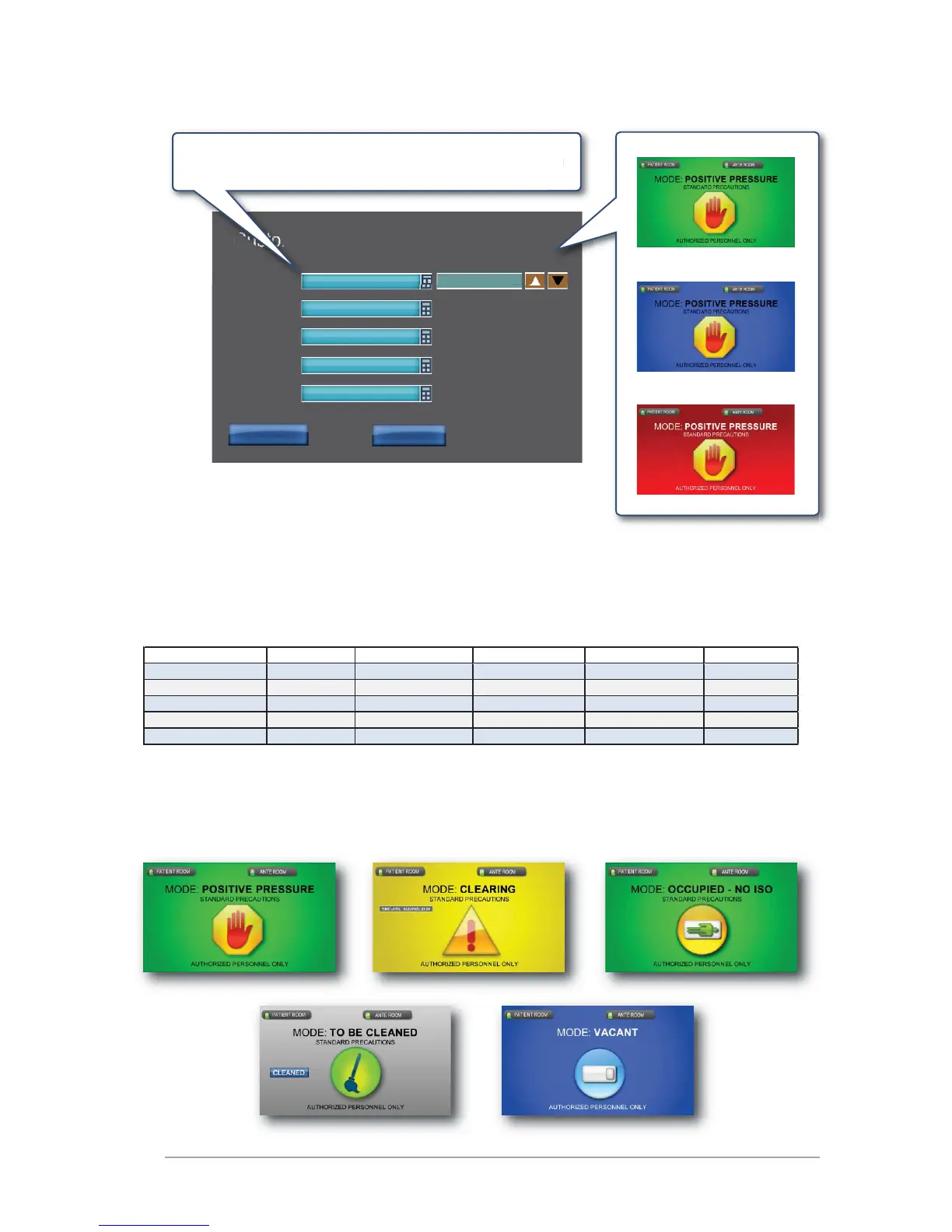Room Pressure Monitor and Controller - User Guide © 2012 CRITICAL ROOM CONTROL
12
Custom Text (Mode) Setup
Save Changes Cancel
ISO Text: POSITIVE PRESSURE RED Background
Clearing Text: CLEARING
Cleaning Text: TO BE CLEANED
Non-ISO Text: NO PRESSURE - OCC
Vacant Text: VACANT
ϴ DŽĚĞ^ĞƚhƉ;hŶŝƚŝŶĐůƵĚĞƐĮǀĞ;ϱͿŵŽĚĞƐͿ
• ^ĞƚŵŽĚĞǀĞƌďŝĂŐĞƚŽĨĂĐŝůŝƚLJƌĞƋƵŝƌĞŵĞŶƚƐ
• dŽƌĞŵŽǀĞŵŽĚĞĨƌŽŵŵĞŶƵůĞĂǀĞƚĞdžƚĮĞůĚďůĂŶŬ
• ĞĮŶĞ/ƐŽůĂƟŽŶŵĂŝŶƐĐƌĞĞŶĐŽůŽƌ;'ƌĞĞŶZĞĚŽƌůƵĞͿ
DŽĚĞDĂƚƌŝdžďĞůŽǁŽƵƚůŝŶĞƐƵƐĞƌĚĞĮŶĞĚǀĞƌďŝĂŐĞŝƐŽůĂƟŽŶƐƚĂƚƵƐĂůĂƌŵĐŽŶĚŝƟŽŶ^ĐƌĞĞŶŽůŽƌ
ĂŶĚĂƐƐŽĐŝĂƚĞĚŐƌĂƉŚŝĐĨŽƌĞĂĐŚŽĨƚŚĞϱŵŽĚĞƐ
ϱDŽĚĞƐ;,ĞĂůƚŚĐĂƌĞŝĐŽŶƐƐŚŽǁŶͿ
Mode Verbiage PressurizaƟon Alarm AcƟǀe Screen Color Graphic
Iso Text User DeĮned Iso Set Point Yes Green, Red, Blue Stop Hand
Clearing Text User DeĮned Iso Set Point Yes Yellow CauƟon
To Be Cleaned User DeĮned Iso Set Point Yes Grey Broom
No Pressure Occ User DeĮned Non-Iso Set Point No Green Man in Bed
Vacant User DeĮned Non-Iso Set Point No Blue Empty bed
ISO Text: POSITIVE PRESSURE
Custom Text: Facilities can enter custom text labels for each mode (up
to 19 characters). Unused modes can be turned off / hidden by clearing
the text.
u
in
Green Background:
Blue Background:
Red Background: