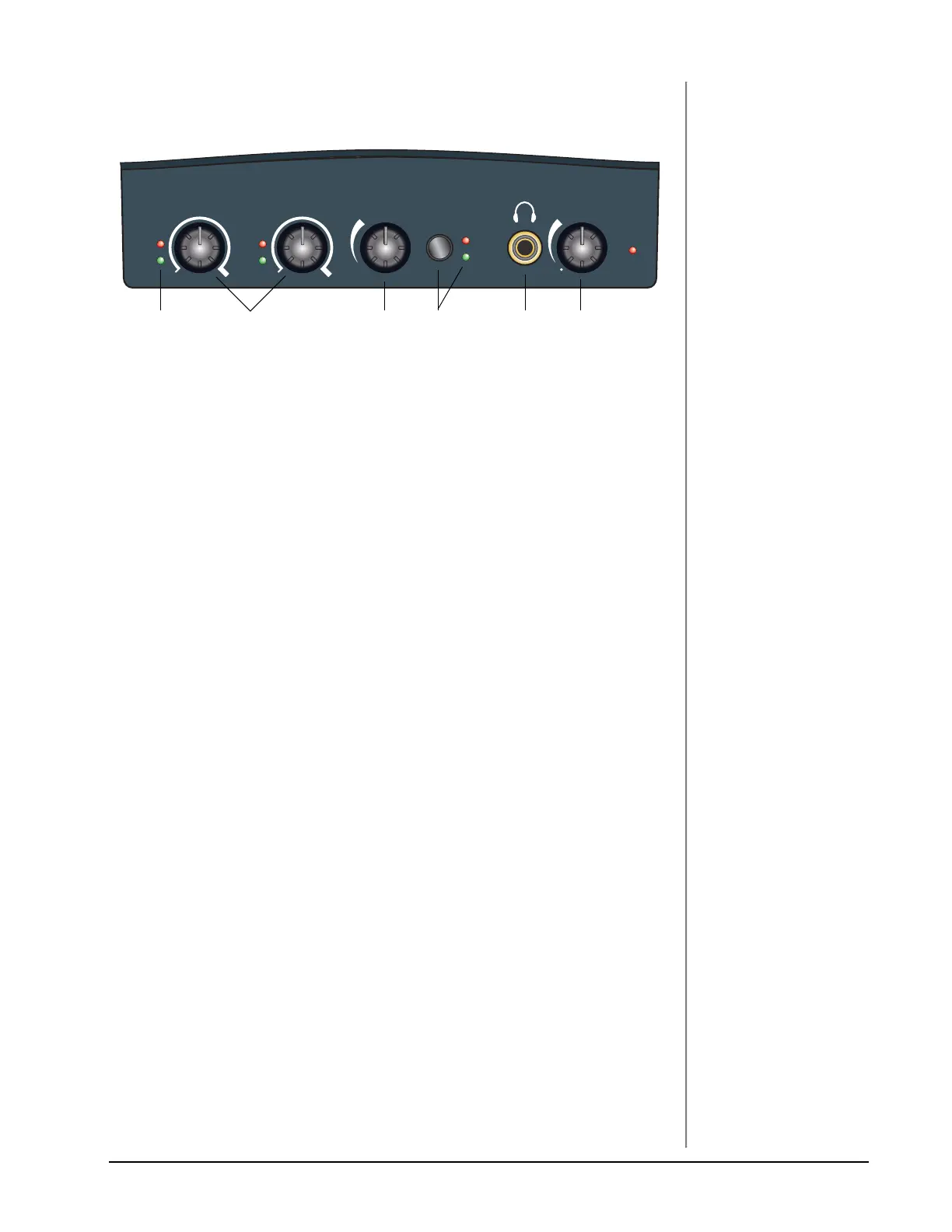Controls & Headphone Output
0202 USB 2.0 Owner’s Manual 9
CONTROLS & HEADPHONE OUTPUT
1. Signal Level & Clip Indicators
The LED signal level indicators show that you are inputing a proper signal
level. With a proper input level, the green signal LED should be flickering, but
the red clip indicator should NOT ever be lit.
The clip indicators light and show that the input level has exceeded -2.5 dBFS.
2. Left/Right Gain Controls
These controls set the input gain from 0dB to +60dB for the two inputs.
3. Direct Monitor Level Control
This encoder controls the amount of direct monitor signal mixed into the
main outputs and is adjustable from -24dB to off.
4. Direct Monitor On/Off & Mono-Stereo Switch
Press the button to turn Direct Monitoring on and off and to switch modes.
The stereo LED illuminates. The left and right channels are passed through to
their respective outputs at the level set by the Direct Monitor Level control.
Press the button again to sum the left and right direct monitor channels to
mono. Mono mode is useful when the two inputs are being used for separate
instruments.
5. Headphone Jack
Connect your stereo headphones here.
6. Headphone Level Control
This knob controls the volume of the headphone output. This switch also
turns the 0202 USB 2.0 on or off.
Clip
-12 -12
R - Hi-Z / Line Direct Monitor
Power
Stereo
Mono
Off
L - Mic / Line
Clip
0 +60 dB 0+60 dB
2 34 5 61
