8 About Your VIBRA™ 128 Card
3. On the
Install/Uninstall
tabbed page, select
VIBRA 128
.
4. Click the
Add/Remove
button, and then click the
Yes
button when prompted to remove the
software.
To Install VIBRA 128
in Windows NT 4.0/
Windows 2000
❑
To Install Audio Drivers and Software
❑
To Uninstall VIBRA 128
❑
If a Windows NT 4.0 Service Control Manager error message appears ...
To Install Audio Drivers
and Software
1. Insert the installation CD into your CD-ROM drive.
The installation screen appears.
2. Follow the instructions on the screen to complete the installation.
To Uninstall VIBRA 128
Windows NT 4.0
1. Click
Start
->
Settings
->
Control Panel
.
2. Double-click the
Multimedia
icon.
3. From the
Audio Devices
tabbed page, select any existing audio devices and then click
Remove
. Click
Yes
when prompted to remove the driver.
4. Close the
Multimedia Properties
window and restart your computer.
Windows 2000
1. Click
Start
->
Settings
->
Control Panel
.
2. In the
Control Panel
window, double-click the
Add/Remove Programs
icon.
3. In the
Add/Remove Programs
dialog box, select the VIBRA 128 entry, and then click the
Change/Remove
button.
4. After the uninstallation, click the
Close
button.
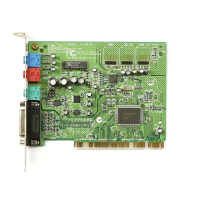
