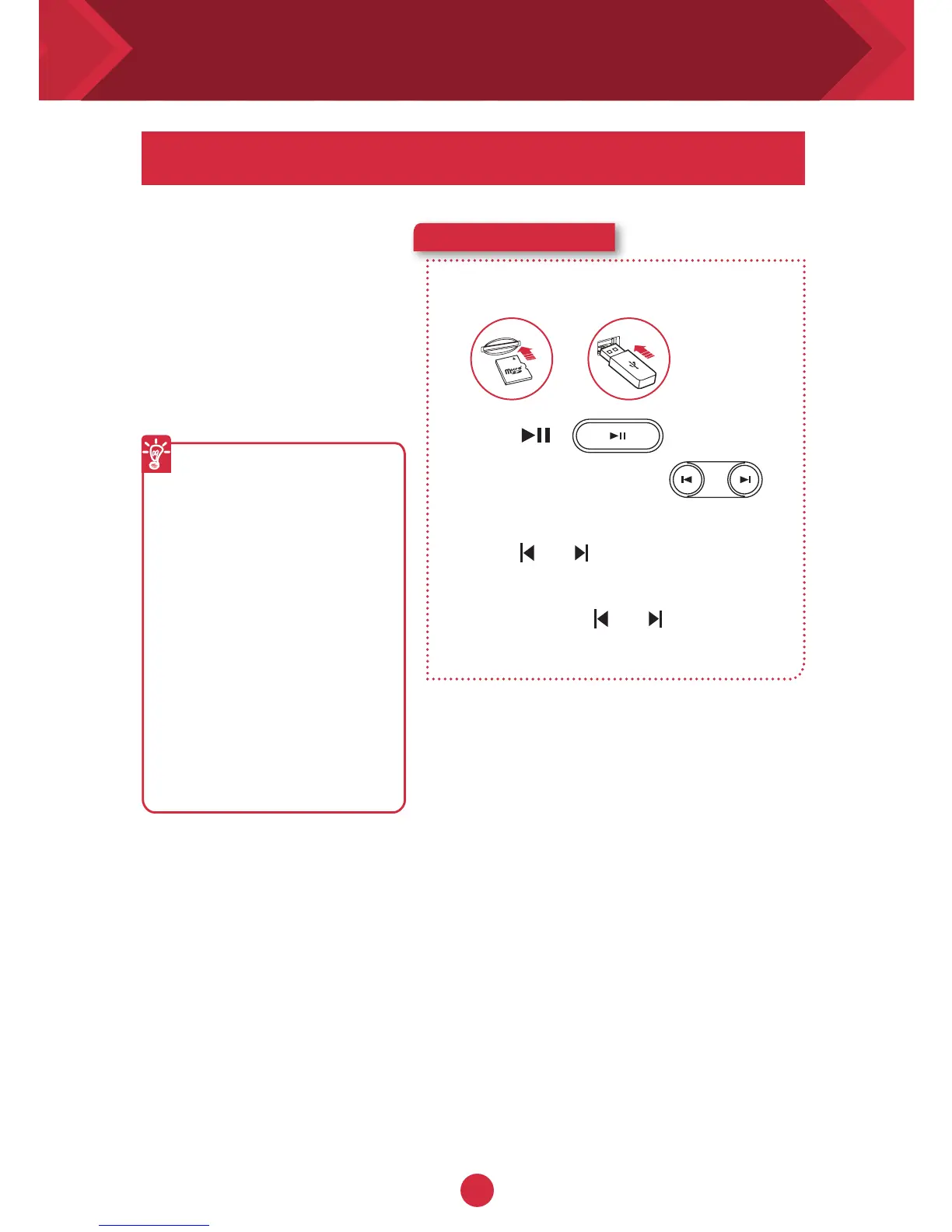Playing MP3/FLAC/WAV audio files
Your iRoar Go comes with a built-in FLAC/MP3 player.
Beside streaming music
from your smart phone
wirelessly via Bluetooth,
the iRoar Go can also play
audio files on a microSD
card or USB Flash drive
with the built-in FLAC/
MP3 player.
Here’s how you do it!
1 Insert a microSD card or USB Flash Drive.
2 Press .
3 Navigate through tracks.
Playback tips
l
You can play FLAC,
WAV or MP3 files.
l
The iRoar Go supports
microSD or microSDHC
cards up to 32GB.
l
The iRoar Go has a
convenient one-touch
play function. Press
play/pause button to
power on your speaker
and play music stored on
your microSD card.
To skip folders:
Press and hold or during playback.
OR
To skip tracks:
Press or during playback.
