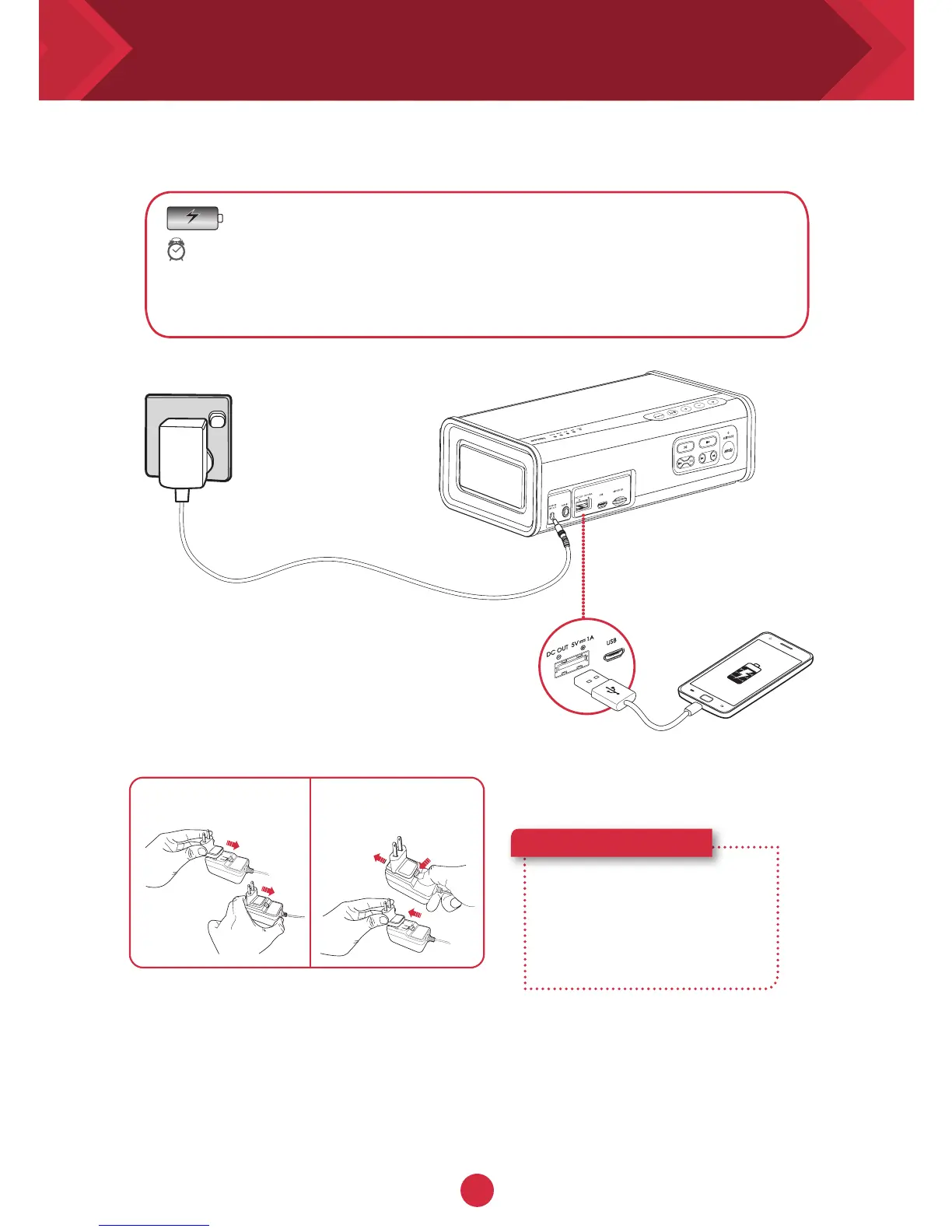Charging your speaker - Power adapter
The dual-purpose battery powers
your iRoar Go and also charges
your smartphone!
Here’s how you do it!
Simply connect a USB cable
to the iRoar Go’s USB DC
Out and the other end to
your smartphone when the
speaker is turned on.
Power Adapter
Battery Life: Up to 12 hours (Actual battery life may vary with use,
settings and environmental conditions)
Use only bundled adaptor
The Lithium-ion battery life may suffer when it is constantly fully
depleted or overexerted at low voltage. It is a good practice to
keep battery well charged.
3 Hours
Assemblng the
Power Adapter
Adapter Model No.: FJ-SW1501600N
Removing the
Power Adapter
