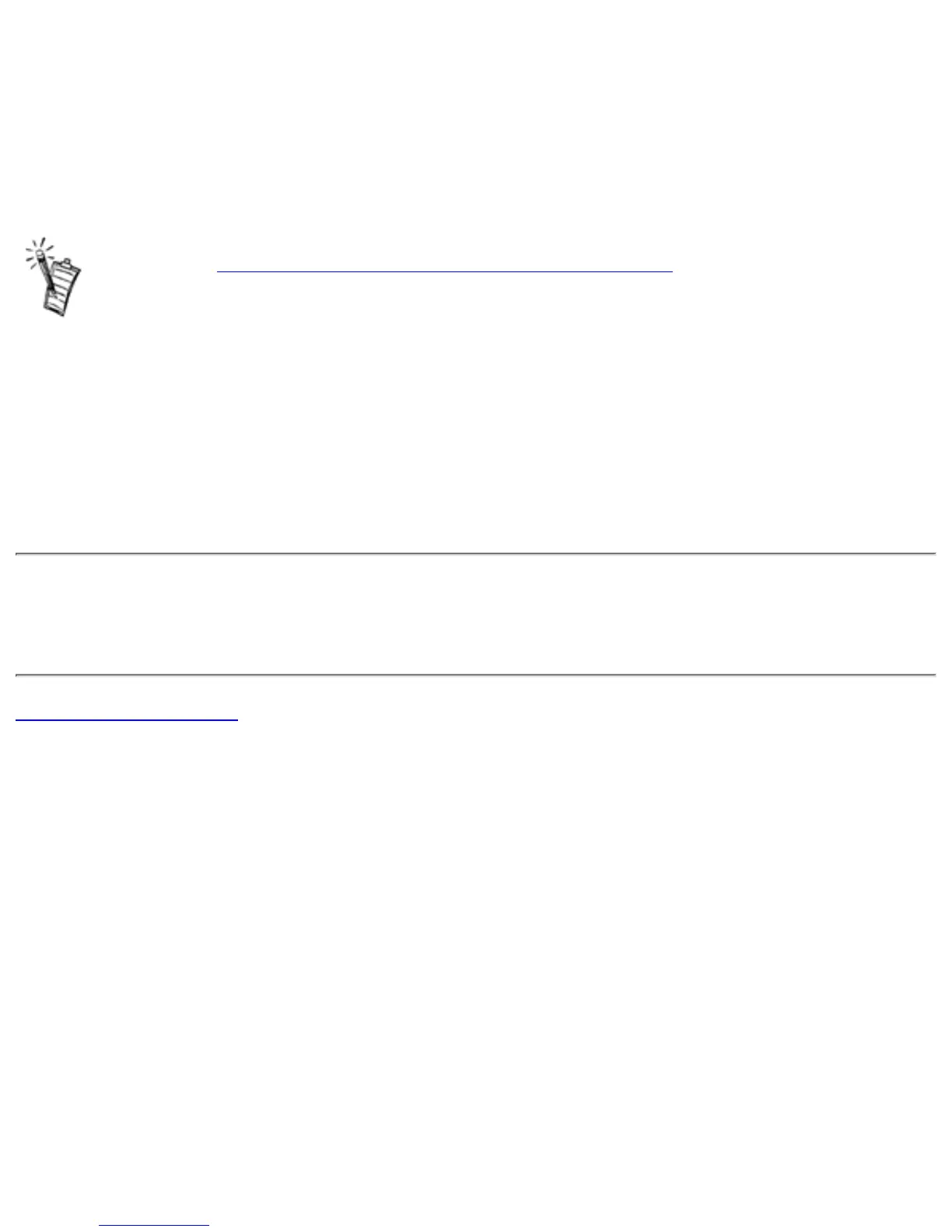-Hx Second DMA channel used by the audio interface.
-Pxxx MPU-401 UART interface’s base I/O address.
-dx SB Emulation mode. For x, 1 is Off, 0 is On.
-wx Set x to 1 to use the Windows-assigned resource configuration.
Set x to 0 to use (your) user-assigned resource configuration
NOTE: See "Understanding the System Resource Settings" for a list of the possible
values.
An example of an SBESET command is
SBESET -A240 -I5 -D3 -w0
which corresponds to "set the SB interface’s base I/O address to 240, the IRQ line used by the
audio interface to 5, the First DMA channel used by the audio interface to 3, and use the
Windows-assigned resource configuration".
SBEGO.EXE
Use this to confirm whether SB16 Emulation is properly installed and working.
Back to Contents Page
