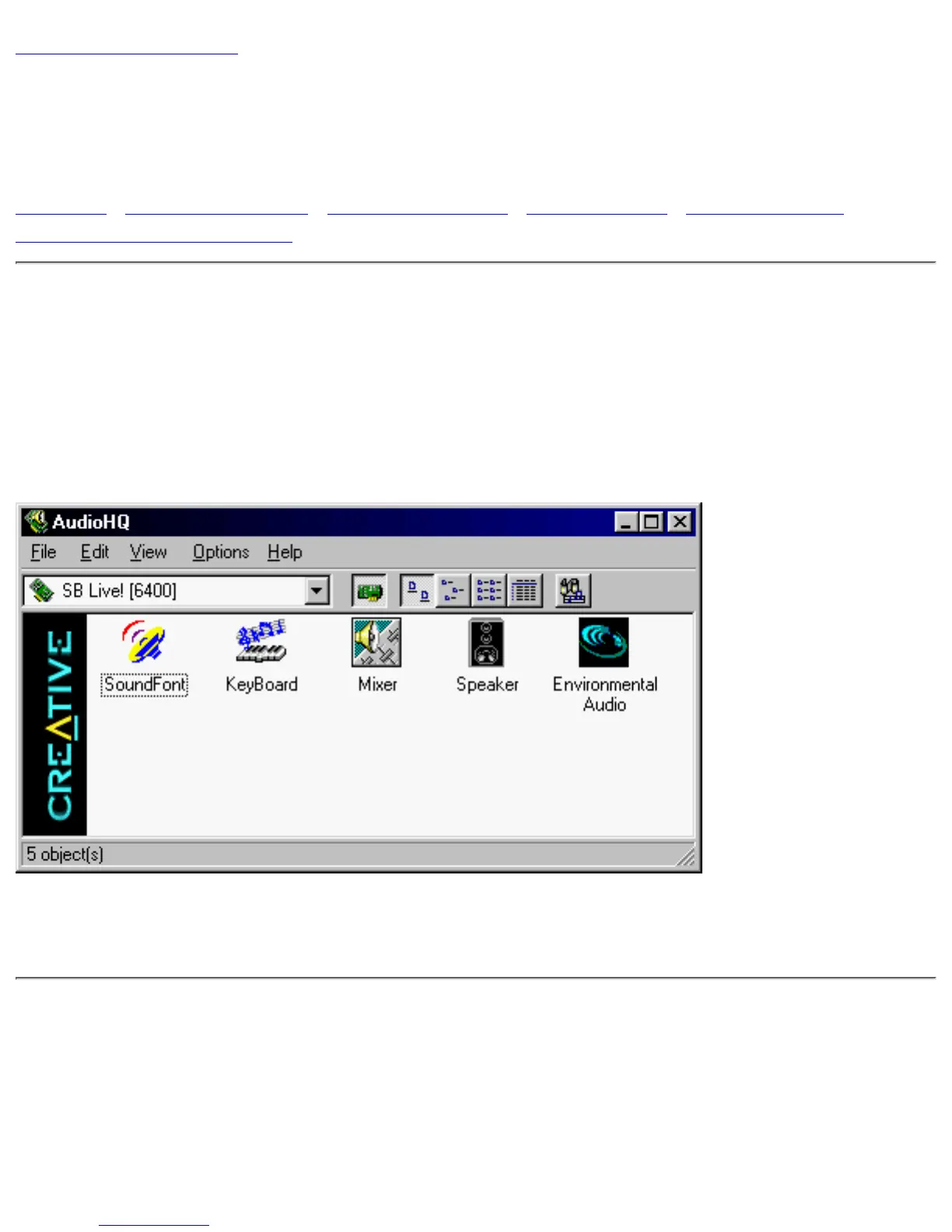Back to Contents Page
Creative AudioHQ: Sound Blaster Live! Value
Sound Card User's Guide
Overview • SoundFont Control • Creative Keyboard • Creative Mixer • Speaker Control •
Environmental Audio Control
Overview
AudioHQ can be accessed from Creative Launcher or by opening the Programs menu from the
Windows taskbar-click the Start button, point to Programs, point to Creative, point to Sound
Blaster Live! Value, and then click AudioHQ. AudioHQ uses the familiar Windows group to
display the icon for each utility.
Figure 1. AudioHQ control panel.
The AudioHQ interface has the standard look and feel of the Windows Control Panel. It
contains several control utilities that allow you to view, audition, or set up the audio properties
of one or more audio devices on your computer.
SoundFont Control
Creative SoundFont Control allows you to configure MIDI banks with SoundFont files and
instruments, as well as set the caching algorithm and space.
Configure a MIDI Bank
