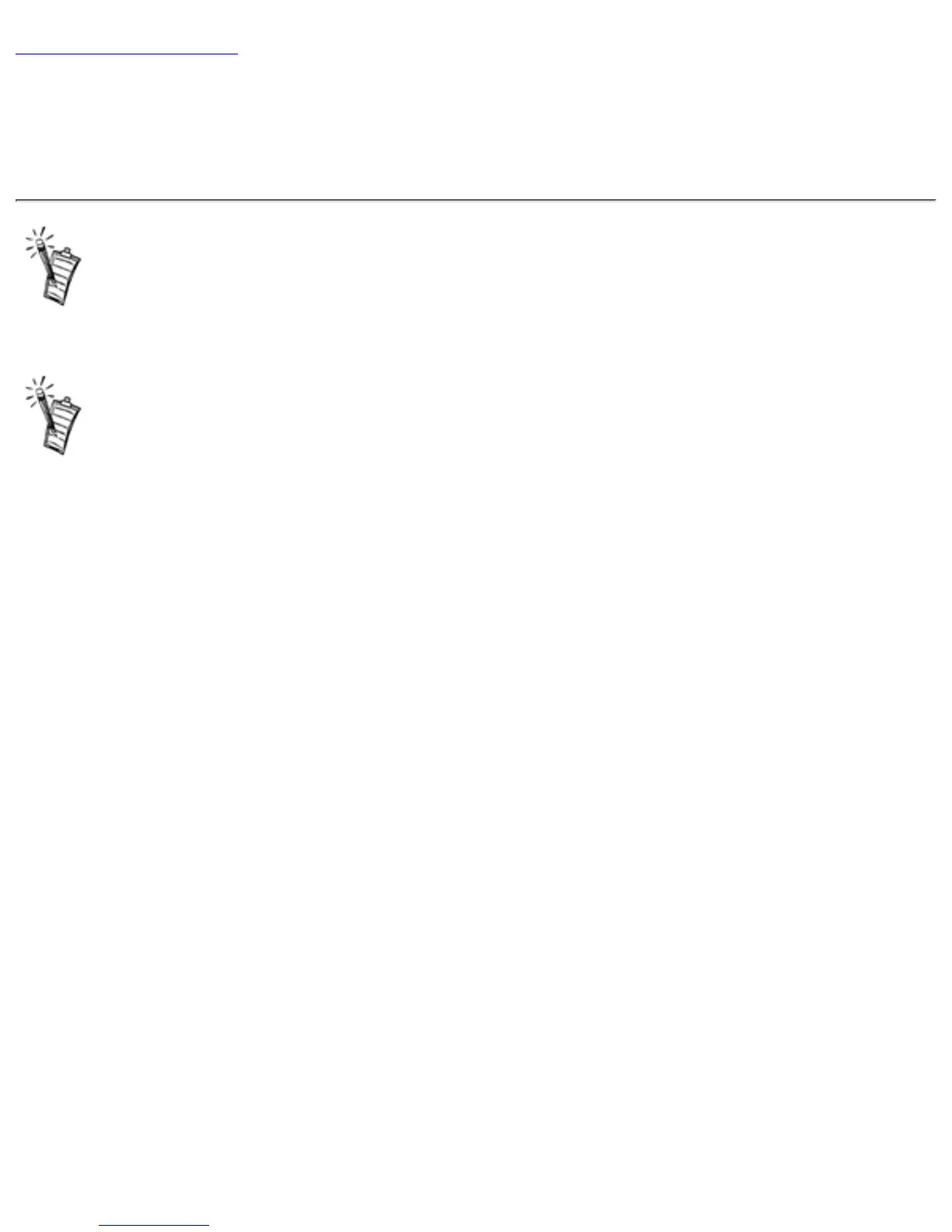Back to Contents Page
Internal Connectors: Sound Blaster Live! Value
Sound Card User's Guide
NOTE: A Jack is a one-hole connecting interface whereas a connector consists of
many pins. Refer to the online User’s Guide, "Hardware Information", for details on
connector pin assignments. To access the online User's Guide, click the Start button,
point to Programs, point to Creative, point to Sound Blaster Live! Value and select
User's Guide.
NOTE: Line Out and Rear Out jacks can be used simultaneously to power 4 channel
speaker systems.
Figure 1. Jacks and connectors on the Sound Blaster Live! Value card
