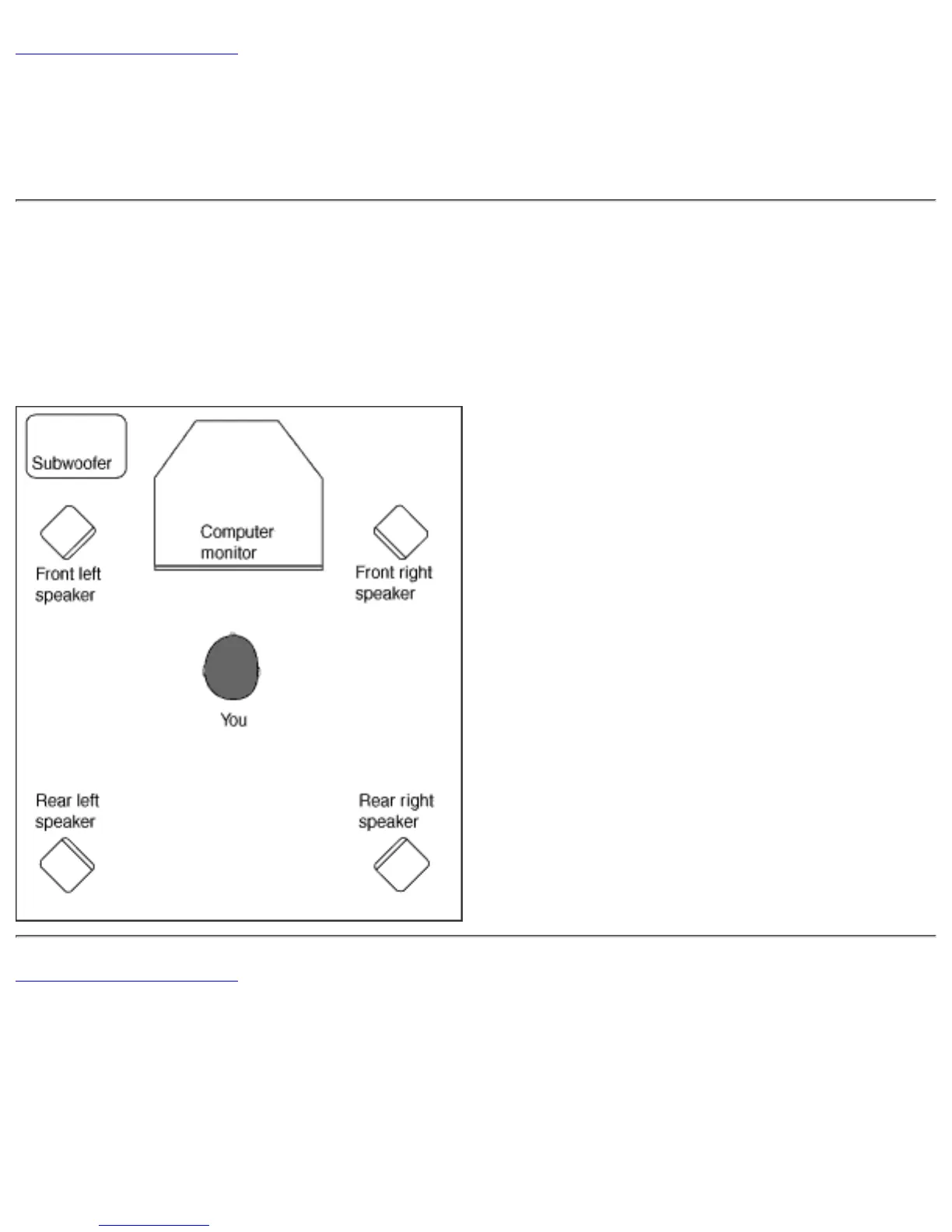Back to Contents Page
Positioning Your Speakers: Sound Blaster Live!
Value Sound Card User's Guide
If you are using four speakers, place them such that they form the corners of a square with you
exactly in the center (as in Figure 1) and that they are angled toward you. Make sure the
computer monitor is not blocking the path of your front speakers. You may want to adjust the
relative positions of the speakers until you get the audio experience you like best. If you have a
subwoofer, place the unit in a corner of the room for the best bass experience.
Figure 1. Recommended speaker positions for the 4-speaker configuration.
Back to Contents Page
