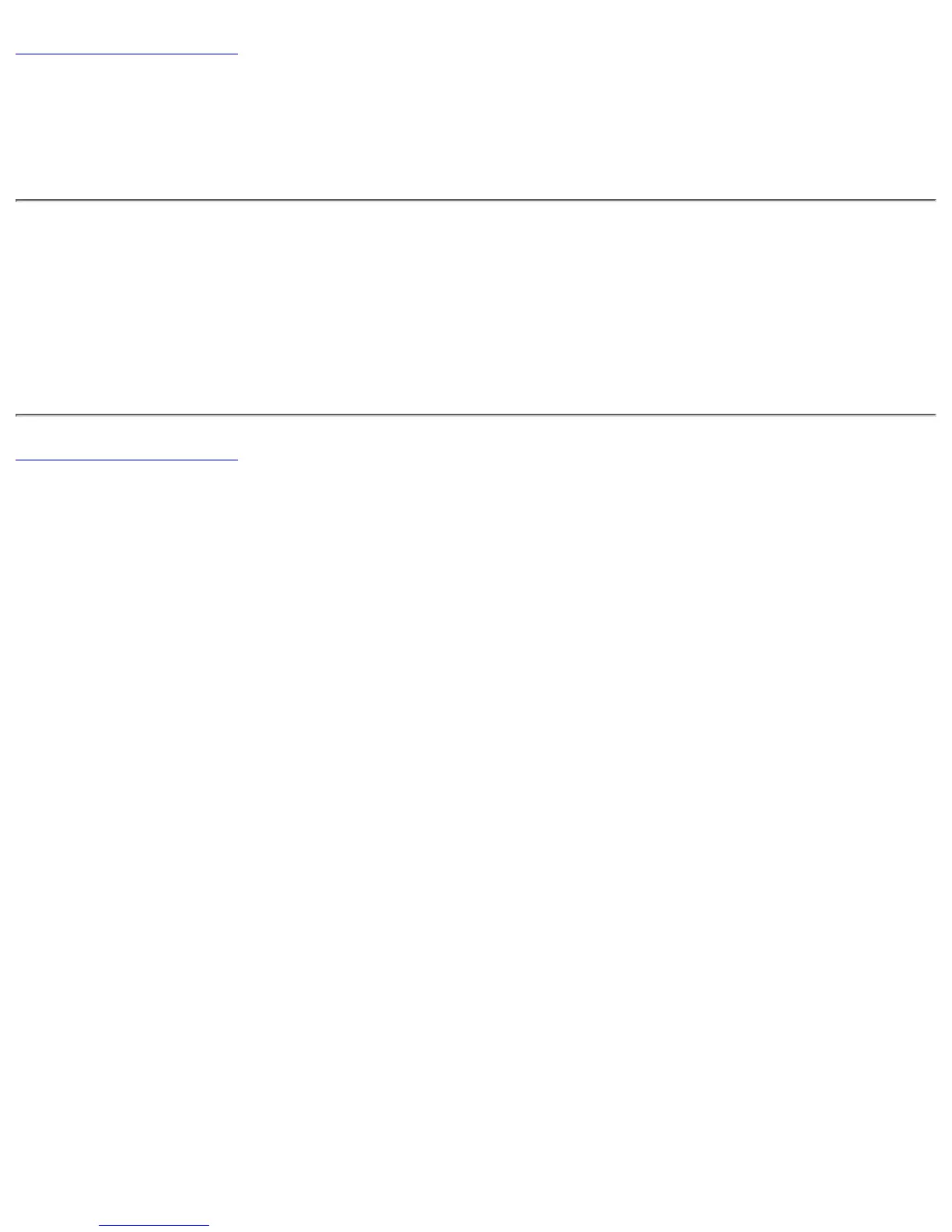Back to Contents Page
Installing Software in Windows 2000: Sound Blaster
Live! Value Sound Card User's Guide
After you have installed the card and switched on your system, Windows 2000 automatically
detects the card and installs the basic audio drivers. When you install the applications, the
specific audio drivers for your card will be installed.
To install the applications:
Insert the installation disc into your CD-ROM drive. The AutoPlay screen appears.1.
Follow the instructions on the screen to complete the installation.2.
Back to Contents Page
Installing Software in Windows 2000: Sound Blaster Live! Value Sound Card User's Guide
