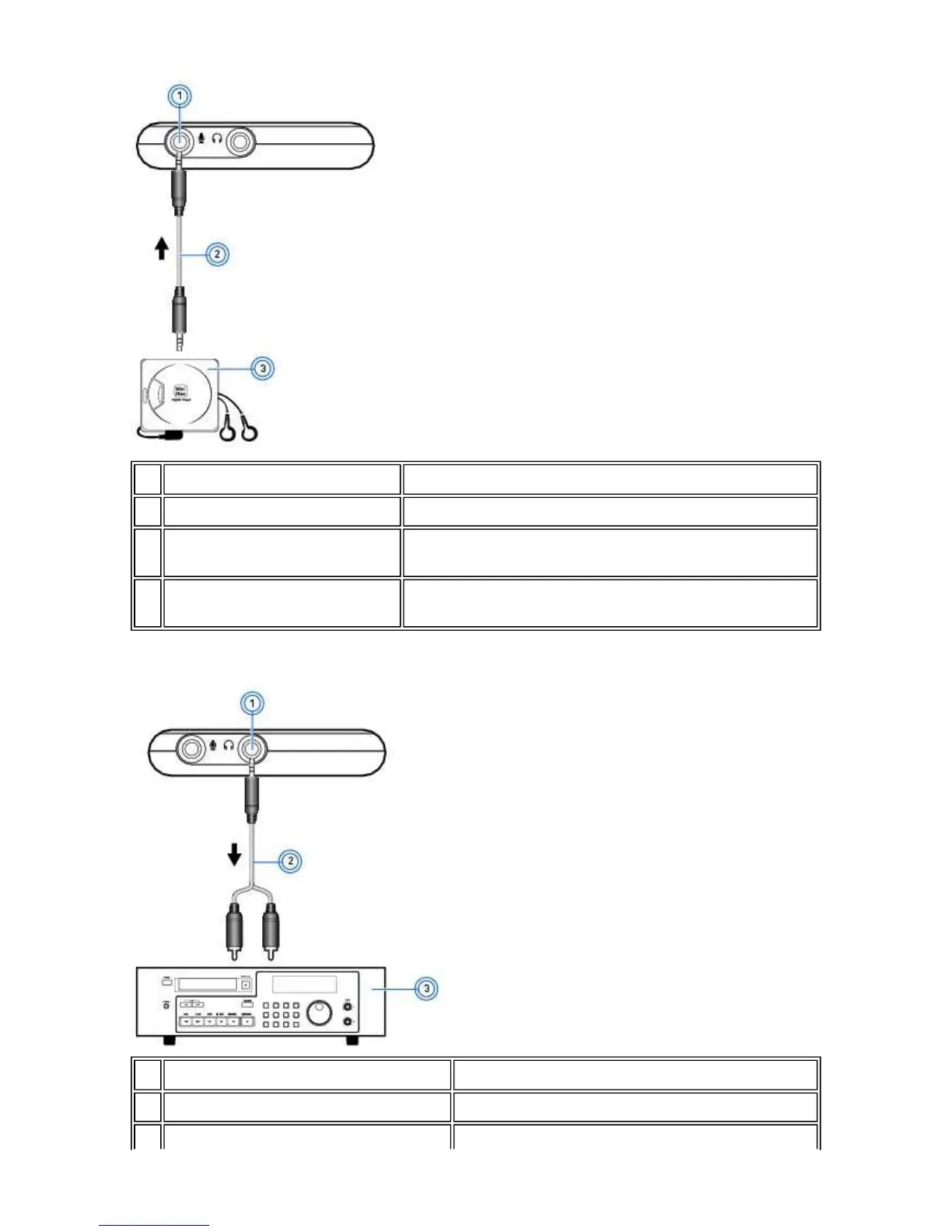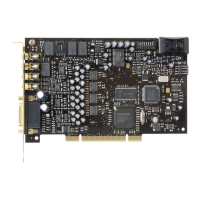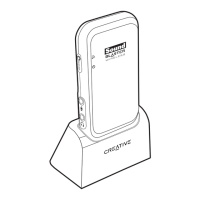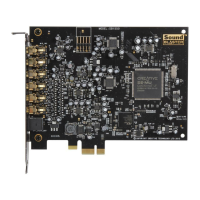Recording music to external devices:
Connecting your DAT recorder
Connectivity or Features Description
1. Microphone In/Line In jack Connects to the Headphone jack on your playback device.
2.
2 channel audio cable (available
separately)
Connects the playback device to your Sound Blaster X-Fi Notebook.
3. Headphone jack
Connects to the Microphone In/Line In jack on your Sound Blaster X-
Fi Notebook.
Connectivity or Features Description
1. Headphone/Line Out jack Connects to the Line In jacks on your recording device.