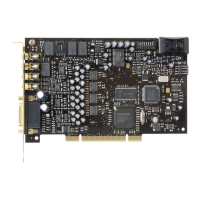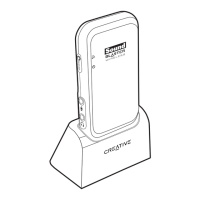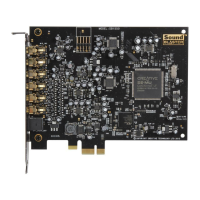In the Entertainment Mode console, you can:
Select speakers/headphones configuration
1. Click the Speakers button.
2. Select your Speaker System or Headphones from the drop down list.
Enable environment effects with EAX
1. Click the EAX Effects button.
2. Select the Enable EAX Effects check box.
3. Select your desired environment effect.
4. Drag the Amount slider right or left to increase or decrease the amount of enhancement to apply.
Enhance playback with X-Fi CMSS-3D
1. Click the X-Fi CMSS-3D button.
2. Select the Enable X-Fi CMSS-3D Headphone or Enable X-Fi CMSS-3D Virtual check box.
3. Drag the Stereo Envelopment slider up or down to adjust the upmix balance between the front and
surround speakers.
4. For the most compelling upmix effect, drag the slider to its middle position, or click the arrow icon to
revert to the default setting.
Enhance playback with X-Fi Crystalizer
1. Click the X-Fi Crystalizer button.
2. Select the Enable X-Fi Crystalizer check box.
3. Drag the Amount slider right or left to increase or decrease the amount of enhancement to apply.
Adjust EQ settings
1. Click the EQ button.
2. Select the Enable EQ check box.
3. Drag the Amount sliders up or down to increase or decrease the amount of enhancement to apply.
Alternatively, you can also select a preset from the drop down list.
Adjust volume mixer settings
