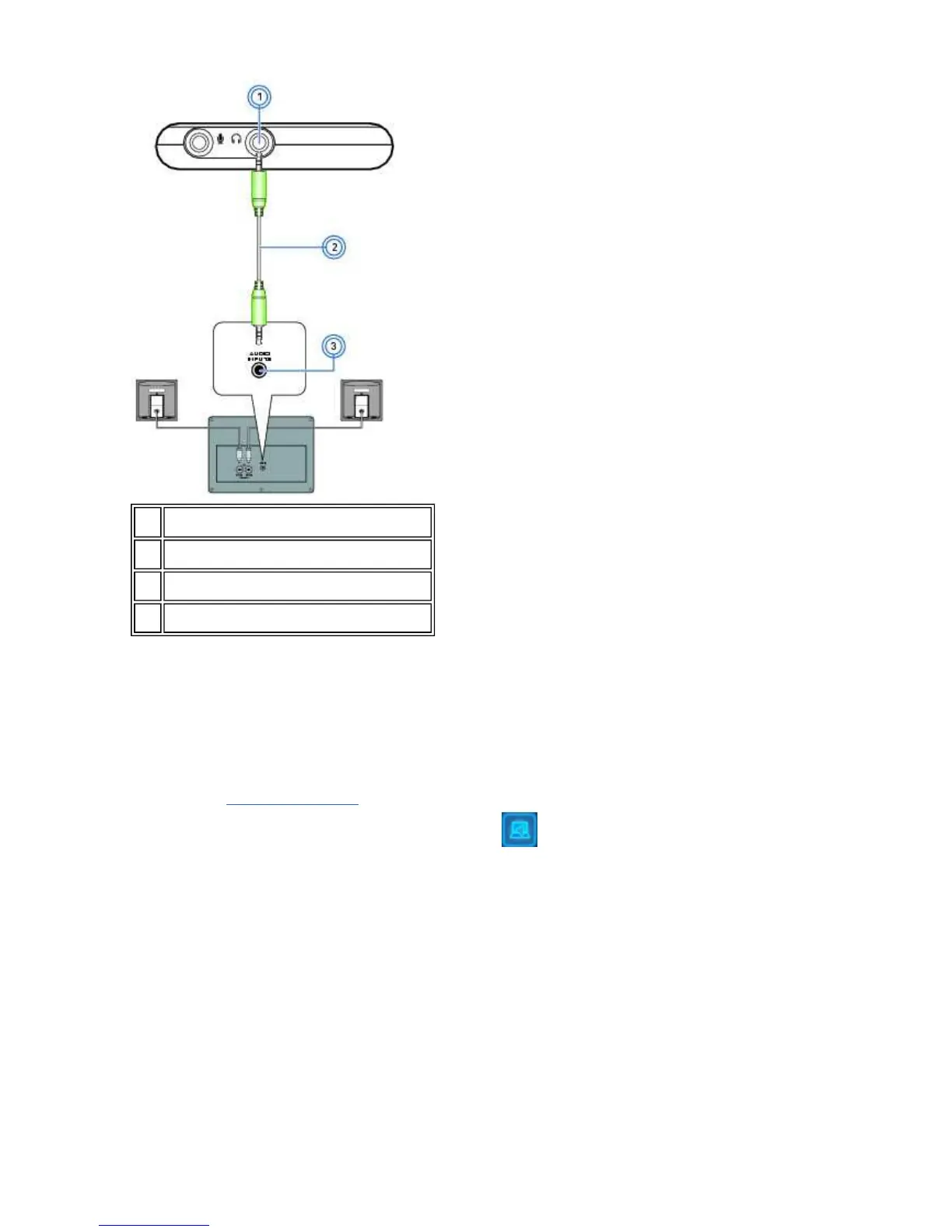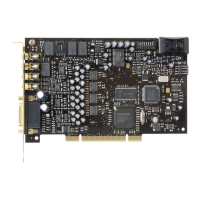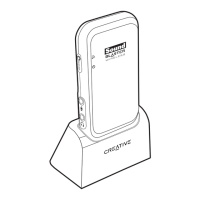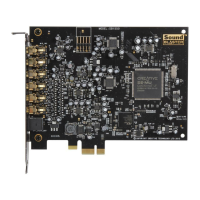Enabling Audio Playback Through Onboard Notebook Speakers
Your Sound Blaster X-Fi Notebook supports playback through notebook speakers when headphones or
external speakers are not connected.
To enable playback through notebook speakers
1. Disconnect any earphones, headphones or speakers connected to Sound Blaster X-Fi Notebook.
2. Launch Entertainment Mode console.
3. Click the Playback through Notebook Speakers button.
4. Select the Enable audio playback through Notebook Speakers check box.
Adjusting onboard speaker volume
Onboard speaker volume is determined by both your onboard audio device and Sound Blaster X-Fi
Notebook.
To set the playback volume:
For Windows Vista
1. Launch the Microsoft Volume Mixer panel.
2. Click the Device tab and select Speakers for your onboard audio device.
3. Adjust the Speakers slider to the desired level.
4. Repeat steps 2 and 3, select Speakers for Sound Blaster X-Fi Notebook, and adjust the Speakers
slider to the desired level.
For Window XP
Connectivity or Cable
1. Headphone/Line Out jack
2. 2 channel audio cable (available separately)