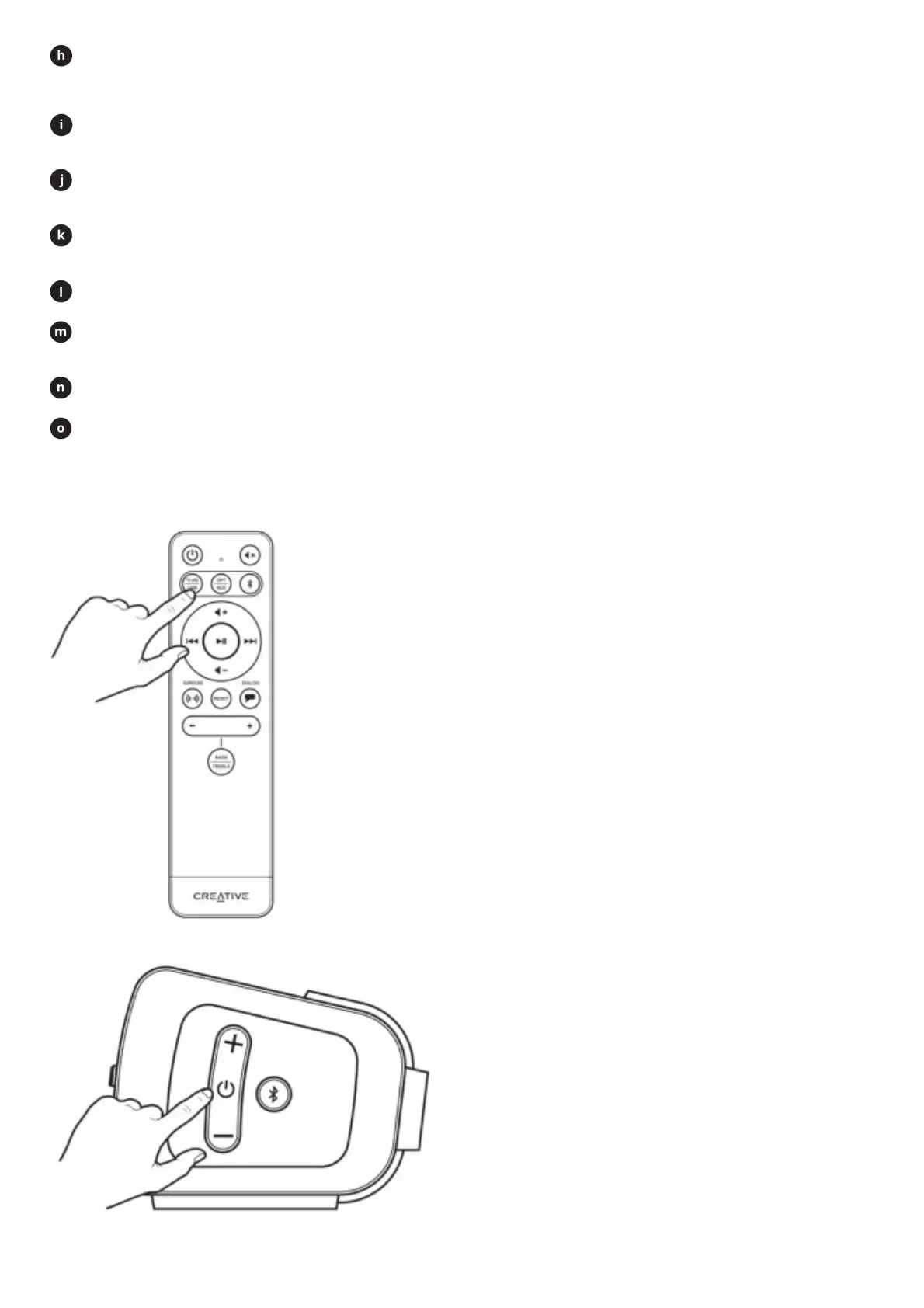Play / Pause Button
Press once to play
Press once again to pause
(Applicable in USB and Bluetooth modes only)
Previous Track Button
Press once to return to previous track
(Applicable in USB and Bluetooth modes only)
Next Track Button
Press once to skip to next track
(Applicable in USB and Bluetooth modes only)
Surround Button
Press once to turn on Surround mode
Press once again to turn off Surround mode
Reset Button
Press to reset all audio settings
Clear Dialog Button
Press once to turn on Clear Dialog mode
Press once again to turn off Clear Dialog mode
Bass / Treble – / + Button
Press to increase / decrease Bass / Treble’s value
Bass Treble Button
Press to toggle between Bass and Treble
Source Selection and Display
Press the respective buttons on the provided IR remote control to select preferred audio source
Alternatively, press once on the soundbar’s power button to cycle through sources: Bluetooth > Optical > TV (ARC) > USB Audio > AUX
