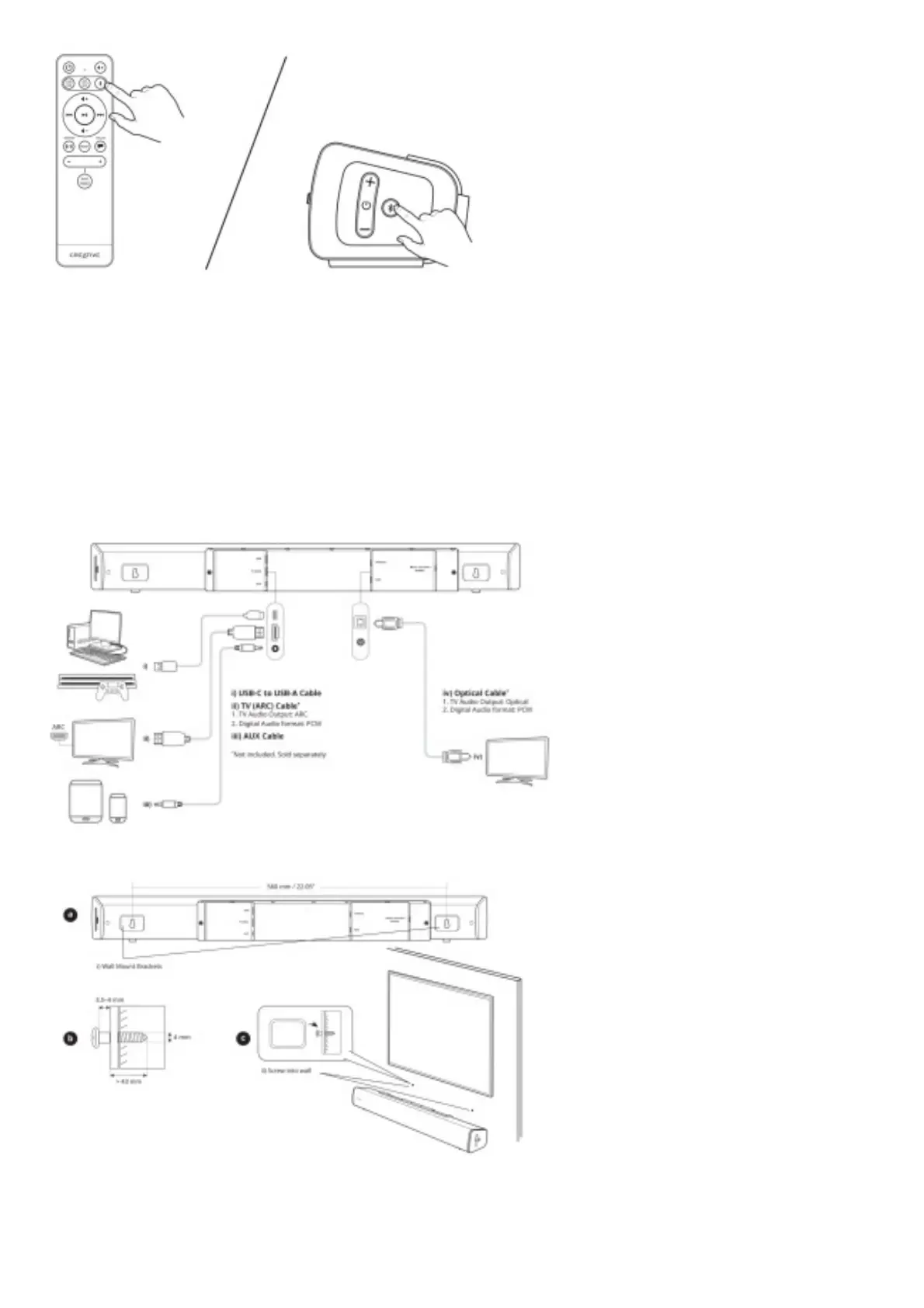Bluetooth Pairing Mode
Press and hold the Bluetooth button on either the soundbar or IR remote control for 2s to enter Bluetooth Pairing mode.
Built-in LED will start blinking in blue. Select “Stage V2” from the list of discovered Bluetooth devices to pair. Once paired with a device, soundbar’s LED will remain blue in
static state.
Creative Stage V2 will automatically connect to last paired device when in Bluetooth mode. To pair to a new device, press and hold 2s to enter Bluetooth Pairing mode
again. Press the Bluetooth button once to exit Bluetooth Pairing mode.
Clearing Soundbar’s Bluetooth Memory
In Bluetooth mode, press and hold the Bluetooth button on either the soundbar or IR remote control for 8s to clear all previously paired devices. Soundbar will return to
Bluetooth mode once completed.
Power-saving Mode
Creative Stage V2 features a power-saving mode that will power off the soundbar after more than 24 hours of inactivity. To activate / deactivate this feature, press and hold
the power button for 10s when the soundbar is powered off.
TV (ARC) / Optical / AUX Connectivity
Wall Mount
^Screws are optional and not included.
Select corresponding screws that match the dimensions provided in this manual before mounting the soundbar
WARNING
To prevent injury, this apparatus must be securely attached to the wall in accordance with the installation instructions
